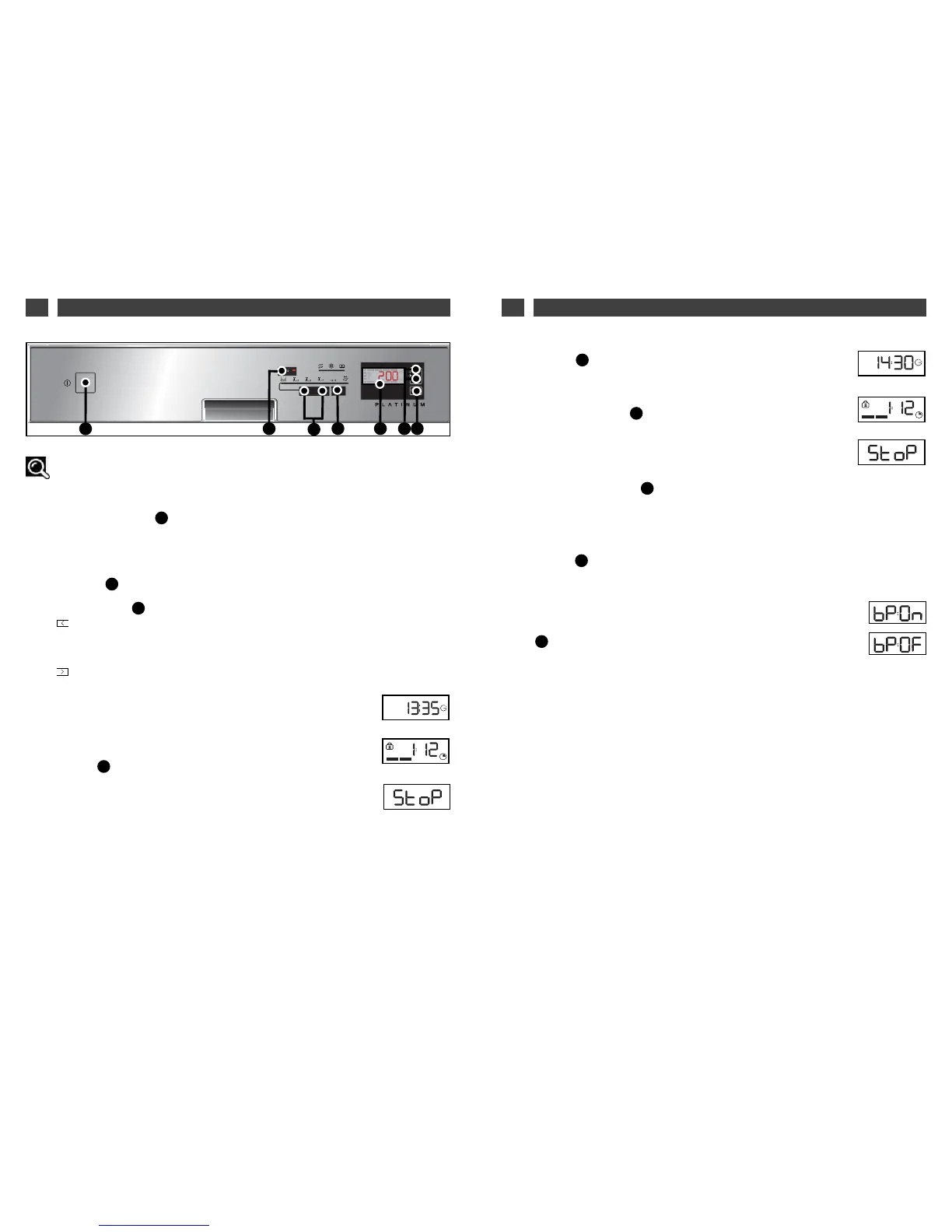21
EN
20
EN
11/ PROGRAMMING11/ PROGRAMMING
Advice:
Consult the Programmes table on the preceding pages to determine the programme you
need for the type of items, the quantity and the amount of food residue.
• Delaying the end of a
programme
Programme the finishing time, in quarter of an
hour stages, by pressing the + or – buttons
until you reach the desired time.
Confirm by pressing “Start” .
The screen counts down hour by hour until
the programme starts.
• Cancelling a programme
Hold down the “Start /
CCaanncceell
” button for
a few seconds.
• Stopping the appliance
When the programme has finished, press the
“On/Off” button .
• Setting the audible signal
The setting enables you to activate or de-acti-
vate the beep at the end of the programme.
— Access the setting holding down the “SET”
button until you hear a double signal (long
beep). Keep on pressing “Set” successively until
you have access to the parameter:
The setting is confirmed automatically after
10 seconds or by pressing “SET” (switching
to the next parameter “Screen brightness”).
DD
AA
GG
GG
FF
Waiting for delayed start
Programme time remaining,
progress
End of programme
Beep activated
Beep de-activated
• Starting the appliance
Press the “
OOnn//
Off” button to switch the
machine on.
• Starting a programme immediately
Select your programme by pressing one of the
selection buttons .
— The Auto programme can be accessed by pres-
sing the “AUTO” button .
— The fbutton scrolls the programmes to the
left (if the “INTENSIVE” programme is selected,
pressing this button causes the “Rapid” pro-
gramme to be selected).
— The button scrolls the programmes to the
right (if the “Rapid” programme is selected, pres-
sing this button causes the “INTENSIVE” pro-
gramme to be selected).
— When a programme is selected, the relevant
indicator light illuminates. The screens shows the
envisaged time that the programme will end.
Press “Start/C” ; the programme starts and
the screen shows the amount of time remaining
for the programme.
A short audible signal (beep) confirm the but-
ton’s selection, except for the “On/Off” button.
GG
CC
BB
AA
Programme time remaining,
progress
Finishing time
End of programme