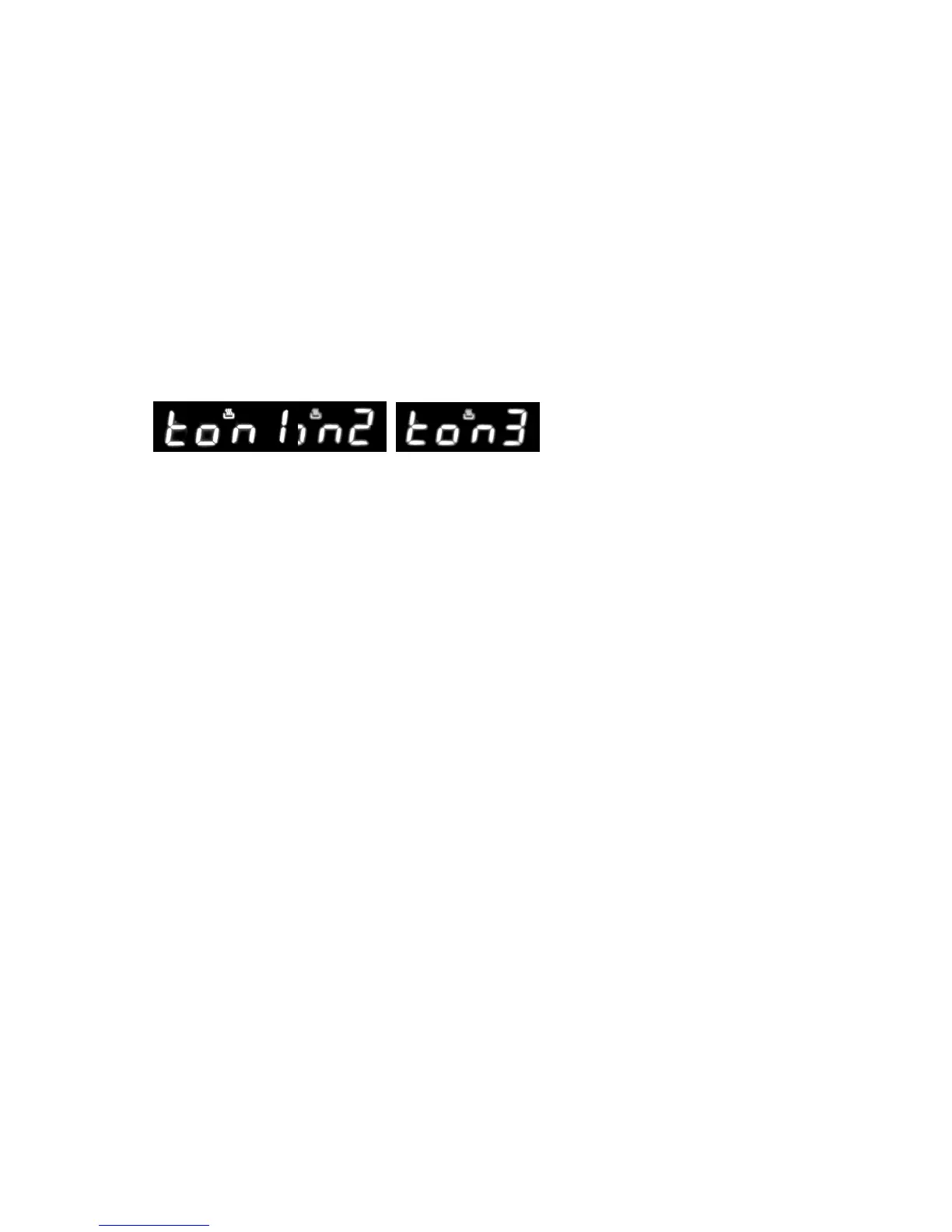13
E.g.:
Current time: 12.30
Cooking time: 10 minutes
End of cooking time: 14.00
The oven will start cooking at 13.50 (14.00 less 00.10) at the set temperature and in the set mode and will stop at
14.00
The oven will beep when it stops cooking. To disable it, press any button.
Adjusting beep
v
o
l
u
m
e
To adjust beep volume, press “+” and “-” together. Then press the central button and wait for
“ton1”
(high volume) to
flash. Press “-” to select “ton2” (medium volume) or “ton3” (low
volume).
Press the central button to set the selected volume.
