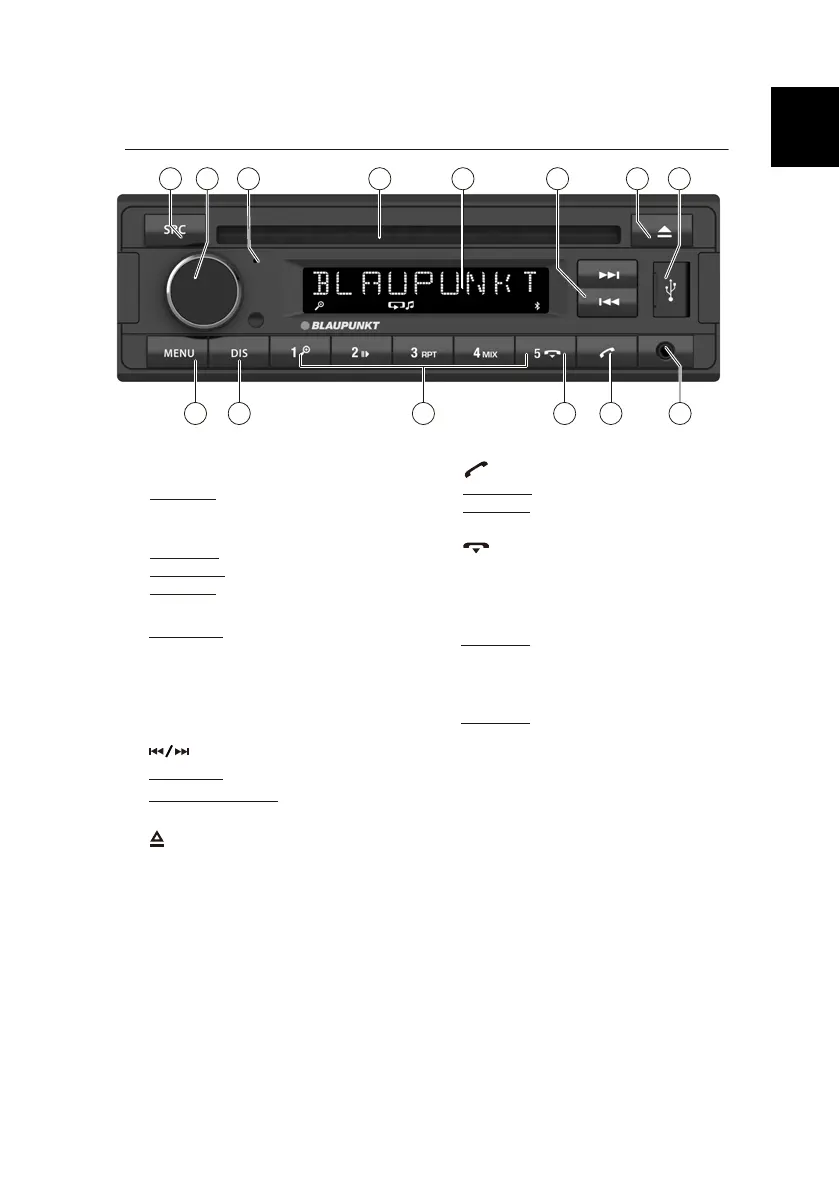On/O button
Short press: Switch on car sound system
In operation: Mute car sound system (Mute)
Long press :Switch o car sound system
Long press :Auto store
In the menu: Change menu level,
select menu item, change setting
Radio mode: Set frequency,
CD/MP3/WMA mode:
Track selection, folder selection
200 seris manual 15 08 2020 15:58
2
ENGLISH
14
MENU button
Short press: Call up/close menu
Long press: Start scan function
Short press: Switch display
Long press: Switch display brightness
4
CD tray ( for CD model )
5
Display
6
Button
2
Rotary control
Rotary control Volume control
7
button (Eject) (For CD model)
Eject a CD
EQ button (For MP3 model)
Change the EQ function
3
Microphone
8
USB port
9
AUX-IN socket
11
button
Ending/rejecting a phone call
10
button
Short press: Answering a call, speed dial
Long press: Open the phone book of the cell
phone or activate voice dialing
12
Keys 1 - 5
1
SRC button
Select memory bank or audio source
13
DIS button
200 Series control
3 4 521 7
1011
14
13
12
6
9
8
EN
2