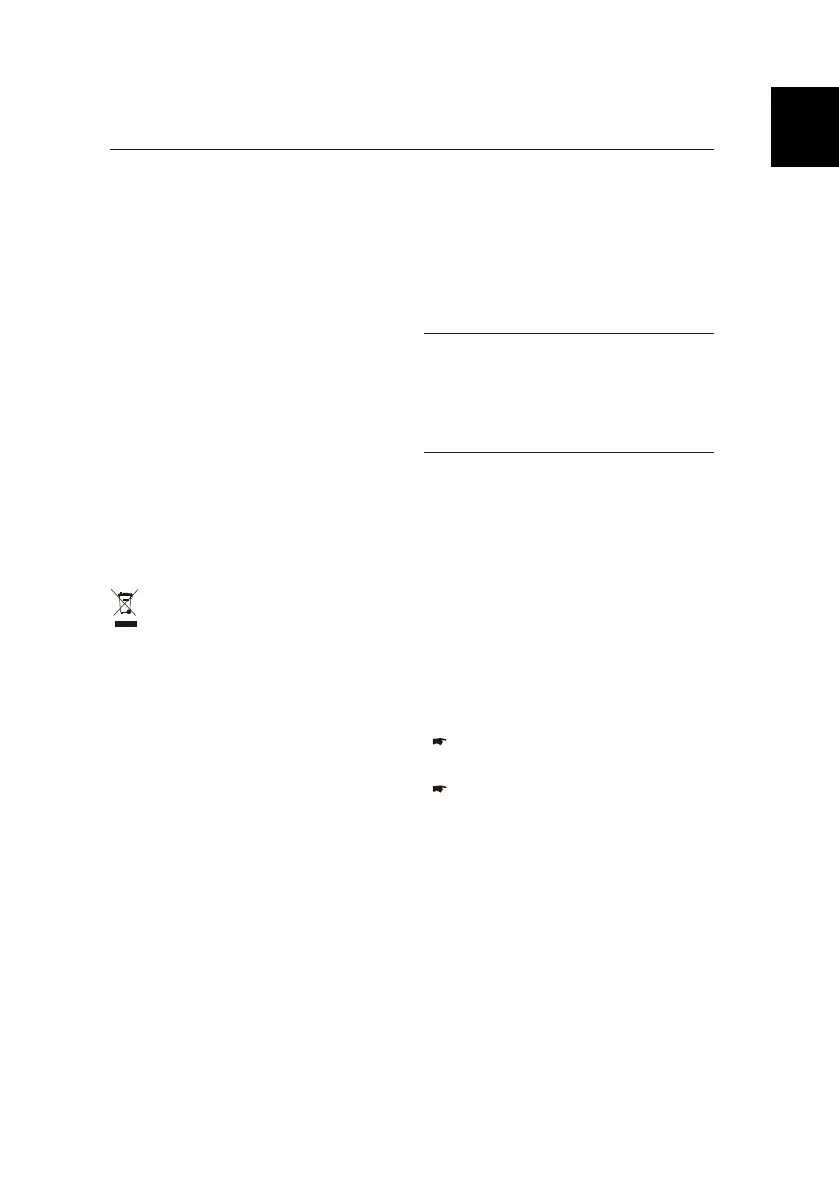Declaration of conformity | Cleaning notes | Disposal notes | Scope of delivery | Placing the device in operation
Declaration of conformity
The Blaupunkt Competence Center Car Multimedia-
with the basic requirements and the other
Evo Sales GmbH declares that the devices complies
relevant regulations of the directive 2014/
53/EU .
The declaration of conformity can be found on the
Internet under www.blaupunkt.com.
Cleaning notes
Solvents, cleaning and scouring agents as well as
dashboard spray and plastics care product may
contain ingredients that will damage the surface
of the car sound system.
• Use only a dry or slightly moistened cloth for
cleaning the car sound system.
• If necessary, clean the contacts of the control
panel regularly using a soft cloth moistened
with cleaning alcohol.
Disposal notes
Do not dispose of your old unit in the house-
hold trash!
Use the return and collection systems available to
dispose of the old device.
Scope of delivery
The scope of delivery includes:
1 Car sound system
1 Operating/installation instructions
1 Antenna connection adapter
2 Disassembly tools
Optional equipment
(not part of the scope of delivery)
Use only accessories approved by Blaupunkt.
Information is available from your Blaupunkt
specialised dealer or on the Internet under
www.blaupunkt.com.
Placing the device in operation
Caution!
Transport securing screws
Switching on/o with the On/O button
Before the startup of the car sound system, ensure
that the transport securing screws are removed
(see the chapter "Installation instructions").
Important note for radio reception
Switching on/o
This car sound system is designed for operation in
dierent regions with dierent frequency ranges
and station technologies. Available reception ar-
eas are "EUROPE", "ASIA", "USA", "SOUTH AMERICA"
and "THAILAND".
You may have to set a suitable reception area rst
for the radio reception in the user menu (see the
chapter "User settings", section "Making settings
in the "TUNER" menu", menu item "TUNER AREA").
The car sound system switches on.
The car sound system switches o.
For switch -on, press On/O button.
To switch o the device, press and hold down
the On/O button for longer than 2 sec-
onds.
Note:
If you switch on the car sound system while
the vehicle ignition is switched o, it
automatically switches o after 1 hour to pre-
serve thevehicle battery.
EN
6
