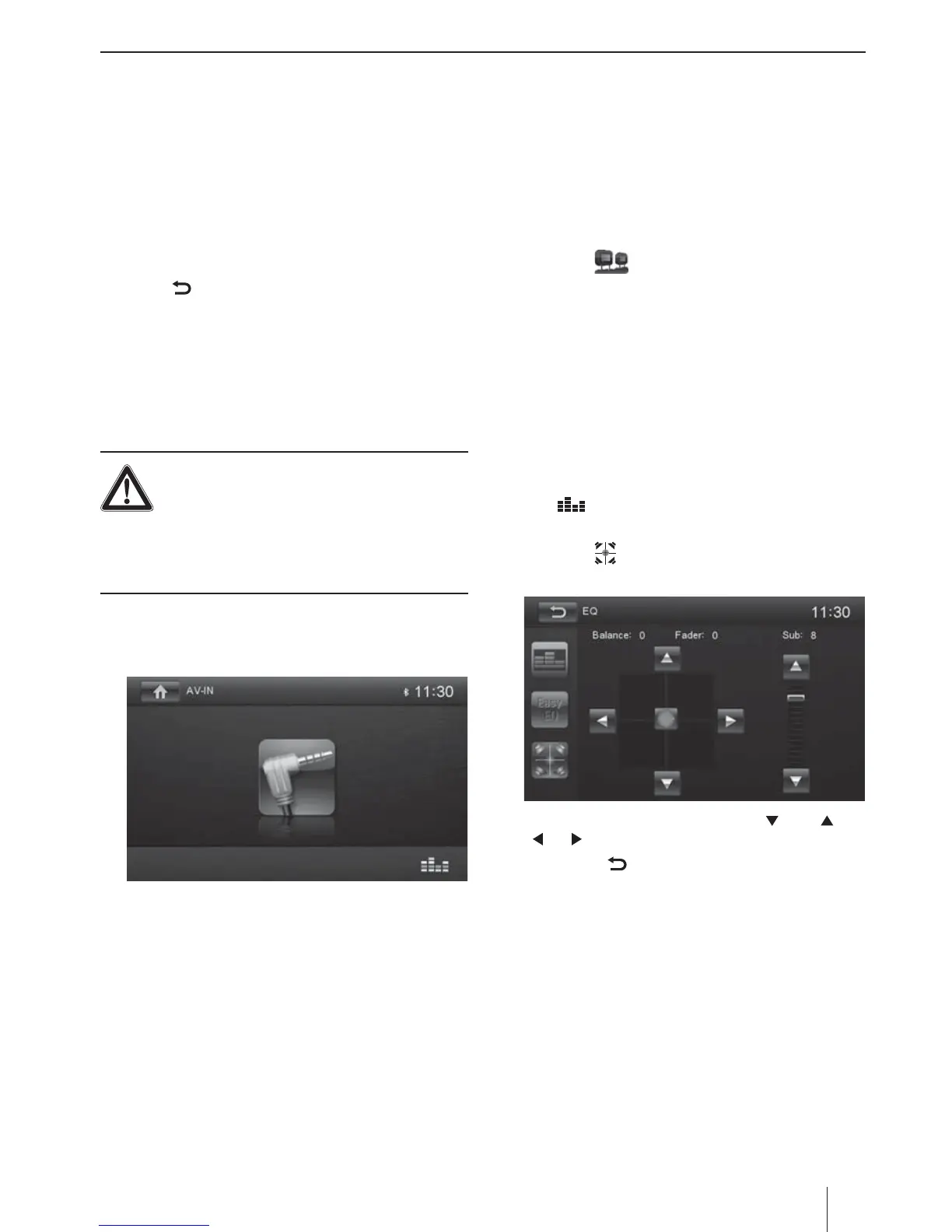13
Auto answer – If "Auto Answer" is activated, incom-
ing phone calls are automatically answered.
Microphone – Select the microphone to be used for
the hands-free system via Bluetooth®.
Pairing code – Many Bluetooth® devices request the
pairing code before establishing the connection. You
can de ne it here.
Phone book sync – To be able to access the phone
book of a connected telephone, you must rst syn-
chronise it via this menu entry.
쏅 Press
to exit the options menu.
External audio/video sources
AV-IN socket
This device features an external AV input for audio and
video playback. The AV-IN socket is located under the
cover at the front of the device.
Danger!
Increased risk of injury from connector.
In case of an accident, the protruding connec-
tor in the AV-IN socket may cause injuries. The use of
straight plugs or adapters leads to an increased risk of
injury.
쏅 Start the AV-IN mode with the button AV-IN .
The display shows the audio or video playback of the
AV source.
Video input
This device features a video input at the rear of the device
for connecting a camera that is available as an option. If a
camera is connected, you can display the camera image.
쏅 In the main menu, press the Camera button.
External monitor
This device features an output for connecting an external
monitor for the rear area of the vehicle (see Connection
diagram at the end of these instructions).
쏅 Select the desired source via the main menu and
start the lm playback.
The lm is displayed on the monitor of the device.
쏅 Call up the main menu.
쏅 Press the
button.
The lm is also displayed on the external monitor.
Sound settings
Volume distribution (fader/balance)
You can adjust the volume distribution in the vehicle
for all sources.
쏅 In the main menu, press the EQ button.
- Or -
쏅 On the control bar of the current audio source, press
the
button.
The equalizer menu is displayed.
쏅 Press the
button.
The menu for fader and balance is displayed.
쏅 Adjust fader and balance with / or
/ .
쏅 Next, press
.
The setting is stored, the current source is displayed
again.
Bluetooth mode | External audio/video sources | External monitor | Sound settings
