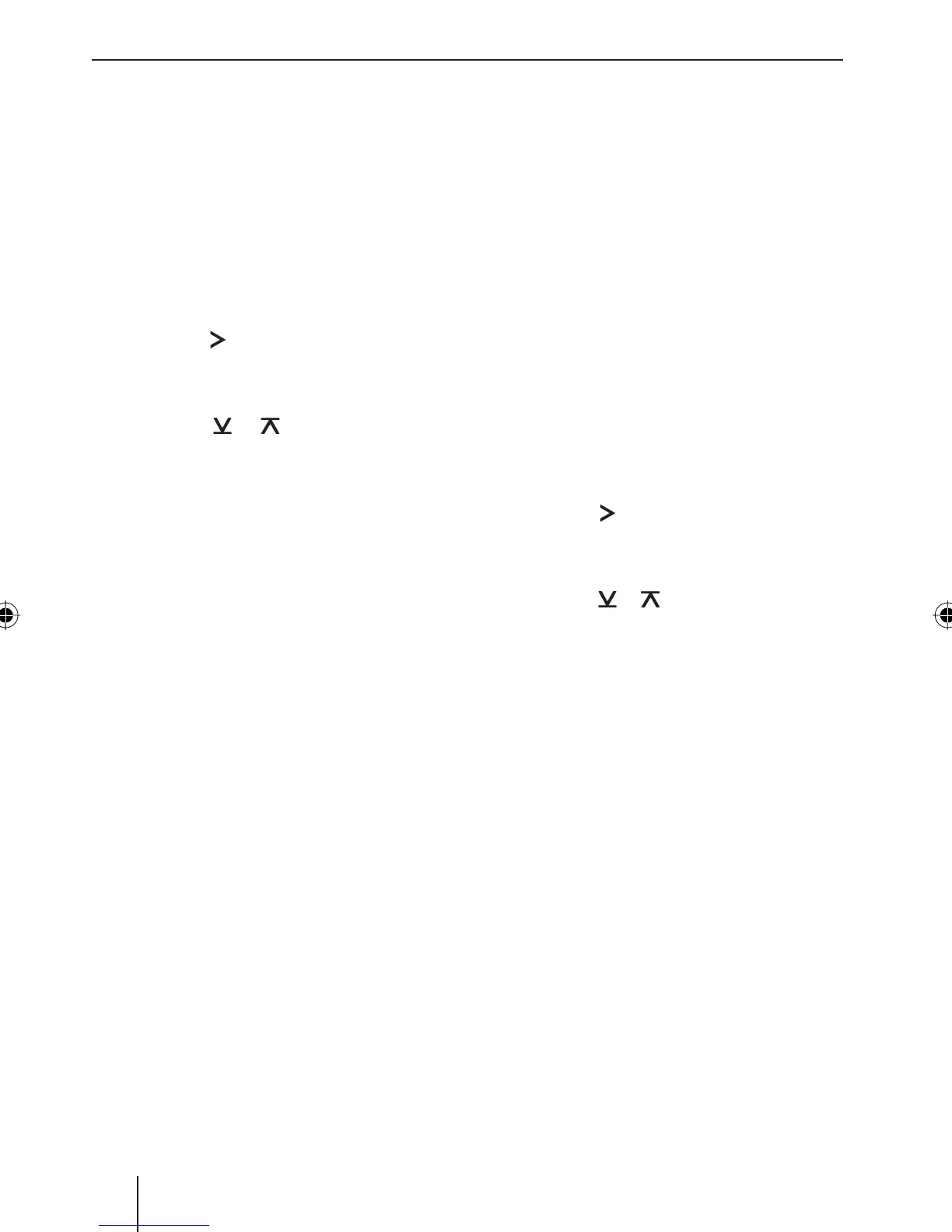46
Equalizer presettings (Presets)
This device features an equalizer in which
the settings for the music genres "ROCK",
"POP" and "CLASSIC" are already pro-
grammed.
To select an equalizer preset,
Press the AUDIO button ;.
"BASS" appears on the display.
Press the
button 6 repeatedly until
"POP", "ROCK", "CLASSIC" or "EQ OFF"
appears on the display.
Press the
or button 6 to select
one of the presets or select "EQ OFF"
to switch off the equalizer.
When you have fi nished making your chang-
es,
press the AUDIO button ;.
Note:
By selecting an equaliser preset (POP,
ROCK, CLASSIC), the adjustment
range of the sound setting for bass and
treble is restricted.
쏅
쏅
쏅
쏅
X-BASS
X-Bass allows you to increase the bass at
low volume.
The selected X-Bass setting is effective for
all audio sources (radio, CD, CD changer or
AUX).
The X-BASS increase can be set in incre-
ments of 1 to 3.
"XBASS OFF" means that the X-BASS func-
tion is switched off.
Adjusting the X-BASS boost
Press the AUDIO button ;.
"BASS" appears on the display.
Press the
button 6 repeatedly until
"XBASS" appears on the display with
the current setting.
Press the
or button 6 repeatedly
until the desired setting appears on the
display.
When you have fi nished making your chang-
es,
press the AUDIO button ;.
쏅
쏅
쏅
쏅
Sound X-Bass
02MadeiraPortoCD27_gb.indd 4602MadeiraPortoCD27_gb.indd 46 26.10.2006 16:08:41 Uhr26.10.2006 16:08:41 Uhr
