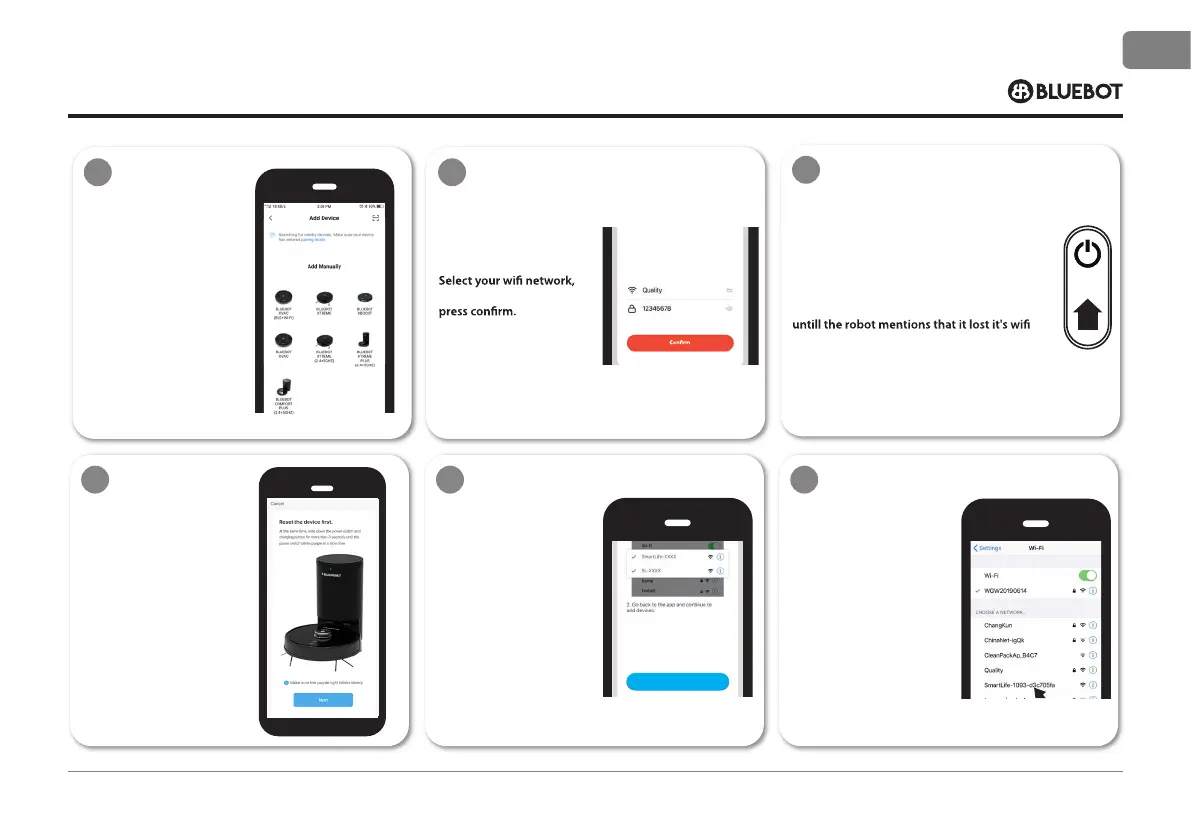11
EN
INSTALLATION BLUEBOT APP
Go to connect
enter the password and
Press on the 'Go to
connect' button in the
bottom of your screen.
After your registration, make sure the robot is
removed from it's charging station. Turn on your
Robot by pressing the 'On button' . After that is
done, press both the 'Home button' and 'On
button' simultaneously for more than 3 seconds
connection.
Select the 'SmartLife
xxx' network from the
list and return to the
Bluebot app.
Your robot will now
connect to the App.
7 8
9
11 12
Select the
BLUEBOT XTREME PLUS
(2.4+5GHZ)
10
Tick ‘Make sure the purple
light blinks slowly’ when
applicable and press ‘Next’
