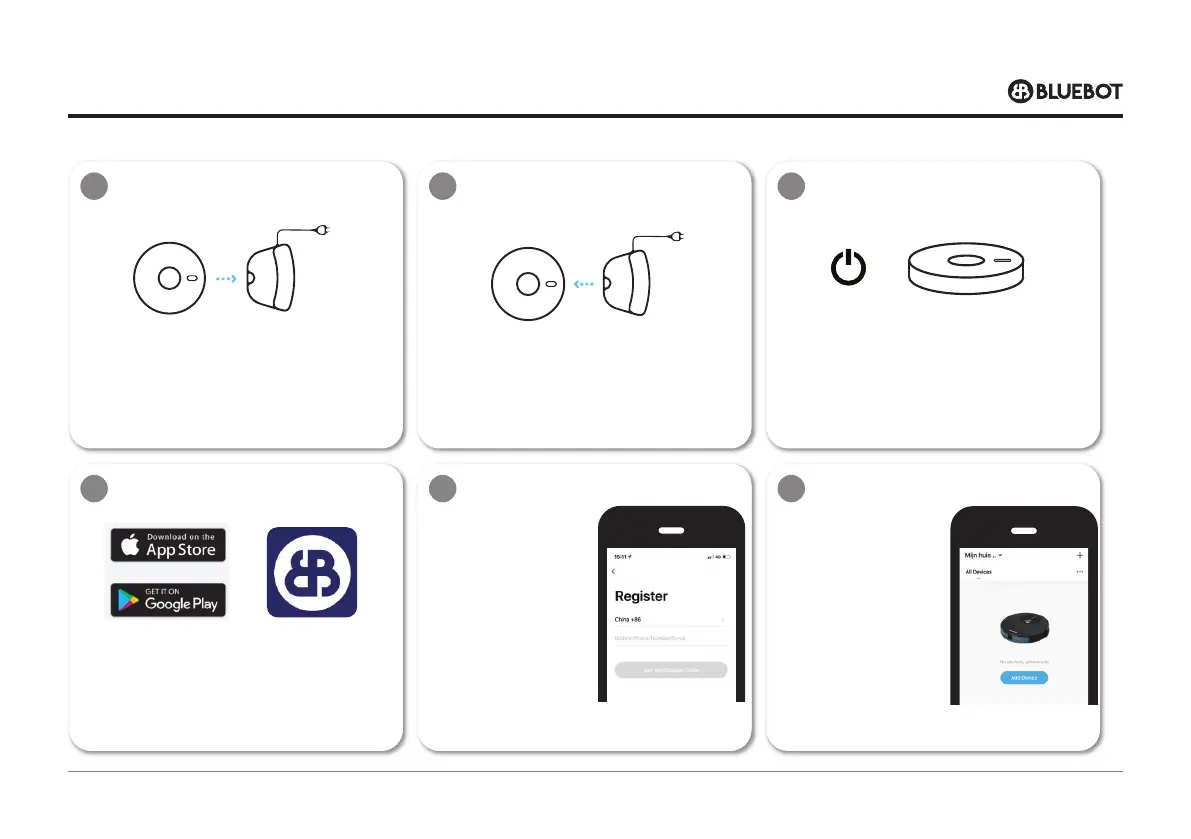36
BLUEBOTAPPLIKATION 1 Fuldt opladet robot 2 Download Bluebot-appen 3 Trin for registrering 4 Forbind robotten med appen (trin)
4. INSTALLATION BLUEBOT- APPEN
1 2 3
4 5 6
Download Bluebot-appen. Du kan nde appen i Appstore
og Google Play.
Registrer en ny konto,
hvis du endnu ikke er en
eksisterende bruger.
Åbn Bluebot-appen, og tryk
på "+" ikonet for at tilføje
din enhed.
Placer robotten i automatiske station for at oplade den, og
sørg for, at den er fuldt opladet, før du bruger den.
Fjern robotten fra den automatiske station.
Sørg for, at robotten er tændt ved at holde "On-knappen"
inde i et par sekunder på toppen af robotten. Vent, indtil
robotten er startet.