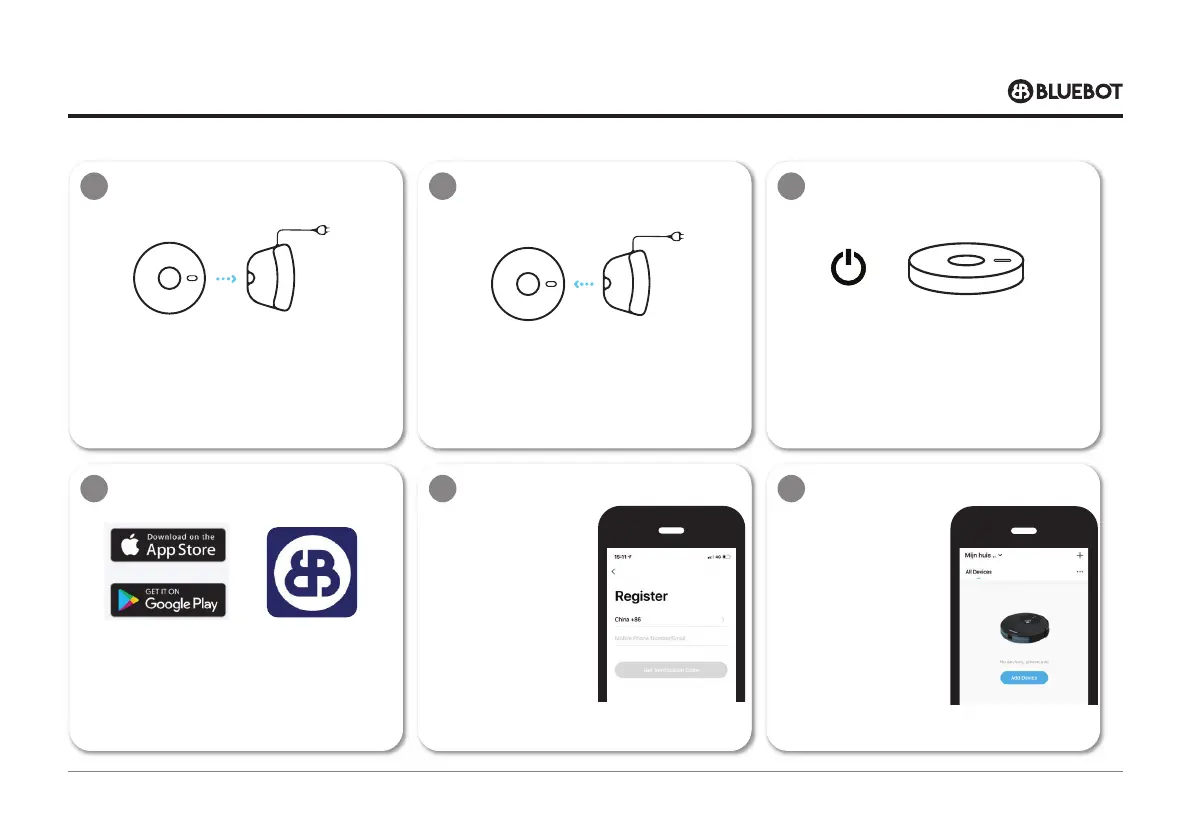88
BLUEBOTSØKNAD 1 Fullladet robot 2 Last ned Bluebot-appen 3 Trinn for registrering 4 Koble robot til app (trinn)
4. INSTALLASJON BLUEBOT-APP
1 2 3
4 5 6
Last ned Bluebot-appen. Appen nner du i Appstore og
Google Play.
Registrer en ny konto hvis
du ikke har en eksisterende
bruker ennå.
Åpne Bluebot-appen og
trykk på '+- ikonet' for å
legge til enheten din.
Plasser roboten i ladestasjonen for å lade og sørg for at
den er fulladet før bruk.
Fjern roboten fra ladestasjonen.
Sørg for at roboten er på, ved å holde inne 'På-knappen' i
noen sekunder på toppen av roboten. Vent til roboten har
startet helt.