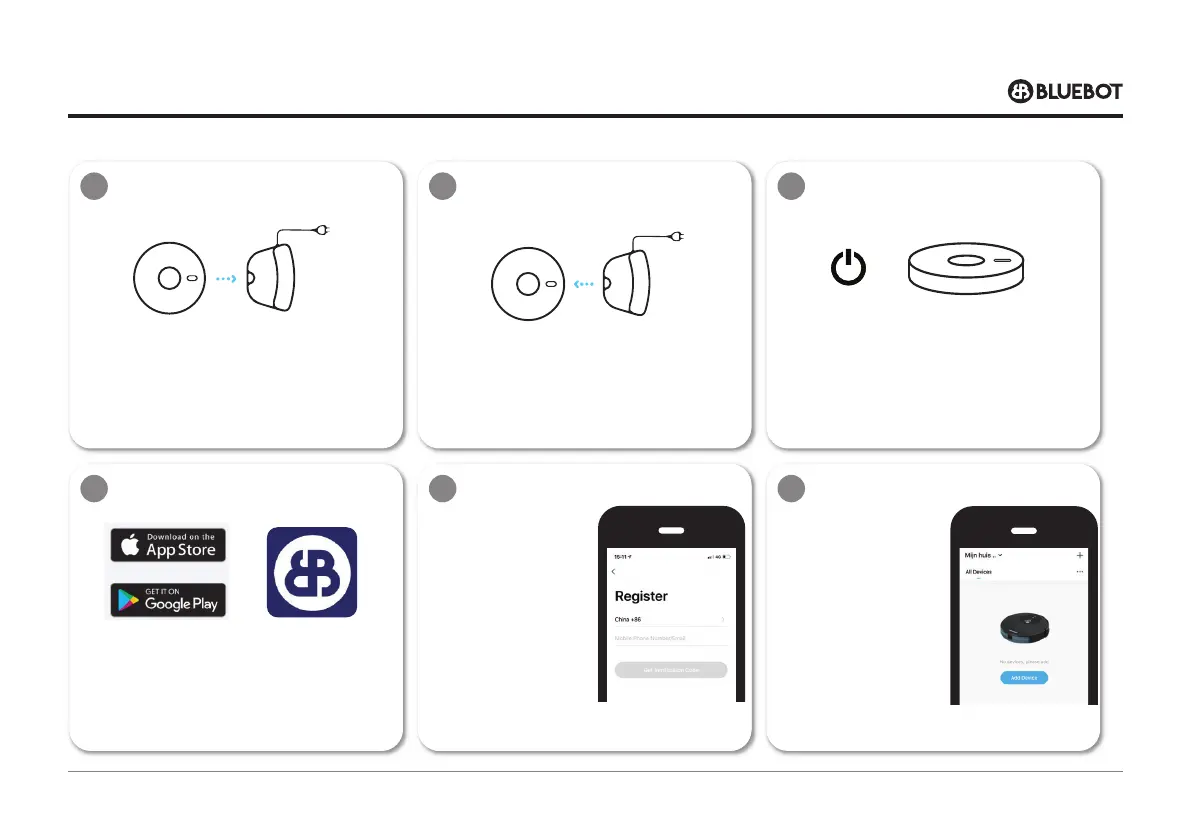62
BLUEBOT APPLICATION 1 Fully charge robot 2 Download Bluebot app 3 Steps for registration 4 Connect robot with app (steps)
4. INSTALLATION AV BLUEBOT-APPEN
1 2 3
4 5 6
Ladda ner Bluebot-appen. Appen nns i Appstore och
Google Play.
Registrera ett nytt konto
om du inte redan är en
bentlig användare.
Öppna Bluebot-appen och
tryck på "+-ikonen" för att
lägga till din enhet.
Placera roboten i laddstationen för att ladda och se till att
den är fulladdad före användning
Ta bort roboten från laddstationen.
Se till att roboten är påslagen genom att hålla in 'On-
knappen' i några sekunder ovanpå roboten. Vänta tills
roboten har startat helt.
