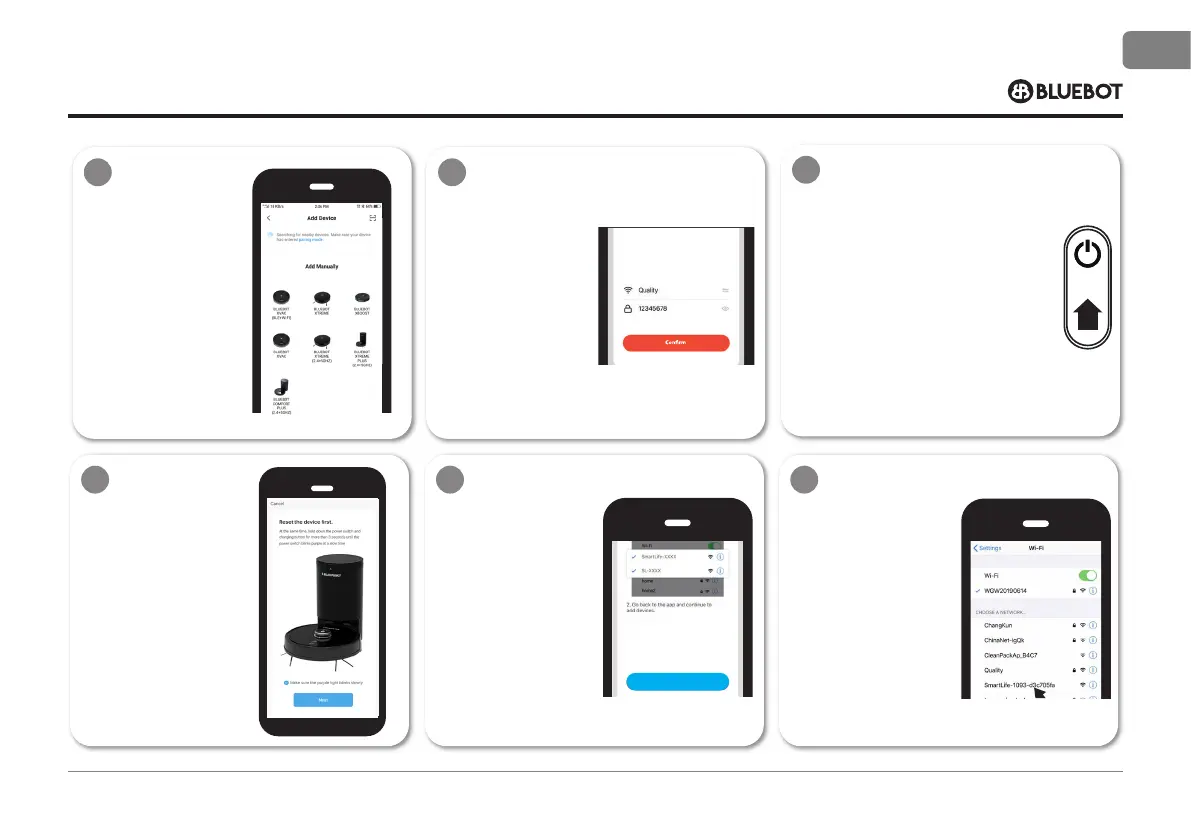89
NO
INSTALLASJON BLUEBOT-APP
Go to connect
7 8
9
11 12
Velg
BLUEBOT XTREME PLUS
(2.4+5GHZ)
Velg ditt wi-nettverk, skriv
inn passord og trykk bekreft.
Etter registrering, sjekk at roboten er ernet fra
ladestasjonen. Slå på roboten ved å trykke på
'På-knappen'. Etter det er gjort, trykk på både
"Hjem-knappen" og "På-knappen" samtidig i
mer enn 3 sekunder til roboten nevner at den
mistet wi-tilkoblingen.
10
Kryss av 'Sørg for at det lilla
lyset blinker sakte' når det er
aktuelt, og trykk på 'Next'
Trykk på "Gå til tilkobling"-
knappen nederst på skjermen.
Velg "SmartLife
xxx' nettverk fra listen og gå
tilbake til Bluebot-appen.
Roboten din vil nå koble seg
til appen.
Next