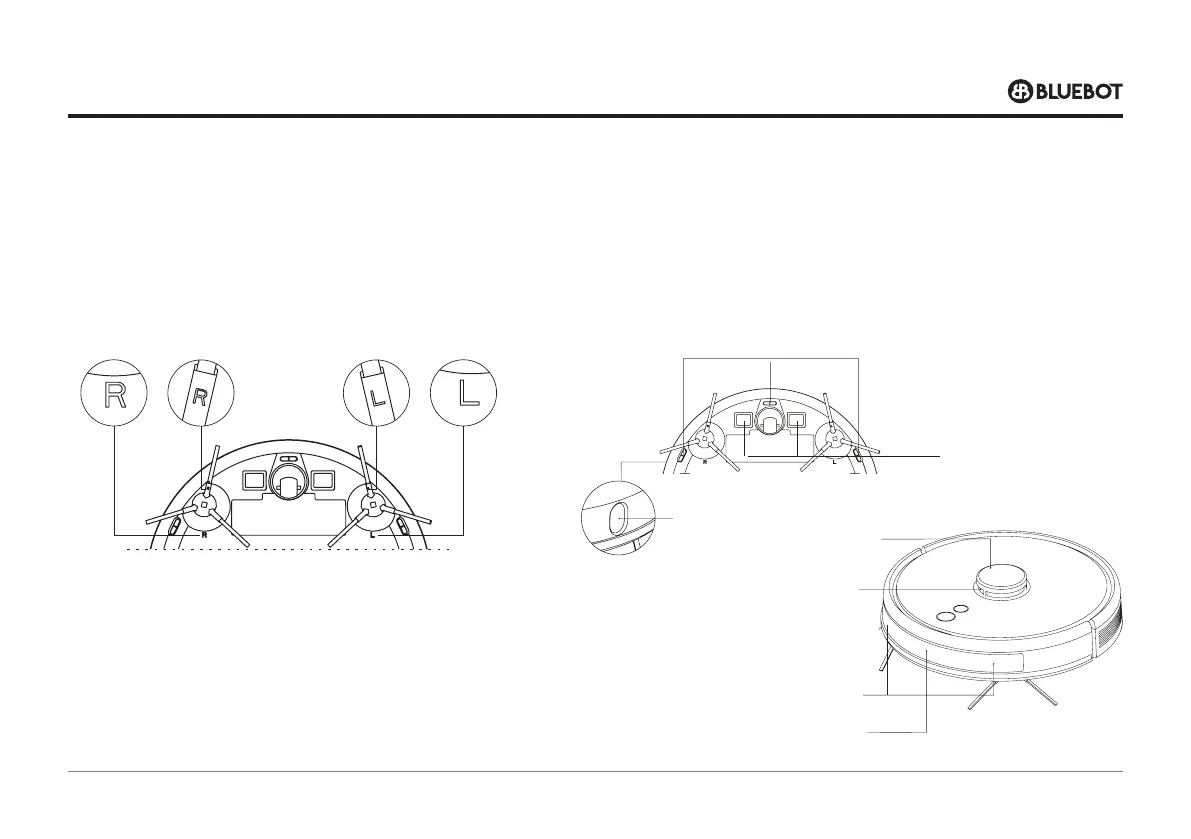44
RENGØR/UDSKIFT SIDEBØRSTEN
1 Vend maskinen og træk sidebørsten ud og opad
2 Fjern hår og snavs og saml sidebørsten igen.
3 Lad børsten på venstre side (L) og børsten på højre side (R) svare til L og R
på den nederste støbning, tryk på L og R for at geninstallere dem.
RENGØR SENSORERNE
Rengør sensorerne med en blød, tør moppe, inklusive:
1 Tre anti-drop-sensorer i bunden af robotten.
2 Elektrisk stødbeskytter og stifterne til at forbinde med ladestationen i
bunden af robotten (sluk venligst for strømmen under rengøring)
3 Signaloverførselsområde på ladestationen.
VEDLIGEHOLDELSE
Anti-drop sensor
Kontaktpunkter til opladning
TOF sensor
LDS Laserafstandssensor
Anti-kolisionssensor til radar
Anti-kolisionssensor
Infrarød opladningssensor