27
ENGLISH
CD/MP3/WMA mode
Selecting a folder
(in MP3/WMA mode only)
Press the button AM =/ FM > to
change to the previous/next folder.
Direct track search
You can also select a track directly without inter-
rupting the current playback.
Briefl y press the MENU
button ?. "FLD
SEL" briefl y appears on the display.
In MP3/WMA mode, press the button 2
to change from the current to the next higher-
level folder.
Press the button AM
=/ FM > once
or several times or turn the On/Off button
4
to select a track or, in MP3/WMA mode, a
subfolder in the current folder.
Press the AUD button 9 to start the select-
ed track or open the subfolder.
Note:
Pressing the MENU
button ? cancels the
direct selection without starting a new
track.
Fast searching
Press and hold down the button 2 / 3
until the desired position has been reached.
Interrupting playback
Press the 6 button ; to interrupt the
playback ("PAUSE") or to continue it.
Scanning all tracks
The Scan function scans every track of the CD for
approx. 10 seconds.
Press the 2 SCAN button ; to start the scan
("SCN TRCK") or to continue listening to the
currently scanned track ("SCN OFF").
쏅
쏅
쏅
쏅
쏅
쏅
쏅
쏅
Playing tracks in random order
Press the 3 MIX button ; to activate the
MIX function (audio CD: "MIX CD"; MP3: "MIX
FLDR") or to switch it off ("MIX OFF").
If the MIX function is active, the MIX symbol
appears on the display.
Repeatedly playing individual tracks
or directories
Press the 4 RPT button ; once or twice to
change between playback modes:
Opera-
tion
Display Meaning
CD
RPT TRCK
Repeating tracks
MP3/
WMA
RPT FILE
Repeating tracks
RPT FLDR
Repeating folders
Gen.
RPT OFF
Regular playback
If the RPT function is active, the RPT symbol
appears on the display.
쏅
쏅
02_BuenAir200_Stock100_gb.indd 2702_BuenAir200_Stock100_gb.indd 27 03.12.2008 13:18:01 Uhr03.12.2008 13:18:01 Uhr
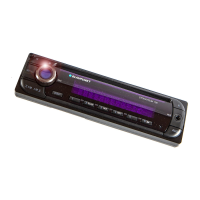
