29
ENGLISH
Turn the On/Off button 4 to change be-
tween the settings.
BAS L
Bass level. Settings: -7 to +7.
Turn the On/Off button
4 to perform the
setting.
MID L
Middle level. Settings: -7 to +7.
Turn the On/Off button
4 to perform the
setting.
TRE L
Treble. Settings: -7 to +7.
Turn the On/Off button
4 to perform the
setting.
BAL
Left/right volume distribution (balance). Set-
tings: L 9 (left) to R 9 (right).
Turn the On/Off button
4 to perform the
setting.
FAD
Front/rear volume distribution (fader). Settings:
F 9 (front) to R 9 (rear).
Turn the On/Off button
4 to perform the
setting.
Adjusting the level for an audio
source
You can separately adjust the level for any audio
source, e.g. to achieve a uniform playback level
for all audio sources. Settings: For AUX -8 to +8,
for all other audio sources -8 to 0.
If necessary, press the On/Off button
4
repeatedly until the desired audio source is
selected.
Press the AUD button 9 for approx. 2 sec-
onds.
If necessary, briefl y press the AUD button 9
to select the "V-OFF" menu item.
쏅
쏅
쏅
쏅
쏅
쏅
쏅
쏅
쏅
Turn the On/Off button
4 to perform the
setting.
Briefl y press the MENU button ? to exit the
menu.
Adjusting the low-pass fi lter for the
subwoofer
(Buenos Aires 200 only)
This is possible only if the setting SWPRE SW is se-
lected in the user menu. Settings: THRU (no low-
pass fi lter), 80H (Hz), 120H (Hz), 160H (Hz).
Press the AUD button 9 for approx. 2 sec-
onds.
The "LPF" menu item is selected.
Turn the On/Off button
4 to perform the
setting.
Briefl y press the MENU button ? to exit the
menu.
Adjusting the loudspeaker type
Adjust the loudspeaker type connected to the
device to optimise the sound. Settings: SP OFF
(no type selected), SP 5/4 (loudspeaker with 4 or
5 inch diameter), SP 6*9/6 (loudspeaker with
6 or 6x9 inch diameter), SP OEM (original Blau-
punkt loudspeaker).
If necessary, press the On/Off button
4
repeatedly until "NO SRC" is selected.
Briefl y press the AUD button 9.
Turn the On/Off button
4 to change be-
tween the settings.
Briefl y press the AUD button 9 to exit the
menu.
쏅
쏅
쏅
쏅
쏅
쏅
쏅
쏅
쏅
Sound settings
02_BuenAir200_Stock100_gb.indd 2902_BuenAir200_Stock100_gb.indd 29 03.12.2008 13:18:01 Uhr03.12.2008 13:18:01 Uhr
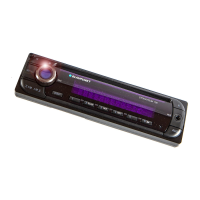
