28
Confi guring the display
Press the DISP button < once or several
times to change between these displays:
Opera-
tion
Display Meaning
CD
D-TITLE
CD name
T-TITLE
Track name
P-TIME
Playing time/track
number
CLOCK
Time
MP3/
WMA
TITLE
Track name*
ALBUM
Album name*
FOLDER
Folder name
FILE
File name
P-TIME
Playing time/track
number
CLOCK
Time
* Only if stored as ID3 tag
Press the
DISP button < for approx.
2 seconds to show the displayed text once as
scrolling text.
쏅
쏅
Sound settings
The settings in the audio menu and the adjust-
ment of the level each apply to the current audio
source.
Calling and exiting the audio menu
If necessary, press the On/Off button 4
repeatedly until the desired audio source is
selected.
Briefl y press the AUD button 9 to open the
audio menu.
Press the AUD button 9 repeatedly until the
desired menu item is selected.
Perform the setting (see the next section).
Briefl y press the MENU button ? to exit the
audio menu.
Performing settings in the audio
menu
SW L
(Buenos Aires 200 only)
Subwoofer level. Settings: -15 to +15.
Turn the On/Off button
4 to perform the
setting.
X-BASS
Increase of bass at low volume. Settings: OFF, 1,
2 (highest increase).
Turn the On/Off button
4 to change be-
tween the settings.
NATURAL / ROCK / POPS / EASY / TOP40 /
JAZZ / GAME / USER
Equaliser presettings: NATURAL, ROCK, POPS,
EASY, TOP40, JAZZ, GAME.
"USER" is not an equaliser presetting and appears
as a menu item only if you manually adjusted the
bass, treble or middle level the last time. As soon
as you select an equaliser presetting, your manu-
ally performed settings are replaced by the pre-
setting.
쏅
쏅
쏅
쏅
쏅
쏅
쏅
CD/MP3/WMA mode Sound settings
02_BuenAir200_Stock100_gb.indd 2802_BuenAir200_Stock100_gb.indd 28 03.12.2008 13:18:01 Uhr03.12.2008 13:18:01 Uhr
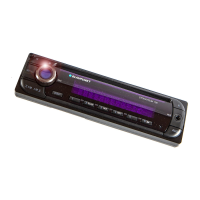
