32
User settings
AUX
Possible only if the "NO SRC" mode is selected:
Adjusting the AUX input. Settings: OFF (AUX
mode is not selectable), ON1 (AUX mode is se-
lectable), ON2 (AUX mode is selectable, volume
reduction on; see below).
Press the button
2 / 3 to change
between the settings.
For the setting "ON2": If the device is switched off
in AUX mode, it is initially at low volume when it
is switched on again ("ATT ON", volume reduction
on). Turn the On/Off button
4 clockwise by one
increment to reactivate the previously adjusted
volume ("ATT OFF", volume reduction off).
OFF
Possible only if the "NO SRC" mode is selected:
Adjusting the time after which the device is auto-
matically switched off in the "NO SRC" mode. Set-
tings: OFF, 20M (minutes), 40M (minutes), 60M
(minutes).
Press the button
2 / 3 to change
between the settings.
Note:
If automatic switch-off is activated (setting
20M, 40M or 60M), the demo mode is auto-
matically switched off.
CD READ
Possible only if the "NO SRC" mode is selected:
Adjusting the CD playback. Settings: 1 (for audio
CDs and MP3/WMA CDs), 2 (for audio CDs only).
Press the button
2 / 3 to change
between the settings.
With the setting "1", the device recognises audio
CDs as well as MP3/WMA CDs and plays them.
With this setting, copy-protected CDs can fre-
quently not be played. With the setting "2", the
device recognises only audio CDs and does not
play any MP3/WMA CDs. With this setting, many
copy-protected CDs can also be played.
쏅
쏅
쏅
Setting the time manually
This is possible only if the "SYNC OFF" setting
selected in the user menu.
If necessary, press the
DISP button <
repeatedly until the time is displayed.
Press the
DISP button < for approx. 2 sec-
onds.
Press the button AM
=/ FM > to
adjust the hours.
Press the button
2 / 3 to adjust the
minutes.
Briefl y press the
DISP button <.
쏅
쏅
쏅
쏅
쏅
02_BuenAir200_Stock100_gb.indd 3202_BuenAir200_Stock100_gb.indd 32 03.12.2008 13:18:02 Uhr03.12.2008 13:18:02 Uhr
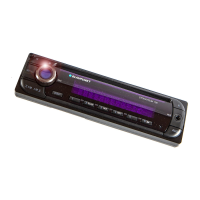
