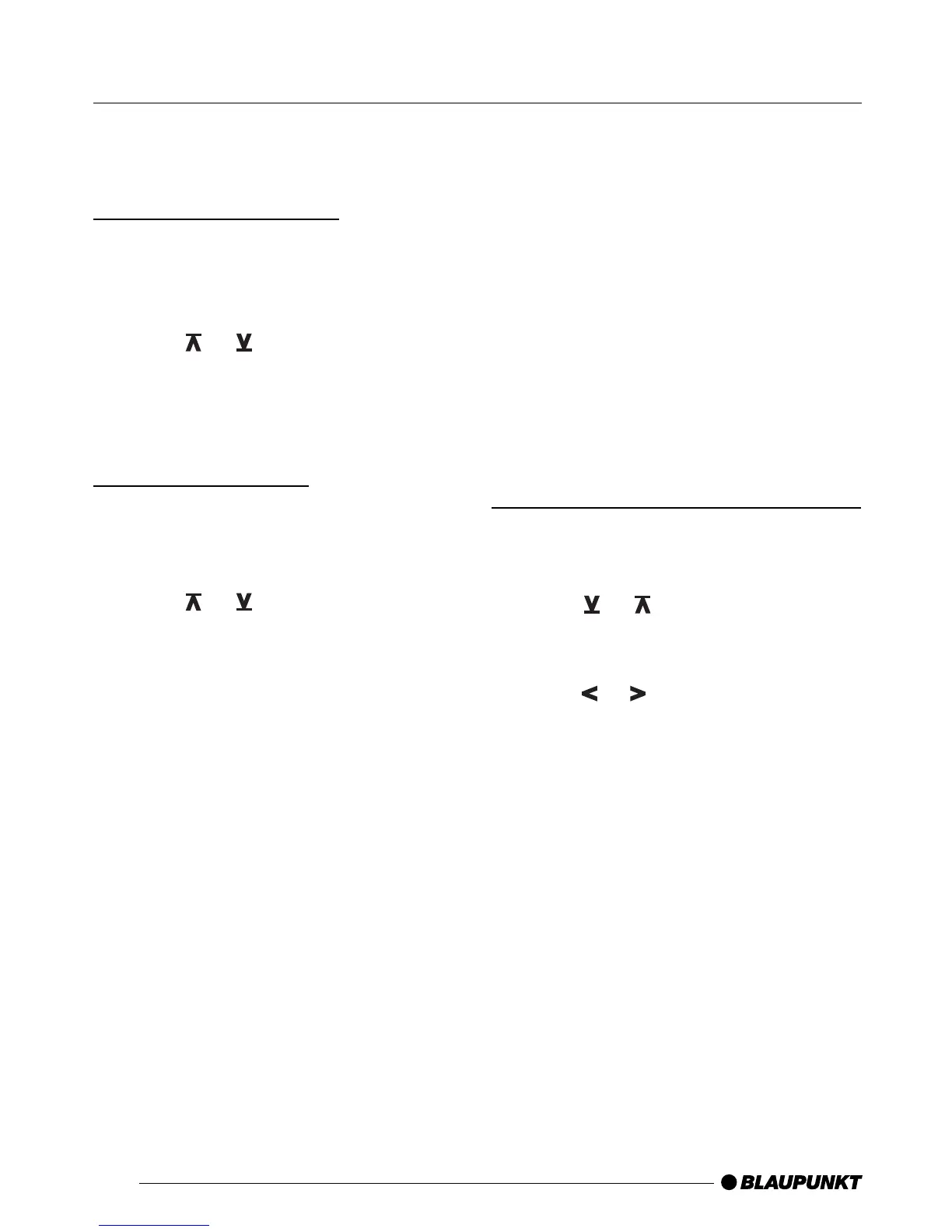42
Adjusting the balance and
fader
Adjusting the balance
➮ To adjust the balance, press GEO
;.
“BAL” will appear in the display.
➮ Press or > to alter the bal-
ance right/left.
➮ Once you have made the setting,
press GEO ; twice.
Adjusting the fader
➮ To adjust the fader, press GEO ;
repeatedly until “FADER” appears
in the display.
➮ Press or > to alter the fader
front/rear.
➮ Once you have made the setting,
press GEO ;.
EXTERNAL AUDIO
SOURCES
BALANCE AND FADER
External audio sources
In stead of the CD changer it is also
possible to connect other external au-
dio sources to the line output. These
sources can include a portable CD play-
er, MiniDisc player or MP3 player.
You must activate the AUX output in the
menu.
If you would like to connect another ex-
ternal audio source, you will require an
adapter cable. This adapter cable can
be ordered from any authorized Blau-
punkt dealer.
Switching the AUX output on/off
➮ Press MENU ?.
“MENU” will appear in the display.
➮ Press or > repeatedly until
“AUX OFF” or “AUX ON” appears
in the display.
➮ Press or > to switch AUX on
or off.
➮ Once you have completed your se-
lections, press MENU ?.
Note:
If the AUX input has been switched ON,
you can select it by pressing CD•C <.
“AUX” will then appear in the display.
