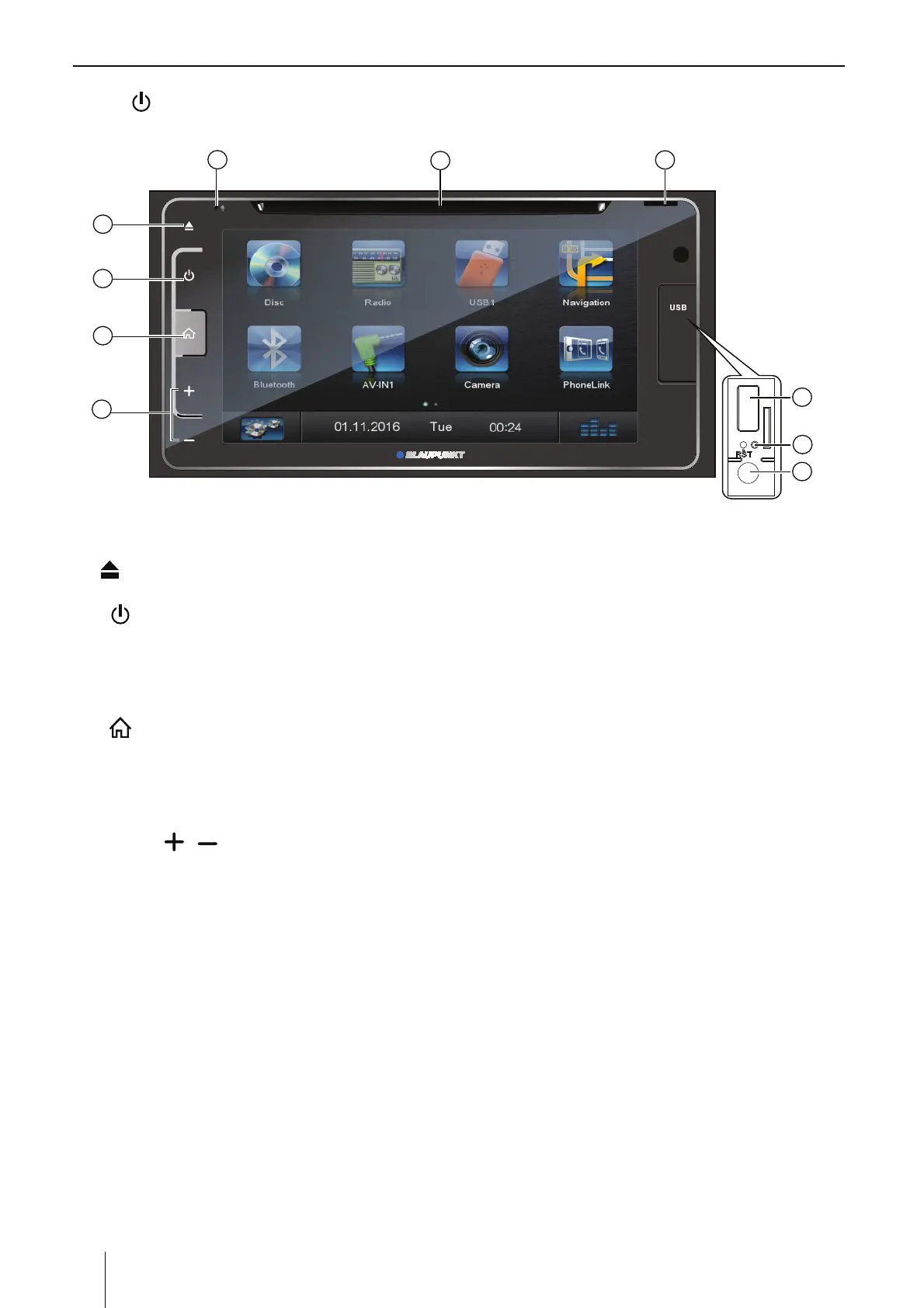2
Press [ ] button to turn on the unit.
1.
Eject disc (when disc inserted)
2.
[ ]
Button
Short press: Switch on device
In operation: Mute audio source
Long press: Switch o device
3. [
] Button
Short press: Call up main menu
In the main menu: Call up menu of active source.
Long press: Call up Bluetooth® function directly
4. Volume
/
Increase / Decrease the volume
5. Microphone
6. Disc Slot
Insert the disc with label side facing up.
7. microSD card reader
The card reader supports microSD cards on
which either audio/video les or navigation data
can be stored.Connect a USB device for playback of
8.
OWUKEXKFGQſNGU
9 Reset
Load factory settings
10. AV
IN
Controls - Device
USB Connector
Connect a USB device for playback of