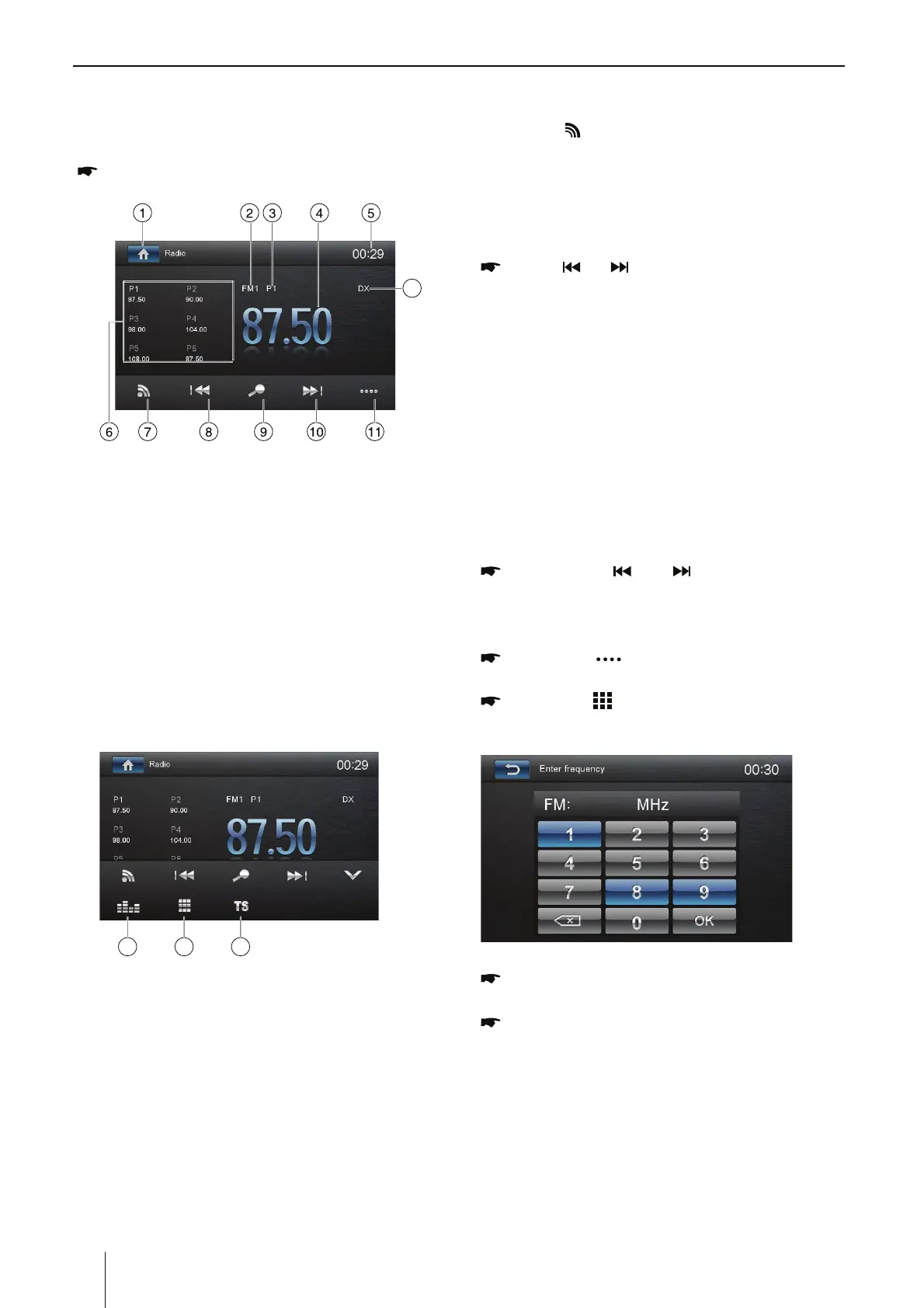6
Radio mode
Radio mode
Start radio mode
In the main menu, press the [ Radio ] button.
The radio playback menu is displayed.
12
1. Return to home menu
2. Current radio band
3. Current preset radio station
4. Current frequency
5. Clock
6. Broadcaster information stored at the preset
7. Band switch
8. Tune backward
Auto tune backward. (long press)
9. Search stations automatically
10. Tune forward
Auto tune forward. (long press)
11. Touch to view more on-screen buttons
12. LO/DX Seeking
13 14 15
13. Touch for quick access to Equalizer level
settings
14. Enter frequency directly
15. Storing stations automatically
Select One Radio Band
Touch the [ ] icon on the user interface to select
one radio band among FM1, FM2, FM3, AM1 and
AM2.
Tune
Auto Tuning
Hold [ ] / [ ] icon on the user interface
more than 2 second to seek a higher / lower
station.
To stop searching, repeat the operation above or
press other buttons having radio functions.
Note:
8IFOBTUBUJPOJTSFDFJWFETFBSDIJOHTUPQTBOE
the station is played.
Manual Tuning
Method 1:
During manual tuning, the frequency will be
changed in steps.
Touch the [ ] / [ ] icon on the user
interface to tune in a higher / lower station.
Method 2:
Press the [ ] button to display additional
operating options.
Press the [ ] button.
A numeric keypad is displayed for the
frequency input.
Enter the frequency of the desired station
with the numeric keypad.
Press the [ OK ] button.
The radio playback menu is displayed, the
station of the frequency entered is played
back.