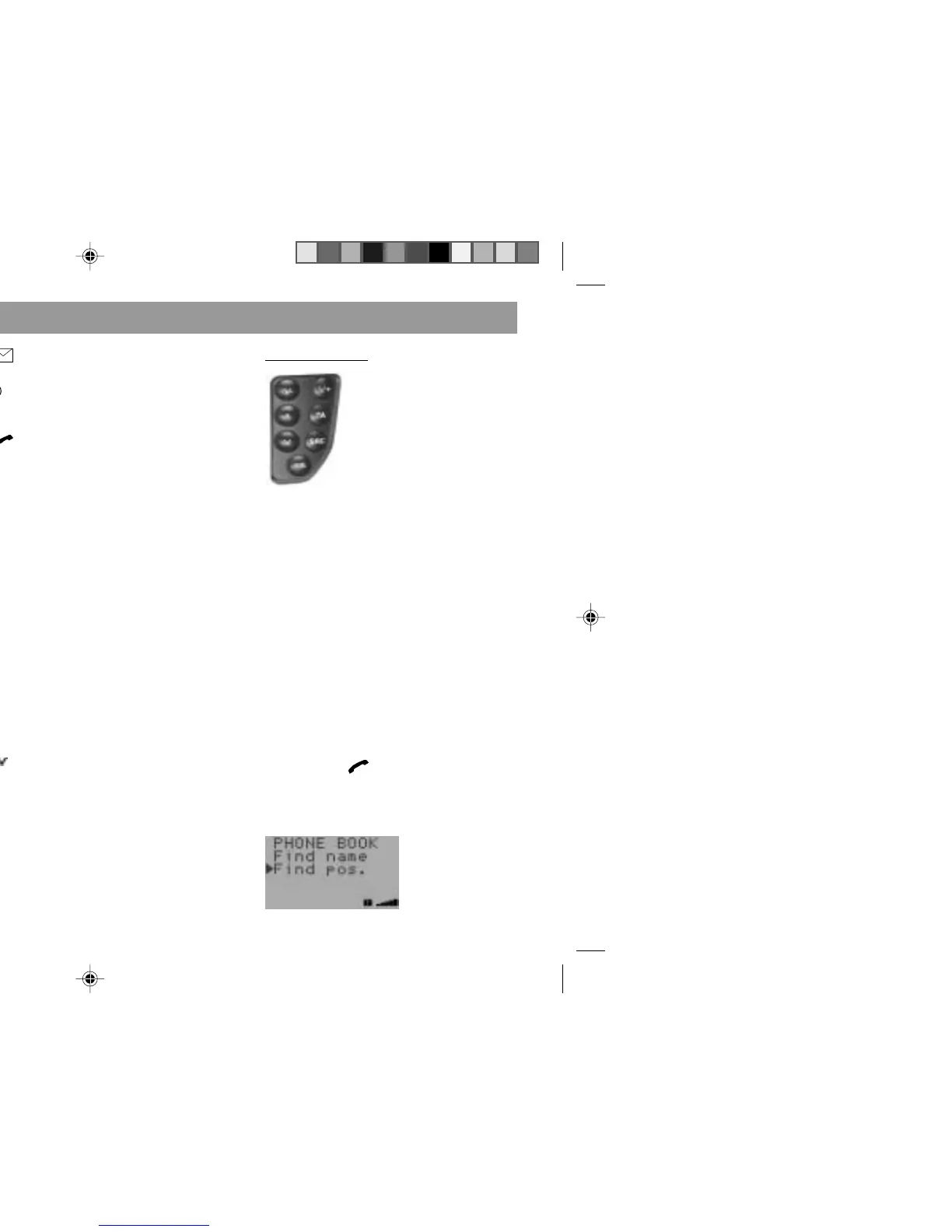102
Display during a telephone call
d
e
f
g
DSC menu during telephone mode
a) - Indicates connection to home
network
- Indicates connection to a
roaming network
If the antenna symbol is
flashing, the telephone user
has not got access privileges
to the network currently avail-
able. Only emergency calls
can be placed.
b) - Indicates signal strength,
shows how good the connec-
tion to the radio network is
c)
*
- Appears when the code is
entered. One asterisk ap-
pears for each digit.
d) - Indicates that call forwarding
has been activated
e) - Indicates that new SMS mes-
sages have been stored
f) - Appears as an additional indi-
cation that a voice message
has been received
g) - Indicates that a telephone
call is in progress or being
placed
> Anti-theft card protection system
In order to be able to operate the tele-
phone, you must insert a trained SIM
card first.
Using a KeyCard, you can place emer-
gency calls only.
Using a trained SIM card, it is possible
to operate all of the telephone’s availa-
ble functions, including the telephone
mode.
The SIM card also performs the anti-
theft functions.
? Rocker switch
/
Scrolls through the speed-dial directo-
ry in the telephone book
Selects the SMS entries
Selects the menu items in the tele-
phone book and DSC menu
Displays SMS messages
Moves the cursor to the next line when
data is being entered.
Remote control:
To select a telephone number from the
speed-dial list: Press ME first.
<< / >>
Edits the menu items in the telephone
book and the DSC menu
Allows you to scroll through entries
which require more space than availa-
ble in the display
Moves the cursor to the left and right
when data is being entered
@ ME
Allows you to locate telephone book
entries quickly, sorted by name or po-
sition. Press
to dial the number au-
tomatically.
Refer to the section on “Dial telephone
number”, “... from the telephone book”.
Quick telephone reference
Helsinki gb2 12.06.2002, 10:48 Uhr102
