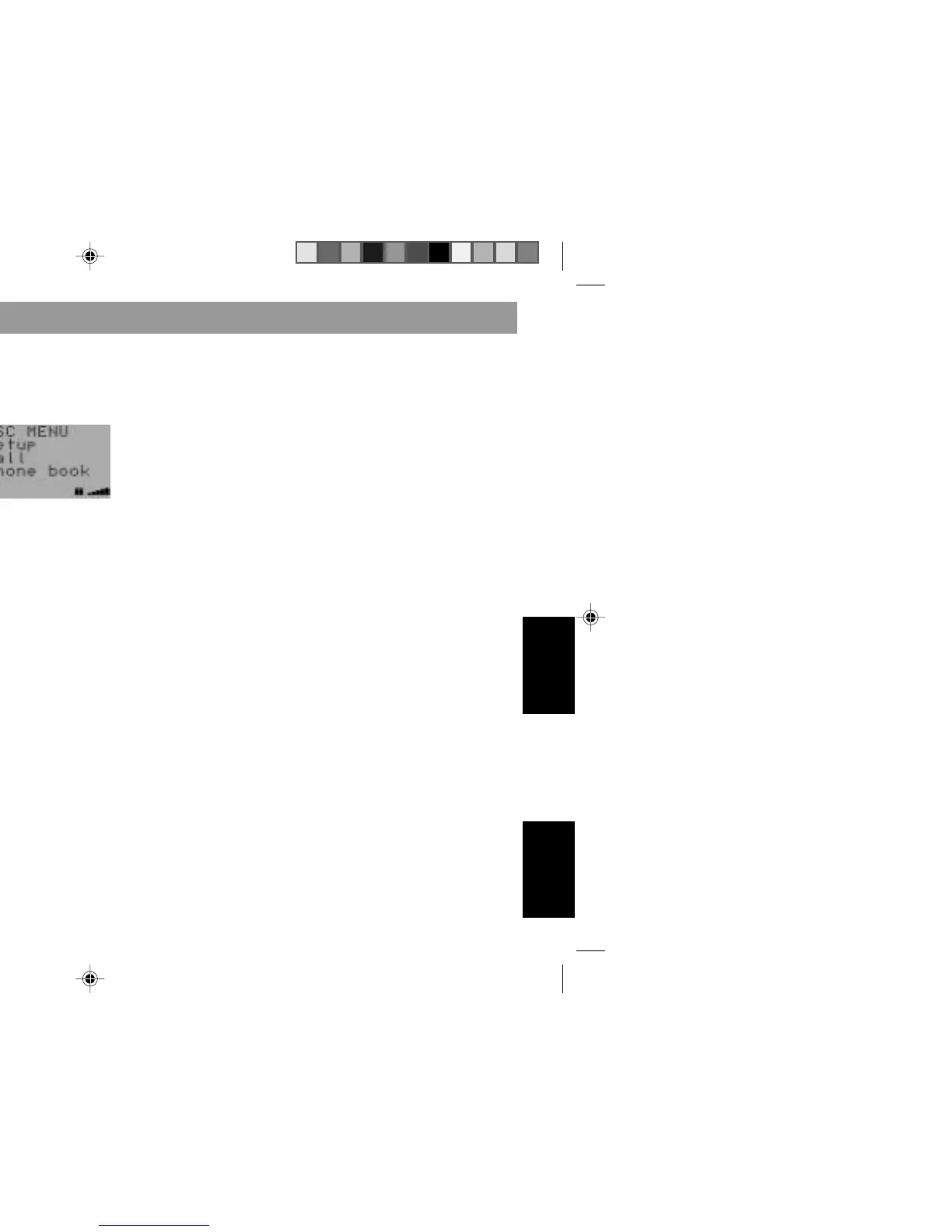103
DEUTSCH
Radio
Telefon
ENGLSH
Radio
Telephone
Remote control:
To display the telephone-book menu in
alphabetical order: Press ME briefly.
To display the telephone-book menu in
the numerical order of the entries:
Press ME for approx. 2 seconds.
Press
/ to make your selection and
to start dialling.
To quit this function press CL on the
set.
A CL (CLEAR)
Entry mode
To delete the last digit entered: Press
CL briefly.
To delete the entry in the display:
Press CL for approx. 1 second.
Menu prompting
To return to next higher level:
Press CL briefly.
To quit the menu:
Press CL for longer than 1 second.
B DSC/OK
To activate the “setup” menu, the “call”
menu or the “telephone book” menu:
Press OK briefly.
To activate a menu item:
Press OK briefly.
To store settings:
Press OK briefly.
To store altered parameters:
Press OK briefly.
To return to the previous menu:
Press CL.
To quit the DSC menu:
Press SRC.
Quick telephone reference
Helsinki gb2 12.06.2002, 10:48 Uhr103
