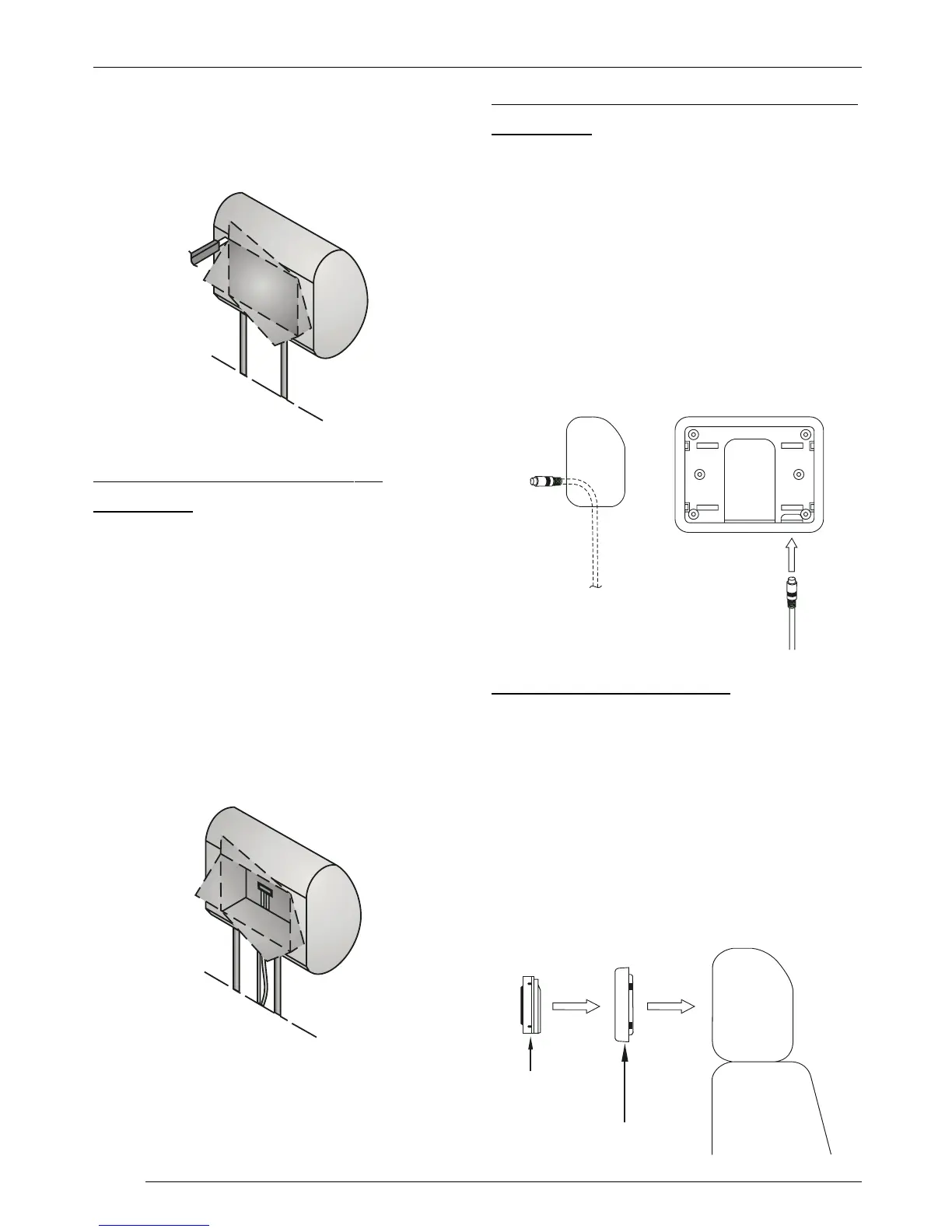16
FITTING/REMOVAL
➮ Insert the monitor to check that it
will fit into the cut area, and make
adjustments if necessary.
Lay the cable through the
headrest
➮ Now pass the supplied cables
through the opening so that they
emerge from the underneath of the
headrest.
➮ If possible, cover the cable with a
cable tunnel.
➮ Now connect the power supply,
ground and video signal cables, to
check that the monitor is working.
Insert the mounting frame in the
headrest
➮ Before connecting the monitor,
pass the connecting cables
through the holes provided in the
mounting plate, as shown in the il-
lustration.
➮ Insert the mounting plate into the
area that has been cut out, and fix
it in place with appropriate fasten-
ings.
Monitor
Mounting plate
Inserting the monitor
➮ Before connecting the monitor,
pass the connecting cables
through the holes provided in the
mounting plate, as shown in the il-
lustration.
➮ Insert the monitor into the mounting
plate, and attach it with appropriate
fastenings.
