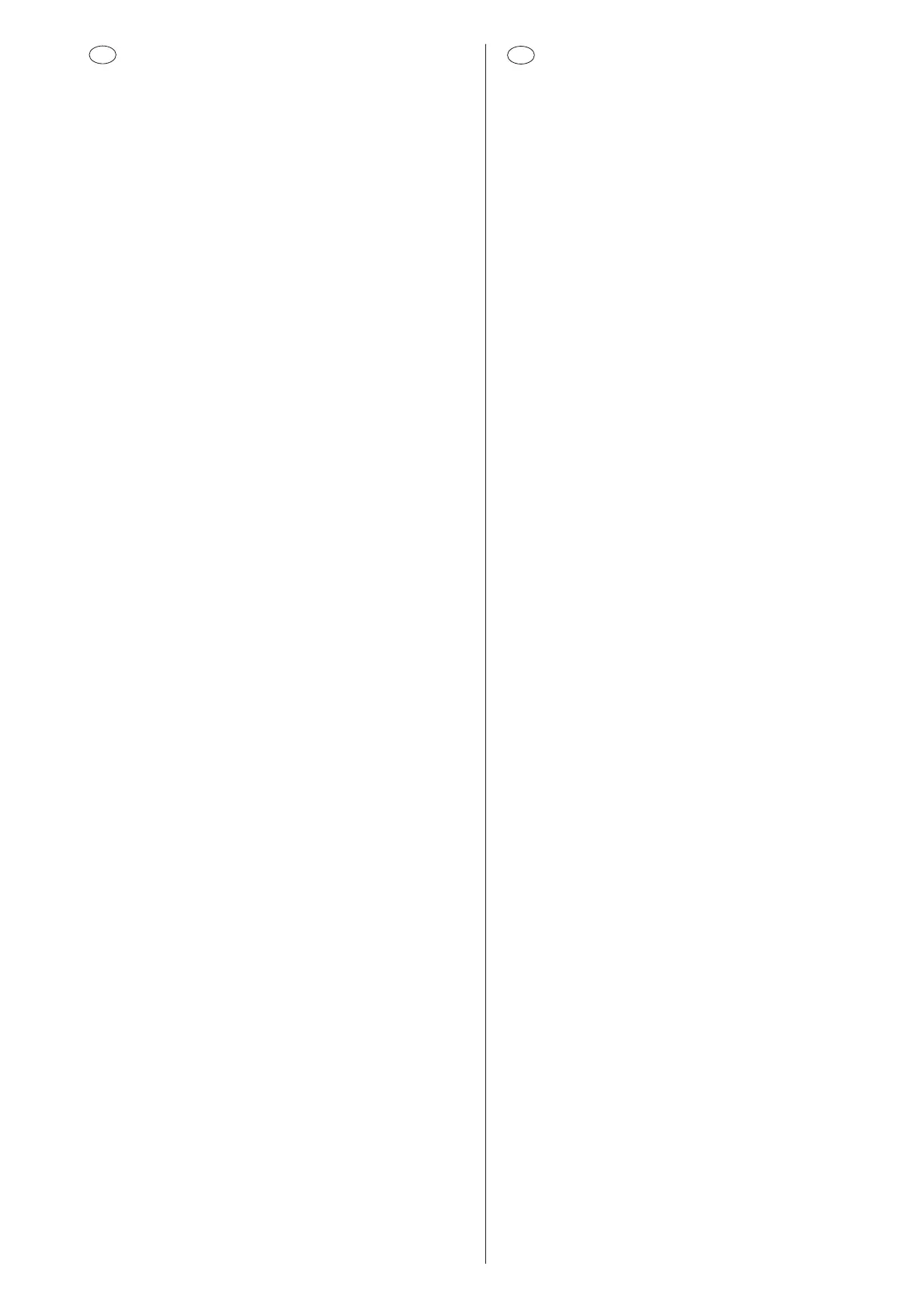- 13 -
D
Programmierung der Geräteparameter
Bitte achten Sie darauf, daß die Stationstasten vor der Pro-
grammierung mit bestimmten Frequenzen belegt werden
müssen (siehe Seite 6)
Programmieren der ZF - Begrenzung
(Europa, Asien)
Das Gerät muß im Service-Mode sein (siehe Seite 7).
Künstliche Antenne (8 627 105 356) verwenden.
Betriebsart ............................... FM
Stationstaste ............................ 1 (98,1 MHz)
Meßpunkt ................................. Lautsprecherausggang
Abgleichelement ...................... SL-Wippe (< + >)
Spezifikation ............................ - 3 dB ± 0,5 dB
Meßinstrument ......................... NF-Millivoltmeter
Signalquelle ............................. Meßsender
f = 98,1 MHz, f
mod
= 1 kHz
Hub = 22,5 kHz
Signaleingang .......................... E' = 60 dBµV / 9 dBµV
(+Bedämpfung!)
1. Drücken Sie die Stationstaste 1 (98,1 MHz).
2. Klemmen Sie das NF-Millivoltmeter am Lautsprecherausgang
"R" oder "L" an.
Der Lautsprecherausgang muß mit 4 Ω abgeschlosen sein.
3. Stellen Sie den Meßsender auf 98,1 MHz, mit 22,5 kHz Hub
und 1 kHz Modulation ein.
4. Speisen Sie das HF-Signal E' = 60 dBµV in die Antennen-
buchse ein (Dämpfung der künstlichen Antenne beachten).
5. Stellen Sie mit dem Lautstärkeregler 1,4 V
eff
ein, und merken
Sie sich den zugehörigen dB-Wert.
6. Drücken Sie die Taste "AUD".
7. Reduzieren Sie den Pegel auf E' = 9 dBµV (Dämpfung der
künstlichen Antenne beachten).
8. Die Lautstärke muß nun um 3 dB ± 0,5 dB absinken.
Wird diese Absenkung nicht erreicht, müssen Sie mit der SL-
Wippe (< + >) auf diesen Wert korrigieren.
9. Betätigen Sie die Stationstaste "AUD" als 2 Sekunden. Ist der
eingestellte Wert gespeichert, erscheint "PASS" im Display.
Programmieren der ZF - Begrenzung
(USA, Süd Amerika)
Das Gerät muß im Service-Mode sein (siehe Seite 7).
Künstliche Antenne (8 627 105 356) verwenden.
Betriebsart ............................... FM
Stationstaste ............................ 1 (98,1 MHz)
Meßpunkt ................................. Lautsprecherausggang
Abgleichelement ...................... SL-Wippe (< + >)
Spezifikation ............................ - 3 dB ± 0,5 dB
Meßinstrument ......................... NF-Millivoltmeter
Signalquelle ............................. Meßsender
f = 98,1 MHz, f
mod
= 1 kHz
Hub = 22,5 kHz
Signaleingang .......................... E' = 60 dBµV / 7 dBµV
(+Bedämpfung!)
1. Drücken Sie die Stationstaste 1 (98,1 MHz).
2. Klemmen Sie das NF-Millivoltmeter am Lautsprecherausgang
"R" oder "L" an.
Der Lautsprecherausgang muß mit 4 Ω abgeschlosen sein.
3. Stellen Sie den Meßsender auf 98,1 MHz, mit 22,5 kHz Hub
und 1 kHz Modulation ein.
4. Speisen Sie das HF-Signal E' = 60 dBµV in die Antennen-
buchse ein (Dämpfung der künstlichen Antenne beachten).
5. Stellen Sie mit dem Lautstärkeregler 1,4 V
eff
ein, und merken
Sie sich den zugehörigen dB-Wert.
6. Drücken Sie die Taste "AUD".
7. Reduzieren Sie den Pegel auf E' = 7 dBµV (Dämpfung der
künstlichen Antenne beachten).
8. Die Lautstärke muß nun um 3 dB ± 0,5 dB absinken.
Wird diese Absenkung nicht erreicht, müssen Sie mit der SL-
Wippe (< + >) auf diesen Wert korrigieren.
9. Betätigen Sie die Stationstaste "AUD" als 2 Sekunden. Ist der
eingestellte Wert gespeichert, erscheint "PASS" im Display.
USA
Programming of product parameters
Please observe that the station preset push-buttons have to be
programmed to specified frequencies before the parameter
programming (see page 6).
IF - limiting programming
(Europe, Asia)
The unit must be in the service mode (see page 7).
Use the dummy antenna (8 627 105 356).
Operating mode ....................... FM
Preset push-button .................. 1 (98.1 MHz)
Measuring point ....................... loudspeaker output
Alignment element ................... rocker switch (< + >)
Specification ............................ - 3 dB ± 0.5 dB
Measuring instrument .............. AF millivoltmeter
Signal source ........................... signal generator
f = 98.1 MHz, f
mod
= 1 kHz
deviation = 22.5 kHz
Signal input .............................. E' = 60 dBµV / 9 dBµV
(+attenuation!)
1. Press preset push-button 1 (98.1 MHz).
2. Connect the AF millivoltmeter to the loudspeaker output
(R or L).
The loudspeaker output must be terminated with 4 ohms.
3. Adjust the signal generator to 98.1 MHz, 22.5 kHz deviation
with the modulation of 1 kHz.
4. Feed the RF signal E' = 60 dBµV into the antenna input
(observe the attenuation of the dummy antenna).
5. Use the volume control to adjust an output of 1.4 V
rms
, read and
keep note of the corresponding dB value.
6. Press push-button "AUD".
7. Reduce the generator's output signal to 9 dBµV at the output of
the dummy antenna (observe the attenuation of the dummy
antenna).
8. Now the loudspeaker output should decrease by 3 dB ± 0,5 dB.
If not, use the rocker switch < or > to adjust the correct value.
9. Press button "AUD" for more than 2 seconds. „PASS“ will be
displayed once the adjusted value has been stored.
IF - limiting programming
(USA, South Amerika)
The unit must be in the service mode (see page 7).
Use the dummy antenna (8 627 105 356).
Operating mode ....................... FM
Preset push-button .................. 1 (98.1 MHz)
Measuring point ....................... loudspeaker output
Alignment element ................... rocker switch (< + >)
Specification ............................ - 3 dB ± 0.5 dB
Measuring instrument .............. AF millivoltmeter
Signal source ........................... signal generator
f = 98.1 MHz, f
mod
= 1 kHz
deviation = 22.5 kHz
Signal input .............................. E' = 60 dBµV / 7 dBµV
(+attenuation!)
1. Press preset push-button 1 (98.1 MHz).
2. Connect the AF millivoltmeter to the loudspeaker output
(R or L).
The loudspeaker output must be terminated with 4 ohms.
3. Adjust the signal generator to 98.1 MHz, 22.5 kHz deviation
with the modulation of 1 kHz.
4. Feed the RF signal E' = 60 dBµV into the antenna input
(observe the attenuation of the dummy antenna).
5. Use the volume control to adjust an output of 1.4 V
rms
, read and
keep note of the corresponding dB value.
6. Press push-button "AUD".
7. Reduce the generator's output signal to 7 dBµV at the output of
the dummy antenna (observe the attenuation of the dummy
antenna).
8. Now the loudspeaker output should decrease by 3 dB ± 0,5 dB.
If not, use the rocker switch < or > to adjust the correct value.
9. Press button "AUD" for more than 2 seconds. „PASS“ will be
displayed once the adjusted value has been stored.
