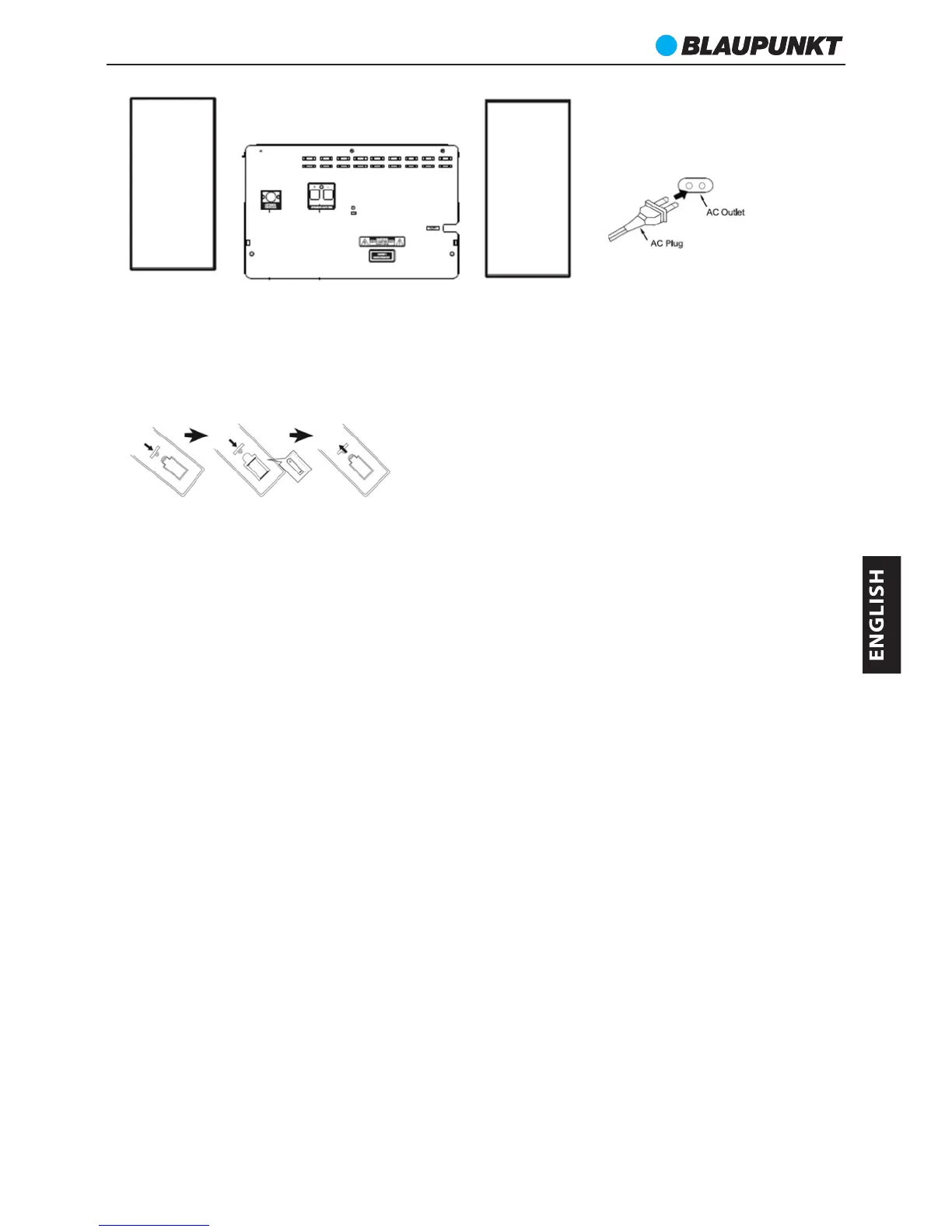Remote control battery installation
Open up the battery door and insert 1 x AAA battery(included) into the compartment;
please make sure the polarity of battery will aim and correspond to the positive and
negative engraved symbol in the compartment. Then close the battery door.
Notes:
a. The best working distance of remote control is within 7 meters without any
obstacle in between. Please aim to the remote control sensor locates on the left corner of
display during operation.
b. The sensitivity of remote control will become weak when the battery power
exhausted. Please replace it with fresh one for operation.
c. Please take out the battery in case of none-operation in a long time.
d. Please dispose the battery in an environment friendly way. Please reference the
local government requirement for the detail.
General operation
1. Power on/off and standby: The red color power LED will light on when you
connect it with AC power successfully; please remove the AC plug for complete power
off. Press the power button on top panel or remote control for standby on and off
switching.
2. Mute: press the MUTE button on remote control to silence the sound output; press
it again to resume the playing. You can also resume the playing by press the volume +/-
button.
3. Play mode selection: press the SOURCE button repeatedly to switch the play
mode between CD/USB/FM radio/AUX IN/Bluetooth. You also can enter to the
CD/USB/FM mode directly by press the relation button from remote control.
4. Volume adjustment: press the VOL+/- button from remote control or turn the
volume knob on the front panel to increase or decrease the output volume.
5. Sound equalizer: press the EQ button to switch the playing equalizer mode
between Flat-Rock-Classic-POP-Jazz.
MS40BT
9
