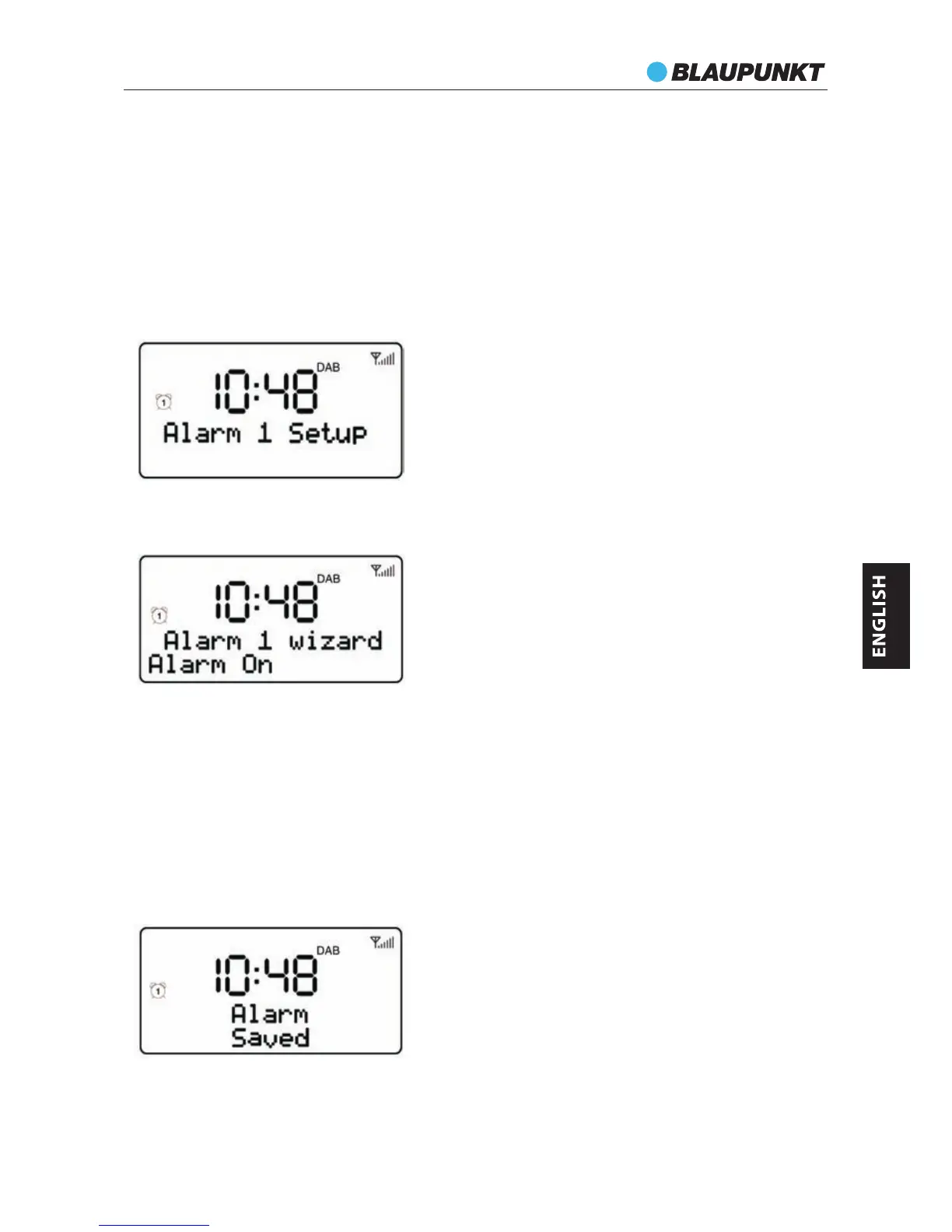PP15DAB
SETTING AND USING THE ALARM
As well as a clock/calendar, there are two versatile wake-up alarms with snooze facility.
Each alarm can use a buzzer or a selection from any of the audio sources for the alarm
sound, an active alarm is indicated by a alarm icon in the left of the LCD display.
Note: the alarm parameters can only be set in Standby mode.
Set the Alarm 1
During Standby mode, press & hold the SNOOZE/DIM button until the Alarm 1 menu is
shown, meanwhile, the alarm 1 alert icon flashes on the display.
1. Press OK button to enter Alarm 1 Wizard, the alarm wizard prompts you for the
following parameters. Select a value for each parameter in turn by using > or < button and
then press OK to confirm and move on to the next parameter.
Alarm Parameters:
· On time – hours and minutes
· Duration – 15 | 30 | 45 | 60 |75 | 90 minutes, if the alarm is not cancelled the unit will return
to standby after this time period.
· Source - DAB | FM | Buzzer |USB | SD | Bluetooth, if DAB or FM is chosen as the audio source
the alarm will turn on and broadcast the last played station before turning off the unit.
· Daily | Once | Weekends | Weekdays, choose the days on which the alarm is active.
· Alarm - Off | On
After Alarm on is selected, the alarm1 will be armed automatically, the alarm1 alert icon
stops flashing.
20
