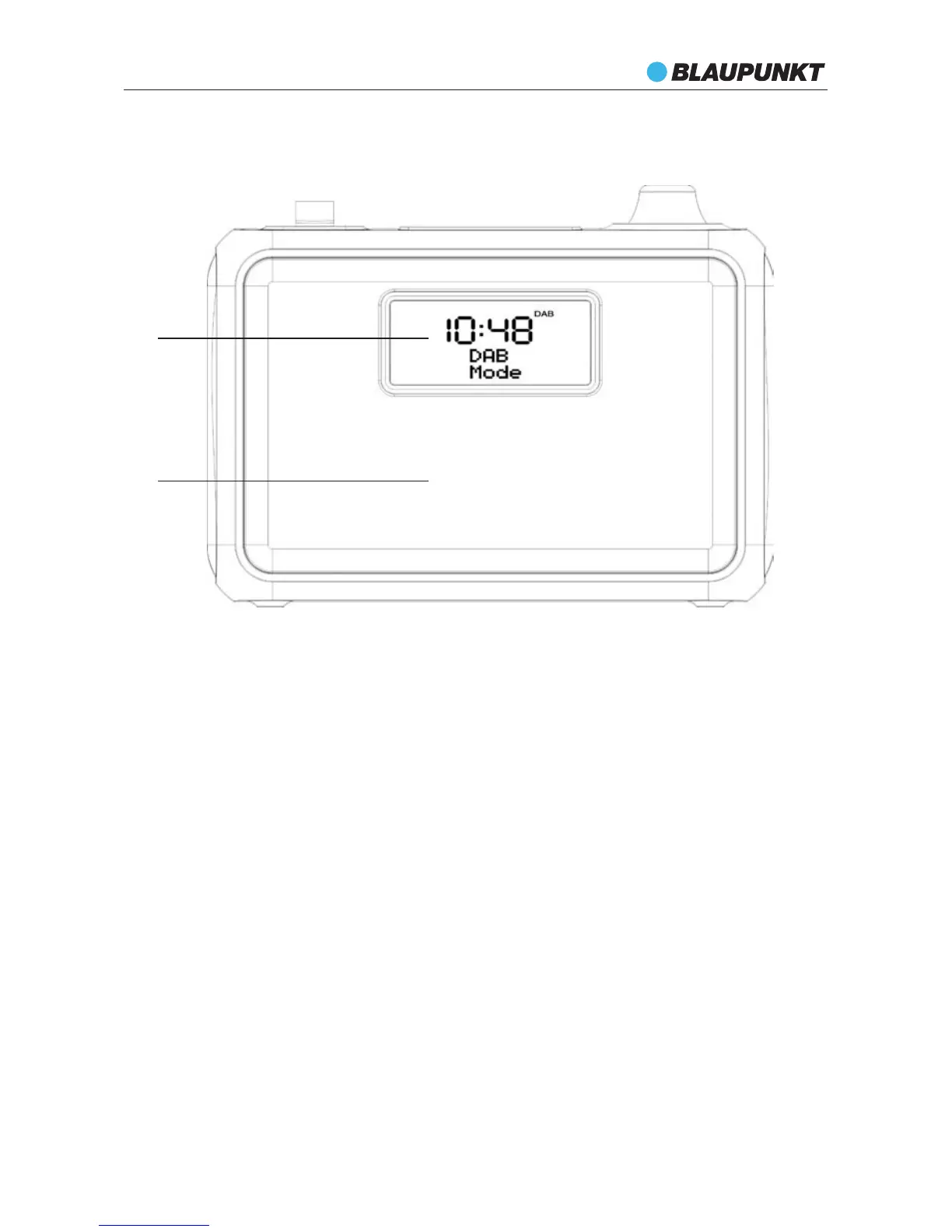PP15DAB
FRONT VIEW
19
20
1. Telescopic Rod Antenna
2. < Button
- To scroll though a Menu or DAB station list.
· In FM mode:
- Short press this button to manually search through the station from current frequency
toward the lower frequency.
- Press and hold this button to search through the lower station frequency with strong
signal and stop on the first station signal it finds automatically.
· In USB/SD/Bluetooth mode: to return to the beginning of current track or skip to the
previous track
3. M (MODE) Button
- Press this button to select different play mode circularly: DAB, FM,USB, SD, Aux In and
Bluetooth.
4. > Button
- To scroll though a Menu or DAB station list.
· In FM mode:
- Short press this button to manually search through the station from current frequency
toward the higher frequency.
- Press and hold this button to search through the higher station frequency with strong
signal and stop on the first station signal it finds automatically.
· In USB/SD/Bluetooth mode: to skip to the next track.
9
