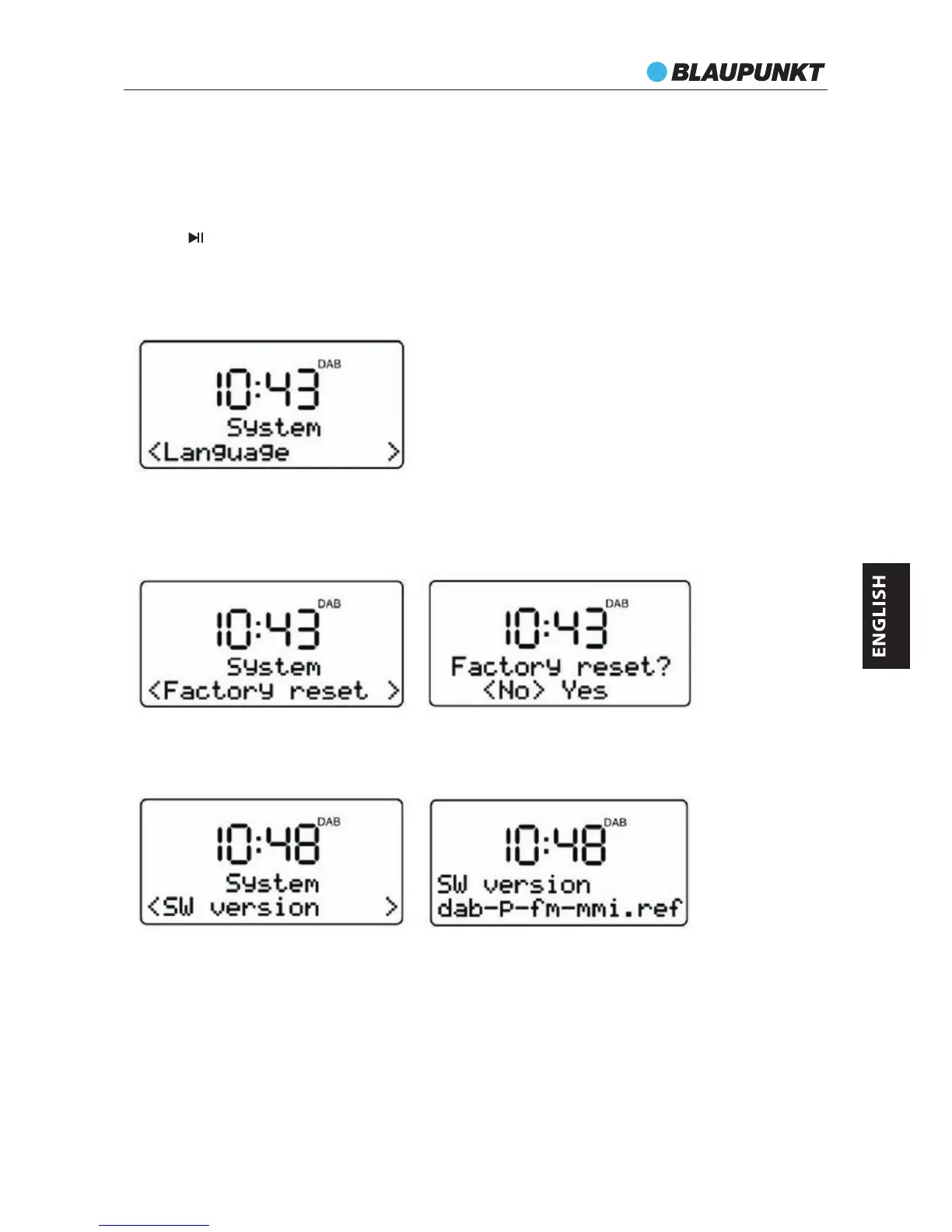PP15DAB
SYSTEM SETTINGS
How to enter this submenu
1. Press MENU button during DAB or FM mode
2. Press “>” or “<” button” to select “System”
3. Press / OK button to enter the System setting menu
Language
The language used for display messages can be selected from:
Polski/ Deutsch / English / Francais / Italiano
Factory Reset
A factory reset clears all user defined settings, replacing them with the original default
values, so time/date, DAB/FM station list and preset stations are all lost. If you select
Factory Set, you are asked to confirm by selecting Yes.
SW Version
Select Menu > System > SW version, then press OK button to see the display the current
software version.
22