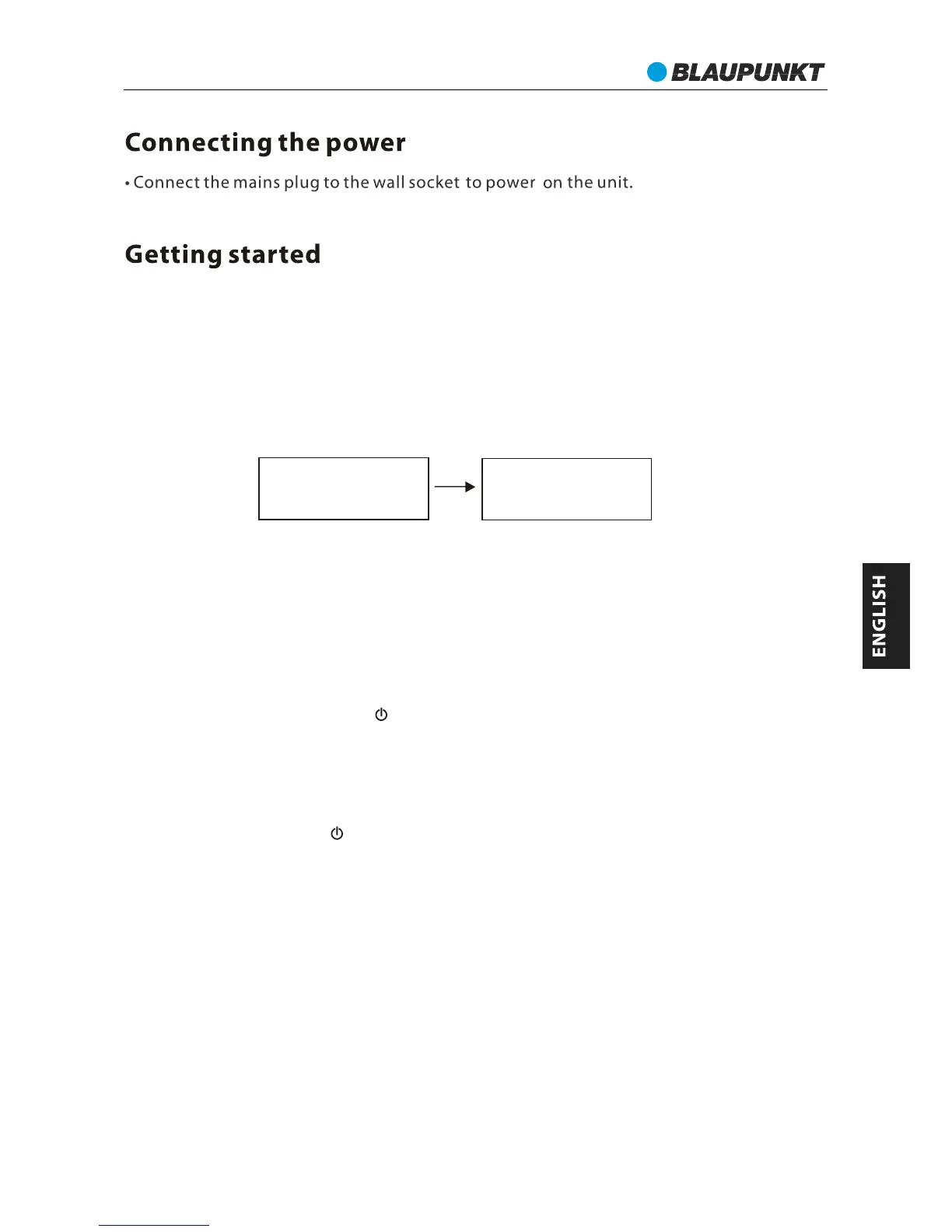Switching on for the first time
1. Connect the mains plug to a wall outlet.
2. Extend the telescopic aerial as far as it can go.
(Note: The quality of the DAB/FM reception will be influenced by the positioning of
the aerial.)
08:00
31-05-2013
3. When you turn on the unit, it will first show the information of our brand. Then on
the standby mode it will display the information of time & date. The time and date is
updated automatically when you turn on to DAB mode.
(Note: if the DAB signal is weak, the unit system may be unable to scan stations or
find the DAB signal and the time and date are not activated by DAB mode. Please
place the unit on a position with strong DAB signal. You can also adjust the time and
date manually, please refer to Page 55 for more operation details.)
4. Press and hold the SLEEP/ STANDBY button to turn the unit to the normal
playback status.
General Operation
Standby mode
Press and hold the SLEEP/ STANDBY button to switch the radio into standby mode.
To resume normal operation press and hold this button again.
Note: When you switch on the unit from standby the last used mode will resume.
Mode Selection
The SOURCE button is for mode selection, there are four modes: USB, SD, DAB and FM,
press this button repeatedly to cycle through and choose the mode you want.
Volume Control
The volume knob is to control the volume. To increase volume, adjust the knob to
clockwise direction. To decrease volume, adjust the knob to anticlockwise direction.
Friday
08:00
Digital Radio
Blaupunkt
Opening screen:
RX+ 35e
48
