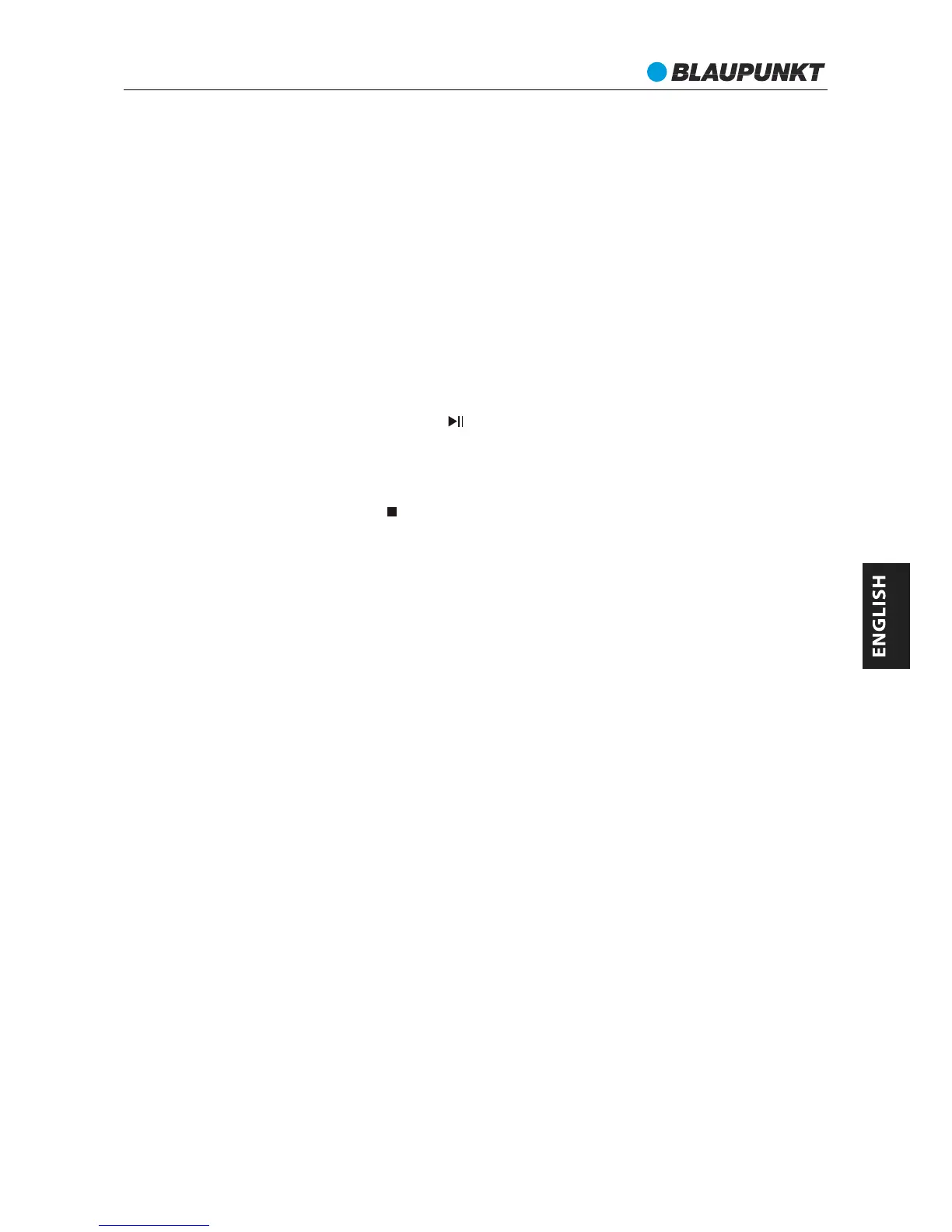Play/Pause
During playback, press the PLAY/PAUSE button once to pause playback and press it
again to resume playback.
Stop
During playback, press the STOP button once to stop playback and resume playback by
pressing the PLAY/PAUSE button.
Skipping Tracks
Press the NEXT button to listen to the next track on the USB/SD mode. Press the PREV
button to listen to the previous track.
Repeat / Random playback
During playback the tracks can be played repeatedly or in a random order.
Press INFO button repeatedly to choose between the several options:
Random: the tracks will be played in a random order which is different from the original
one.
Intro: it will play the first 10 seconds of each track.
Repeat One: will repeat playing the current track.
Repeat All: will repeat playing all tracks. Note:
USB/SD Operation
1.
2. Press the SOURCE button to cycle through and enter to the desired mode. The unit
will detect the device automatically. If the USB or SD devices have not been
connected then "NO USB" or "NO SD" will be shown in the screen. Then you can
connect the USB or SD card. If one of these devices is found, the radio will start
playing automatically.
3. In this external audio mode you can use the function like skip tracks, pause or stop
playback.
Remark: Plug-in the USB stick directly or use an USB-extension cable which is not longer
than 25 cm.
Connect the USB or SD card to the USB or SD Card port on the front panel of the radio.
Note:
1. USB extension cable shall have a max. length of 0,25 m.
2. Depending on the amount of data and media speed, it may take longer for system to
read the contents from the media device. In some cases, reading time may be as long
as 60 seconds. This is not a malfunction.
3. Depending on the content some files may not be played or displayed even when they
are in a supported format.
4. The max. supported capacity of USB devices is 32GB and SD max. capacity is 16GB.
Warning: connect your USB device directly to the USB port of the radio. Using an extension
cable is not recommended and may cause interference and failure of data transfer.
RX+ 35e
54