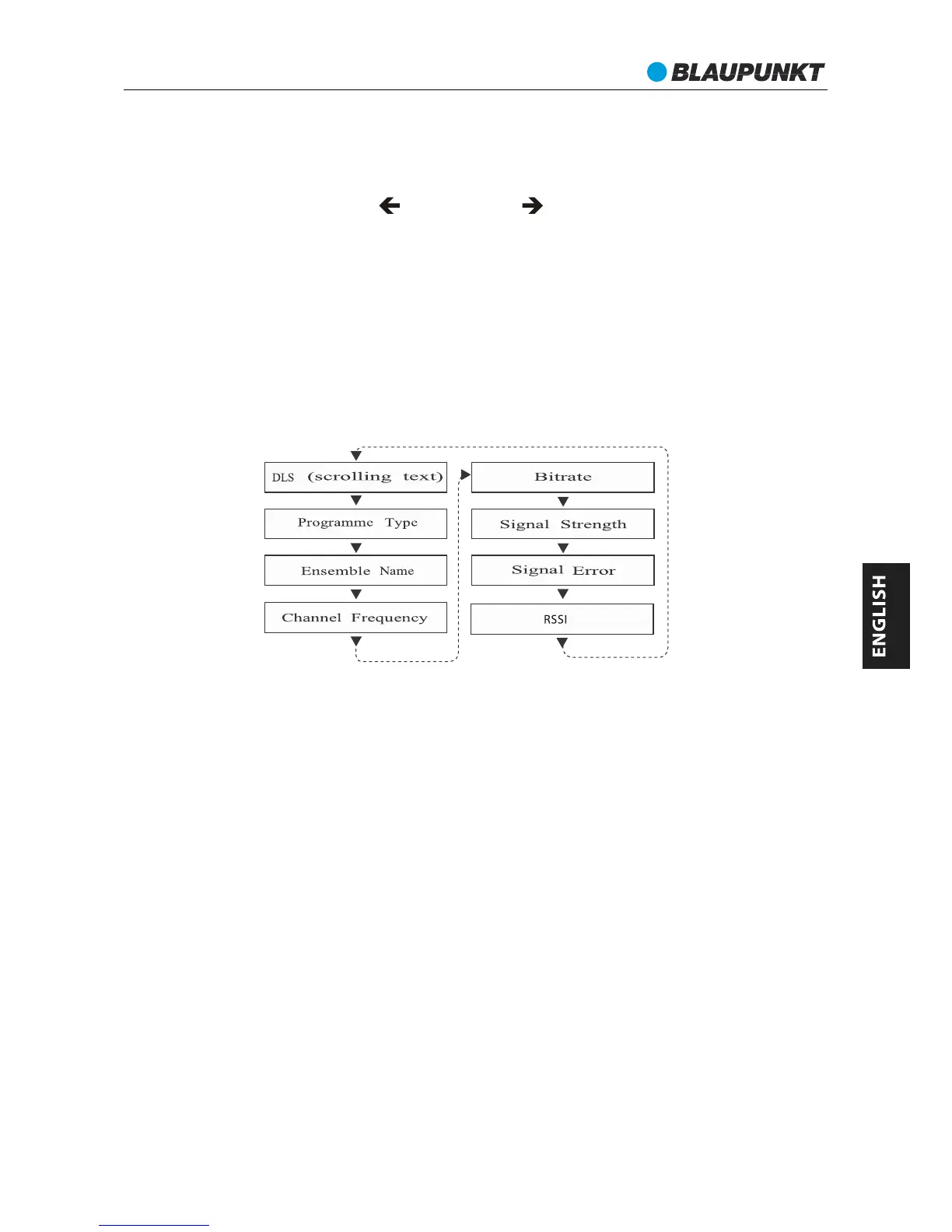Recalling a station preset
To recall a preset station, press the PRESET button on the unit, it will display the information
like following:
The name represents the station, and the NO.3 represents the preseted no.. Press the PREV/
NEXT button to scroll through the previous or next preset station. If the no. 4 does not have
any preset station, it will show "Preset 4 empty"
If you want to recall the no. 2 preset station, press PREV/NEXT button to select the second
preset station, then press ENTER button to confirm recalling.
BBC Radio4 3
Ensemble/Multiplex (Group name)
A multiplex/ensemble is a collection of radio stations that are bundled and transmitted on
one frequency. There are national and local multiplexes. Local ones contain stations that
are specific to that area e.g. MXR West.
NOTE: DAB (in opposition to traditional FM) groups together several radio stations and
transmits them in one frequency.
Bit rate
This displays the type of broadcast which you are receiving (e.g. mono or stereo) and which
bit rate is being used.
DLS (Dynamic Label Segment)
Dynamic label segment is a scrolling message that the broadcaster may include in his
transmissions. This message usually includes information like program details.
Program Type
This describes the “style” or “genre” of music that is being broadcast e.g. “Rock” or
“Classical”.
Display modes
Every time you press the “INFO” button, the display will cycle through the following display
modes: (the information is displayed on the lower segment of the LCD display):
RX+ 35e
50