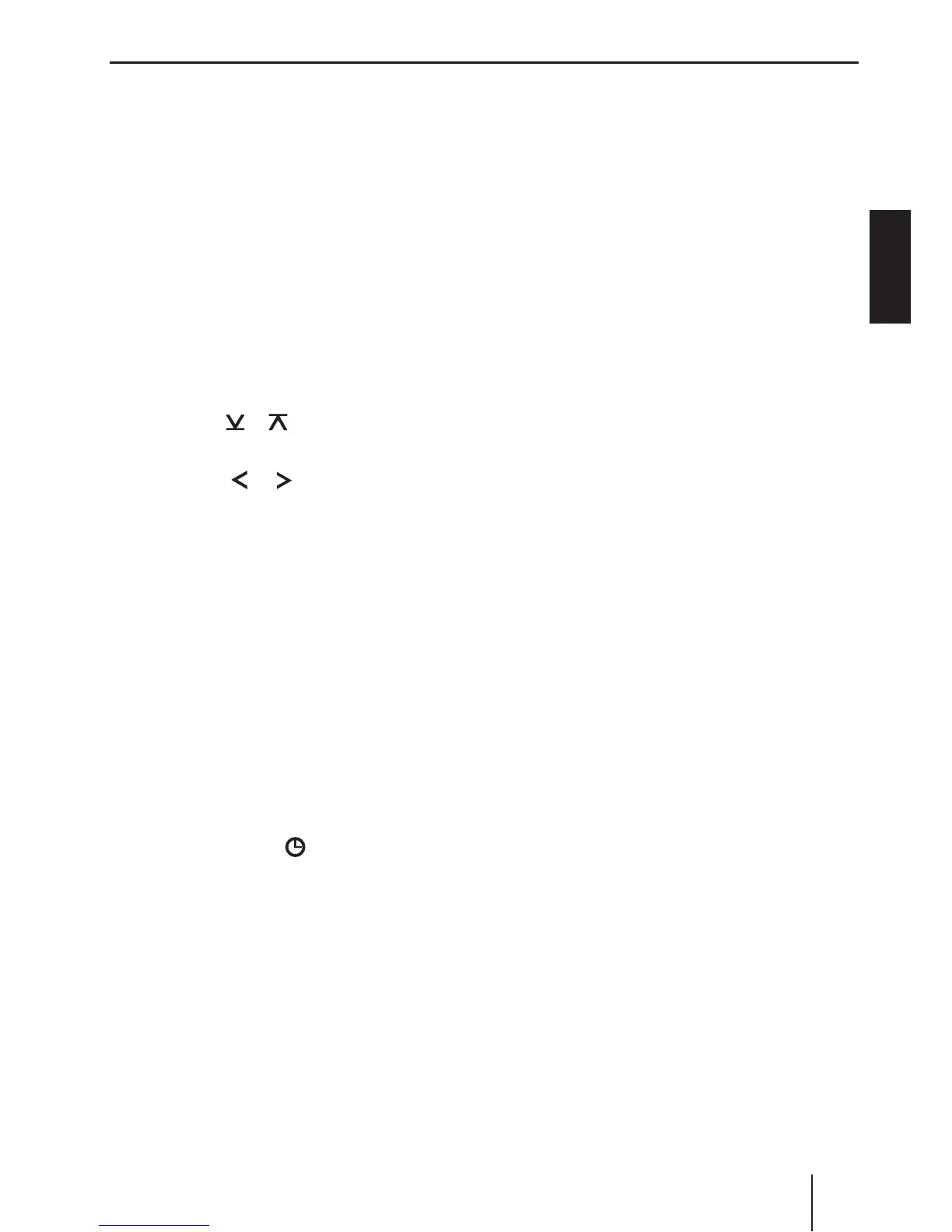&/(-*4)
Optimising radio reception
Treble reduction feature during
interference (High Cut)
The High Cut function results in an improved
reception in case of weak radio reception
(FM only). If reception interferences are
present, the interference level is automati
-
cally reduced.
Switching High Cut on/off
Press the MENU button .
Press the
or button repeatedly
until "HICUT" appears on the display.
Press the
or button to switch
High Cut on (1) or off (0).
"HICUT 0" means no automatic reduction of
the interference level, "HICUT 1" means au
-
tomatic reduction of the interference level.
Press the
MENU button .
Configuring the display
In radio mode, you have the option of dis-
playing the waveband with memory bank
and the time or station name or frequency
of the current station.
To switch the display, press and hold
down the
DISPL
button for long-
er than two seconds.
*
*
*
*
*
Traffic information
Your device is equipped with an RDS-EON
receiver. EON (Enhanced Other Network)
ensures that whenever a traffic announce-
ment (TA) is broadcast, the system switch-
es automatically from a station that does
not provide traffic reports to the appropri
-
ate traffic information station within the
broadcasting network that does.
Once the traffic report has been played, the
system will switch back to the programme
that you were listening to before.
Switching traffic information
priority on/off
Press the TRA•RDS button .
The priority for traffic announcements is ac-
tivated if the display shows the traffic jam
symbol.
Notes:
You will hear a warning beep
if you leave the reception area of a
traffic information station that you
are currently listening to.
if you leave the reception area of a
traffic information station that the
system is tuned into while listening to
a CD or a CD in the changer, and the
subsequent automatic search cannot
find a new traffic information station.
if you retune the radio from a traffic
information station to a station that
does not broadcast traffic informa
-
tion.
If you hear the warning beep, you can ei-
ther switch off traffic information priority
or tune into a station that broadcasts traffic
information.
*
•
•
•
Radio mode Traffic information
