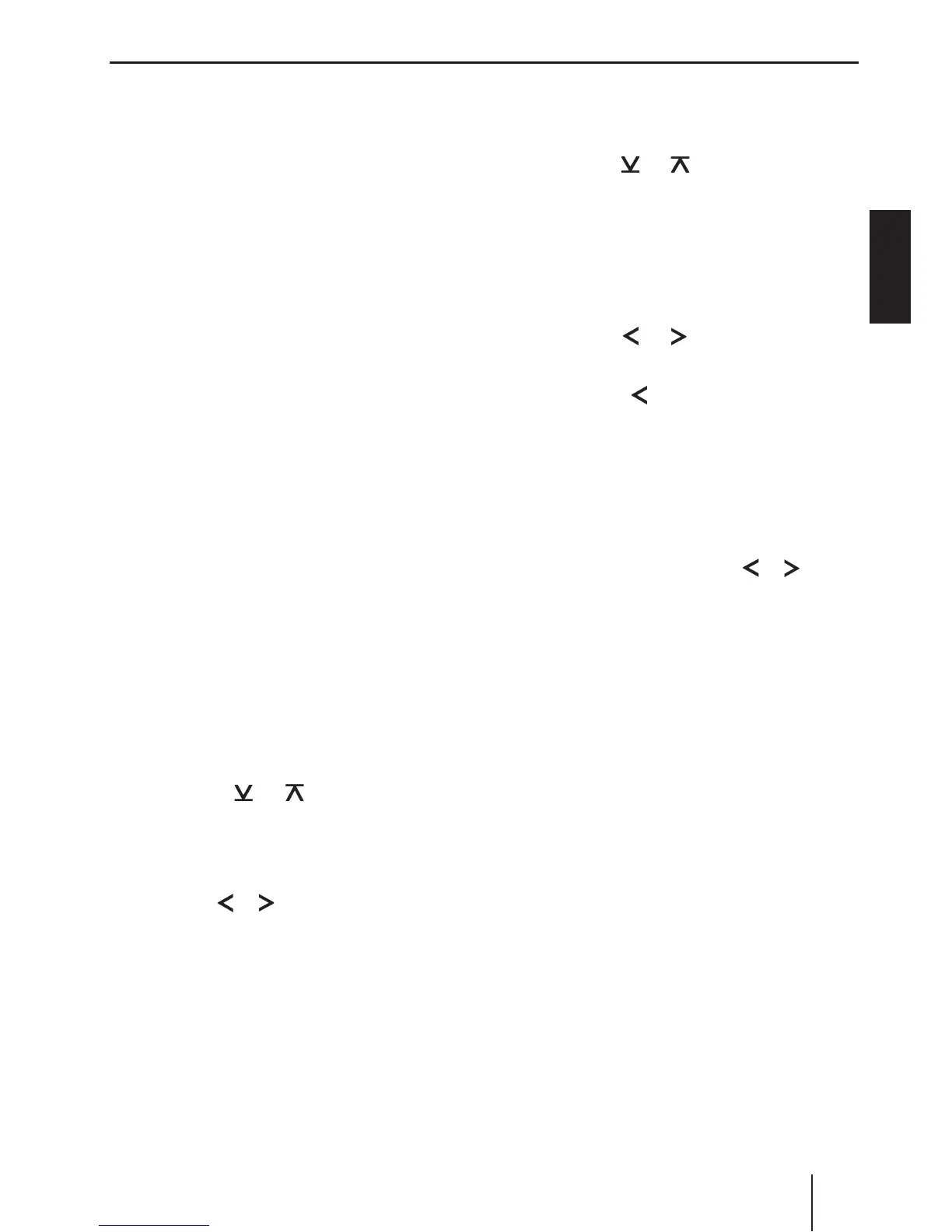&/(-*4)
Configuring the MP3 scrolling
texts
One of the following scrolling texts is
shown once on the display with every track
change. Afterwards, the configured stand
-
ard display is shown.
The available scrolling texts are:
Directory name ("DIR NAME")
Name of the track ("SONG NAME")
Name of the album ("ALBM NAME")
Name of the artist ("ARTIST")
File name ("FILE NAME")
Note:
Artist, track and album name are part
of the MP3-ID tag of version 1 and can
only be displayed if they have been
saved with the MP3 files (for further in
-
formation, please read the instructions
that came with your PC’s MP3 software
or burner software).
To switch between the different display op
-
tions,
press the MENU button .
Press the
or button repeat-
edly until "MP3 DISP" appears on the
display.
Select the desired MP3 scrolling text
with the
or button .
When you have finished making your chang-
es,
press the MENU button twice .
Note:
The "MP3 DISP" menu item is available
only during the playback of a CD with
MP3/WMA files.
•
•
•
•
•
*
*
*
*
Selecting a directory
To move up or down to another directory,
press the
or button once or
several times.
Selecting Tracks/Files
To move up or down to another track/file in
the current directory,
press the
or button once or
several times.
If you press the
button once, the cur-
rent track is played again from the begin-
ning.
Fast search
To fast search backwards or forwards,
press and hold down the
or button
until fast searching backwards / for-
wards begins.
Random track play – MIX
To play the tracks in the current directory in
random order,
briefly press the
5 MIX button .
"MIX DIR" appears on the display and the
MIX symbol is displayed.
To play the tracks contained in all the direc
-
tories on the inserted MP3-CD in random
order,
press the 5 MIX button for longer
than two seconds.
"MIX CD" appears on the display and the
MIX symbol is displayed.
*
*
*
*
*
MP3/WMA mode
