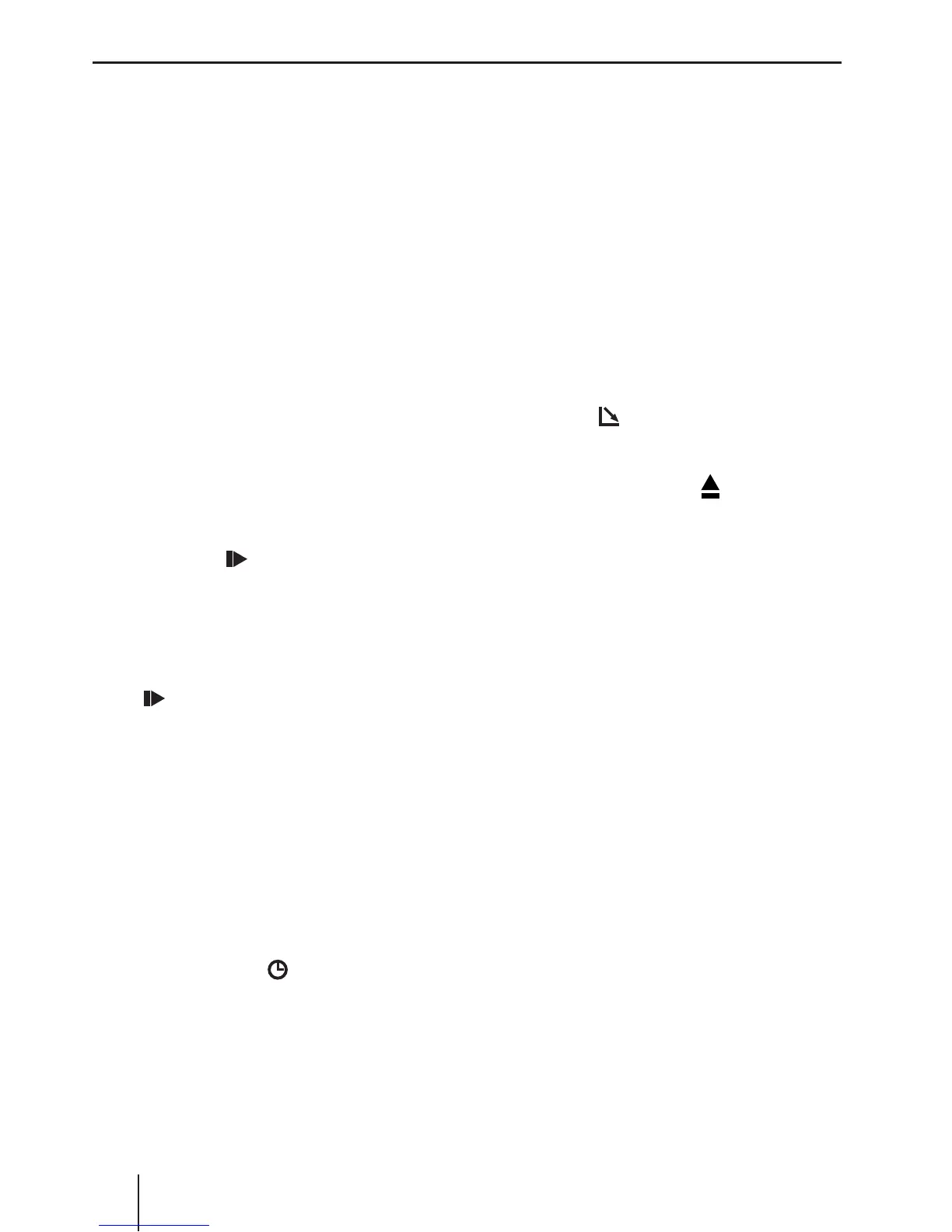Repeating tracks (REPEAT)
If you want to repeat a track,
press the
4 RPT button .
"RPT TRCK" appears briefly on the display
and the RPT symbol is displayed. The track
is repeated continuously until you deacti
-
vate RPT.
Cancelling repeat
If you want to cancel the repeat function,
press the
4 RPT button again.
"RPT OFF" appears briefly on the display
and the RPT symbol disappears. Normal
playback is then resumed.
Interrupting playback (PAUSE)
Press the 3 button .
"PAUSE" appears on the display.
Cancelling pause
During the pause, press the button
3
.
Playback is continued.
Configuring the display
You can select from two display types for
CD mode:
Track number and time
Track number and playing time
To switch the display, press and hold
down the
DISPL
button for long-
er than two seconds.
*
*
*
*
•
•
*
Traffic announcements in CD
mode
If you wish to receive traffic announcements
in CD mode,
press the
TRA•RDS button .
The priority for traffic announcements is ac
-
tivated if the display shows the traffic jam
symbol. For further details, please read the
chapter entitled "Traffic information".
Ejecting a CD
Press the button .
The control panel opens out towards you.
Press the eject button
next to the
CD tray.
The CD is ejected.
Remove the CD and close the control
panel.
Notes:
If a CD is ejected, the drive will auto
-
matically draw it back in again after
10 seconds.
You can also eject CDs whilst the de
-
vice is switched off or whilst another
audio source is activated.
*
*
*
*
•
•
CD mode
