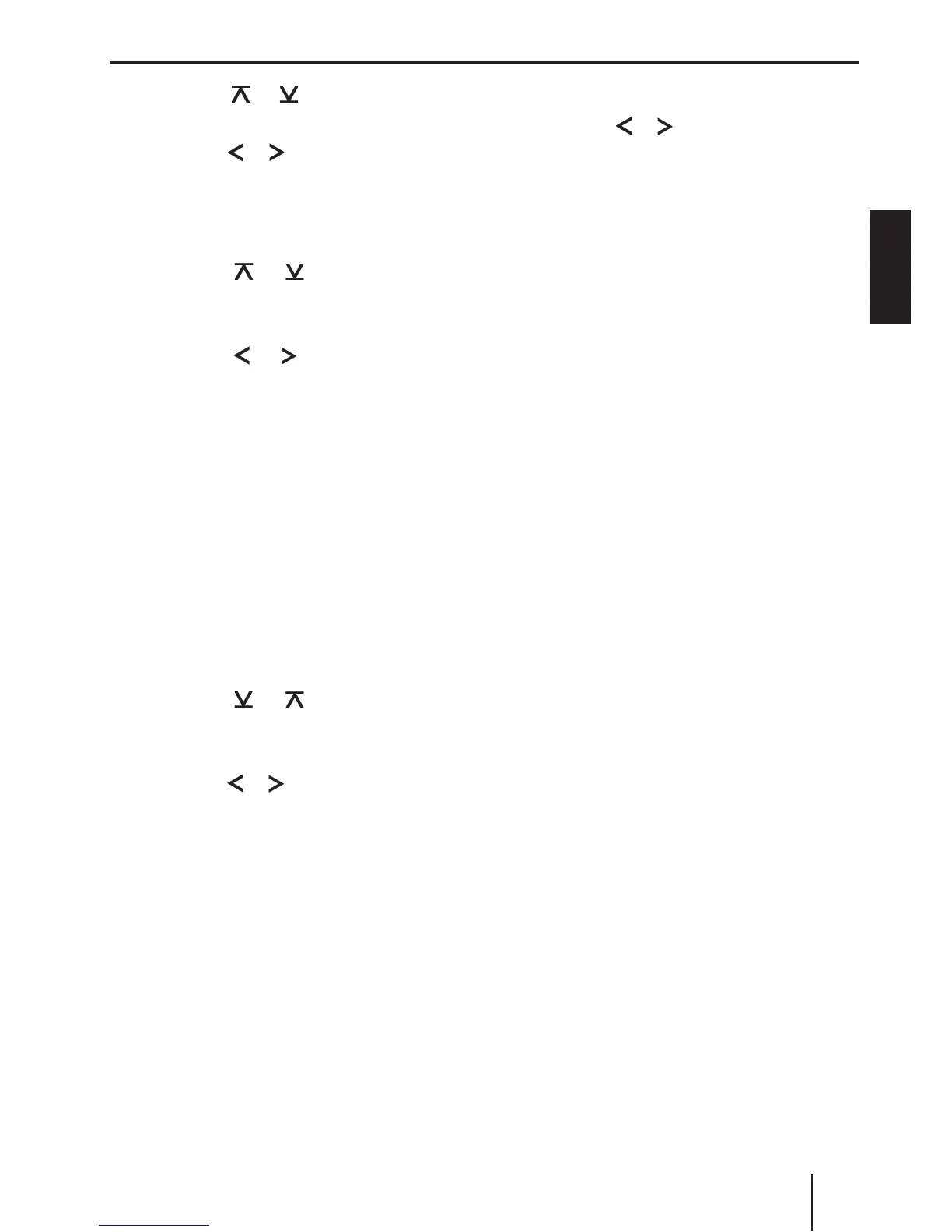&/(-*4)
Press the or repeatedly until
"DISP COL" appears on the display.
Press the
or button .
The menu for mixing your own colour is dis-
played. "R" and "G" are displayed with the
current values. The "R" setting flashes.
Press the
or button repeat-
edly until the desired colour value is
displayed.
Press the
or button to move
the selection mark behind the other
colour.
Adjust the colour components to suit
your preferences.
When you have finished making your chang
-
es,
press the
MENU button twice .
Selecting a display illumination during a
colour scan
Press the MENU button .
Press the
or button repeat-
edly until "COL SCAN" appears on the
display.
Press the
or button to start the
colour seek.
The device starts changing the display illu
-
mination colour.
If you want to adopt the currently set col
-
our,
press the
MENU button once.
*
*
*
*
*
*
*
*
*
*
To start the seek tuning again,
press the
or button .
If you found the desired colour,
press the
MENU button twice .
*
*
Display
