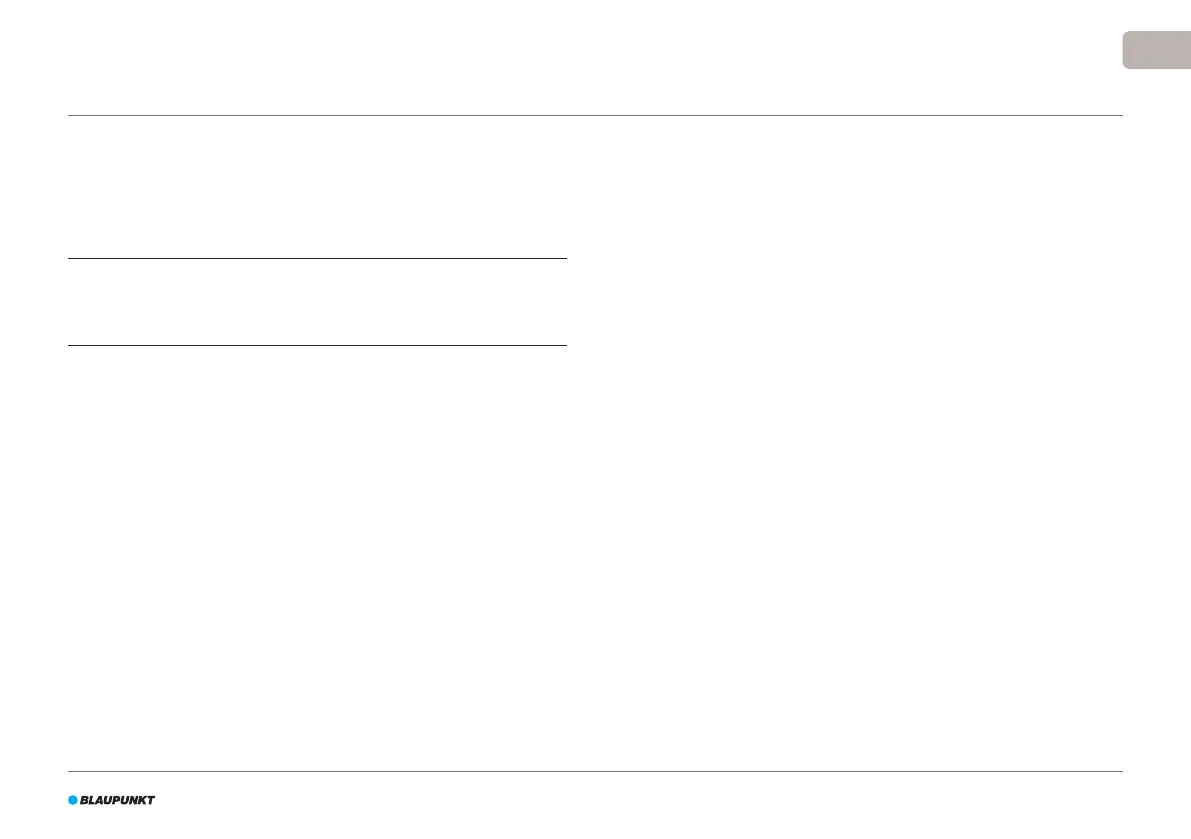47
EN
4.10 Installing Alexa
You can control your robot by using the Alexa voice control function.
Touse the Alexa voice control function you need to download the Amazon
Bluebot Robotics app and you need to have an Amazon Account.
NOTICE
The app is subject to changes. Visit our website for the full manual of the
Amazon Bluebot Robotics app.
1. Make sure your robot is connected to Bluebot Robotics app (iOS or
Android) and that the robot is online. Seesection 4.9.
2. Log in to your Amazon Account.
3. Enter the Alexa Skill home page.
4. Search for ‘Bluebot Robotics’ .
5. Click the button Enable.
6. Input your Bluebot Robotics app account and password to link to Alexa
Skill.
If successfully linked, the display will read ‘BluebotXE has been successfully
linked’. Now you can start to use the voice control function.