Do you have a question about the BluDot Second Best and is the answer not in the manual?
Attach the leg frames to the table top using the provided hardware.
Disengage locks, extend the table with assistance, and align extension pins.
Push the table together with assistance and engage the underside locks.
Clean with a slightly damp cloth and a quality cleaner for wood furniture.
Periodically inspect and retighten threaded nut, Pt. 2002, as needed.
| Category | Indoor Furnishing |
|---|---|
| Brand | Blu Dot |
| Name | Second Best |
| Finish | Powder-coated |
| Material | Steel |
| Designer | Blu Dot |


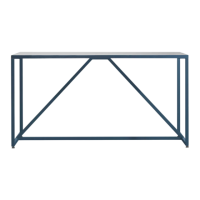









