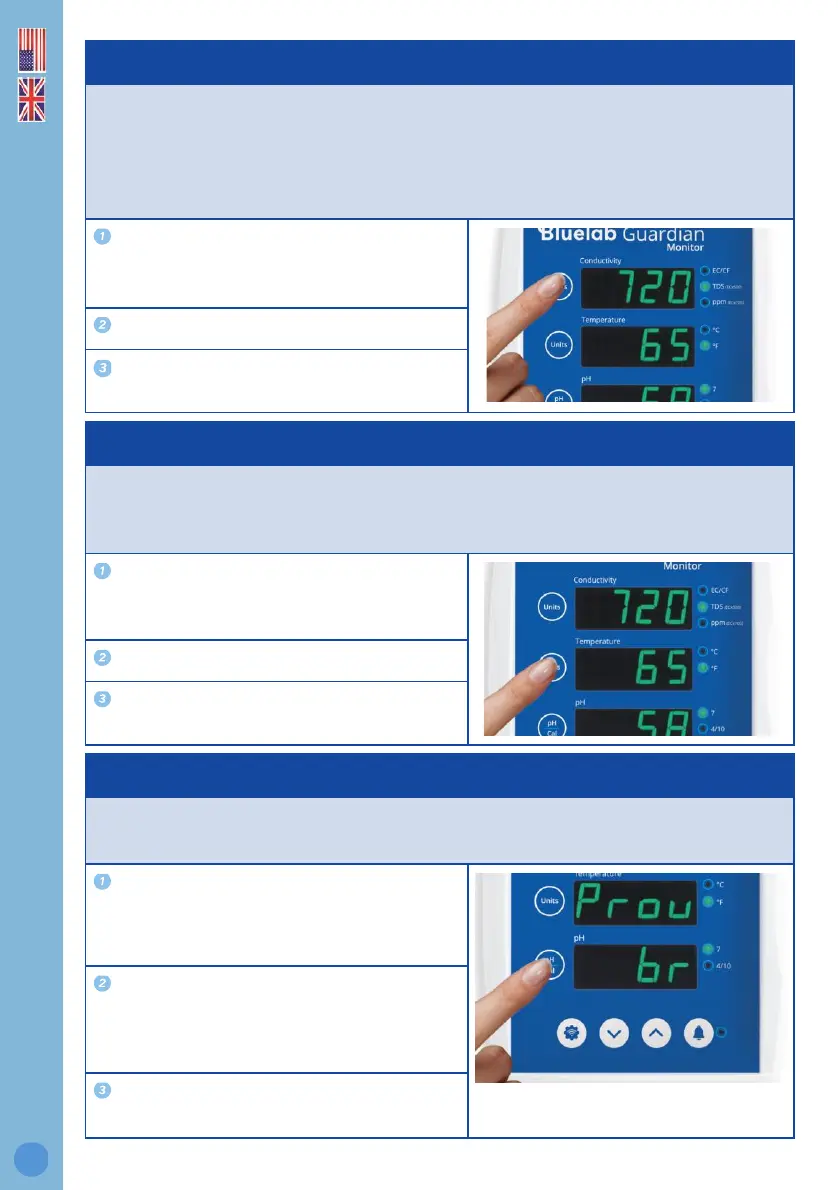6.0 Select conductivity unit
Conductivity readings can be displayed in EC, CF, TDS or ppm 700. The selected unit is
indicated by one of the 3 LEDs next to the conductivity window. When the EC/CF LED is on,
the Guardian Monitor is displaying conductivity in units of EC or CF.
If there is a decimal point present in the conductivity display, the units are EC. If there is
no decimal point the units are CF.
Press and hold the conductivity unit button
and after 3 seconds it will change to the next
unit indicated by the glowing LED.
Repeat steps 1 and 2 until the desired unit is
selected.
7.0 Select temperature unit
Temperature readings can be displayed in either degrees celsius (°C) or degrees
fahrenheit (°F). The selected unit is indicated by one of the two LEDs next to the
temperature window.
Press and hold the temperature unit button
and after 3 seconds it will change to the next
unit indicated by the glowing LED.
Repeat steps 1 and 2 until the desired unit is
selected.
8.0 Select brightness level of the LED displays
Brightness can be adjusted to best suit the light environment. There are 10 levels of
brightness that can be selected.
Press the Settings button.
Then press the pH/Cal button which
corresponds to the [br] brightness menu.
Press the up and down arrows to select the
required brightness. Brightness levels are
shown in the pH window.
When happy with brightness, press the
settings button to complete the change.
