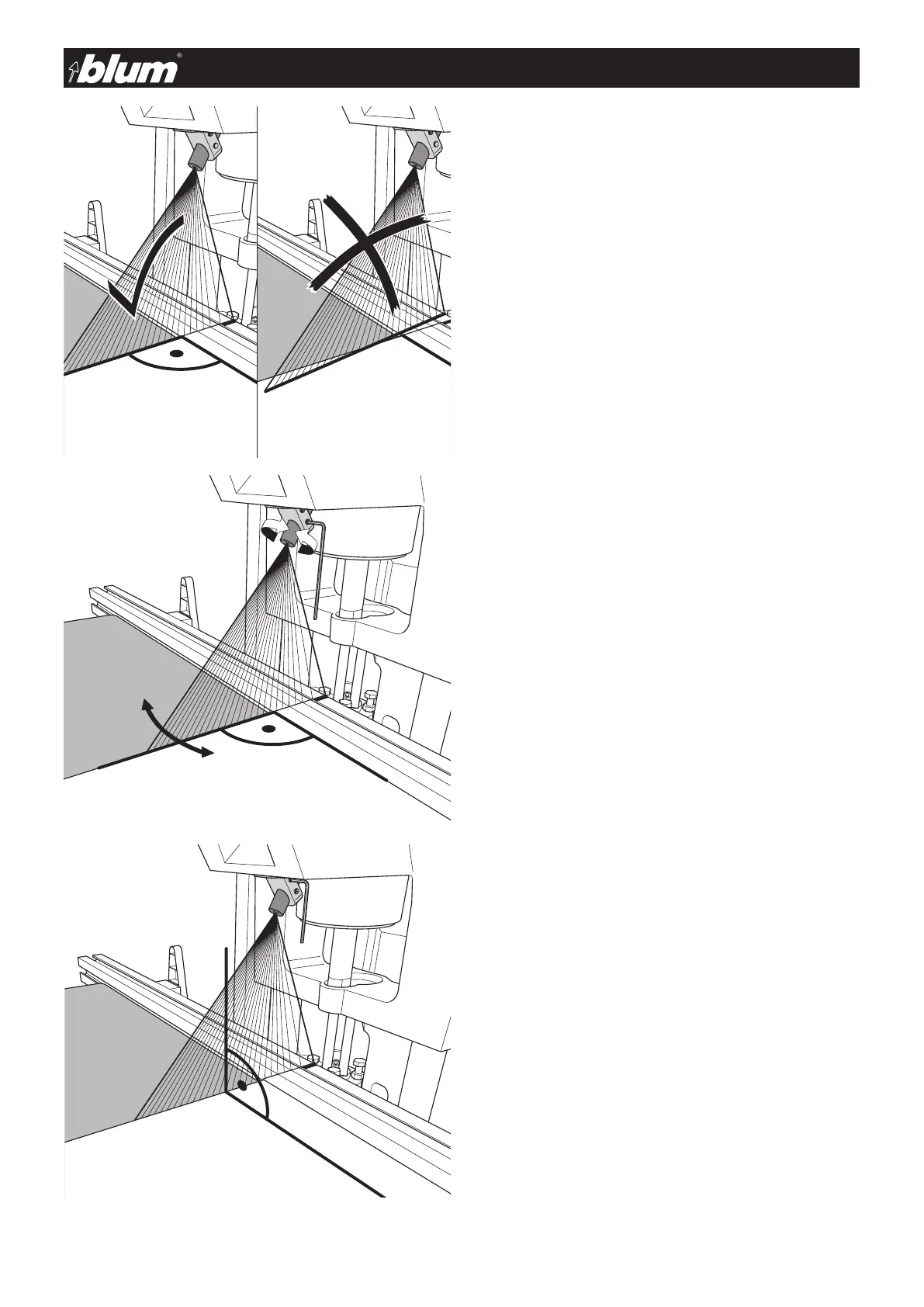31 BA-102/2EN M54.XXXX
11 - Troubleshooting
• Loosensetscrewusingallenkey(counter-clockwise)
• Turnlaserdiodeuntilthecorrectangleisreachedonthework
piece or ruler. Use a work piece for the alignment. Affix the
work piece to the work center using clamps.
• Re-tightensetscrewusingallenkey(clockwise)
Only carry out the following steps when
the laser angle is not correct
Adjusting the laser angle
Laser beam is not perpendicular
Only carry out the following steps when the laser is not perpen-
dicular
The laser beam is not perpendicular when it has moved from the
zero position due to the stroke movement
• Loosensetscrewusingallenkey(counter-clockwise)
• Movelaserdiodeuntilthelaserbeamisperpendicular
• Re-tightensetscrewusingallenkey(clockwise)
