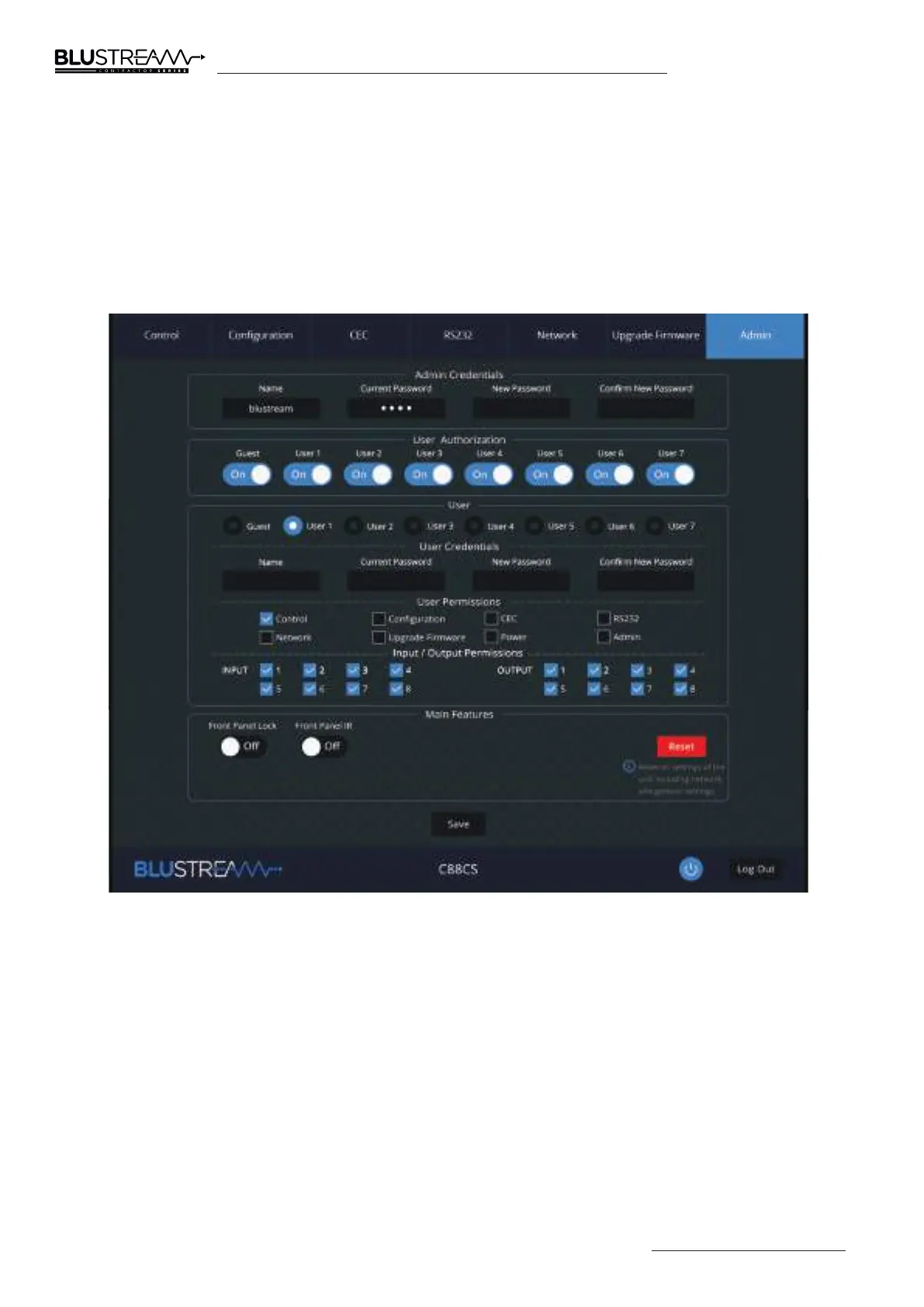C66CS/C88CS USER MANUAL
Contact: support@blustream.com.au | support@blustream-us.com | support@blustream.co.uk
15
Admin Page
The Admin Page allows the administrator to configure up to 8 users including a guest user. Individual users can adjust
their own credentials via this page.
The Admin, or Users who have been given Admin permissions, are able to allocate permissions to Users. These
permissions include allowing or disabling access to pages contained within the Web GUI, as well as allowing or
disabling access to each input or output of the Matrix.
The Admin Page also allows the Front Panel buttons of the Matrix to be locked or unlocked, enable or disable the Front
Panel IR window, as well as Factory Reset the Matrix to default.