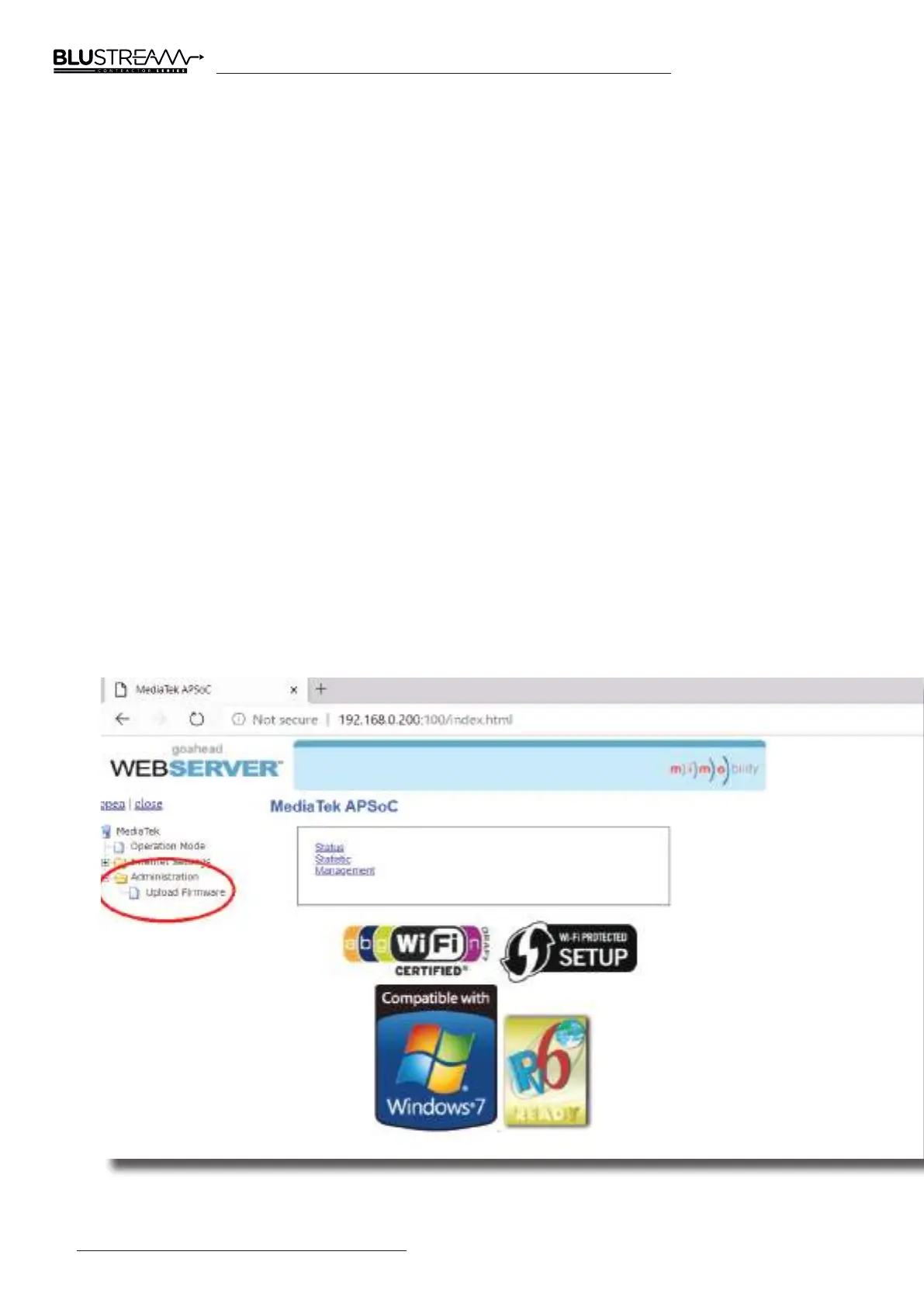C66CS/C88CS USER MANUAL
www.blustream.com.au | www.blustream-us.com | www.blustream.co.uk 22
Web GUI Firmware Update
The Web GUI of the C66CS/C88CS Matrix is used to configure and control the product through a web portal. The
C66CS/C88CS can be accessed on any internet connected device including: tablets, smart phones and laptops that
are sat on the same network as the Matrix.
As the Web GUI is used to update the main Matrix firmware, it is important to ensure that the Web GUI firmware is
the latest version before updating the main Matrix firmware. Please check the reported firmware versions against
the versions available to download from the Blustream website.
To update the Web GUI firmware:
1) Login to the Web GUI update menu:
Default IP Address is: 192.168.0.200:100
Default Username is: blustream Default Password is: 1234
Please Note: the IP address may dier if default network settings have been udpated. If this is the case, please replace
the following with the products current IP address:
XXX.XXX.XXX.XXX:100
2) Once the Web GUI menu interface has been accessed, expand the ‘Administration’ file in the menu tree by clicking
the small ‘+’ icon next to the file.
3) Select ‘Upload Firmware’: