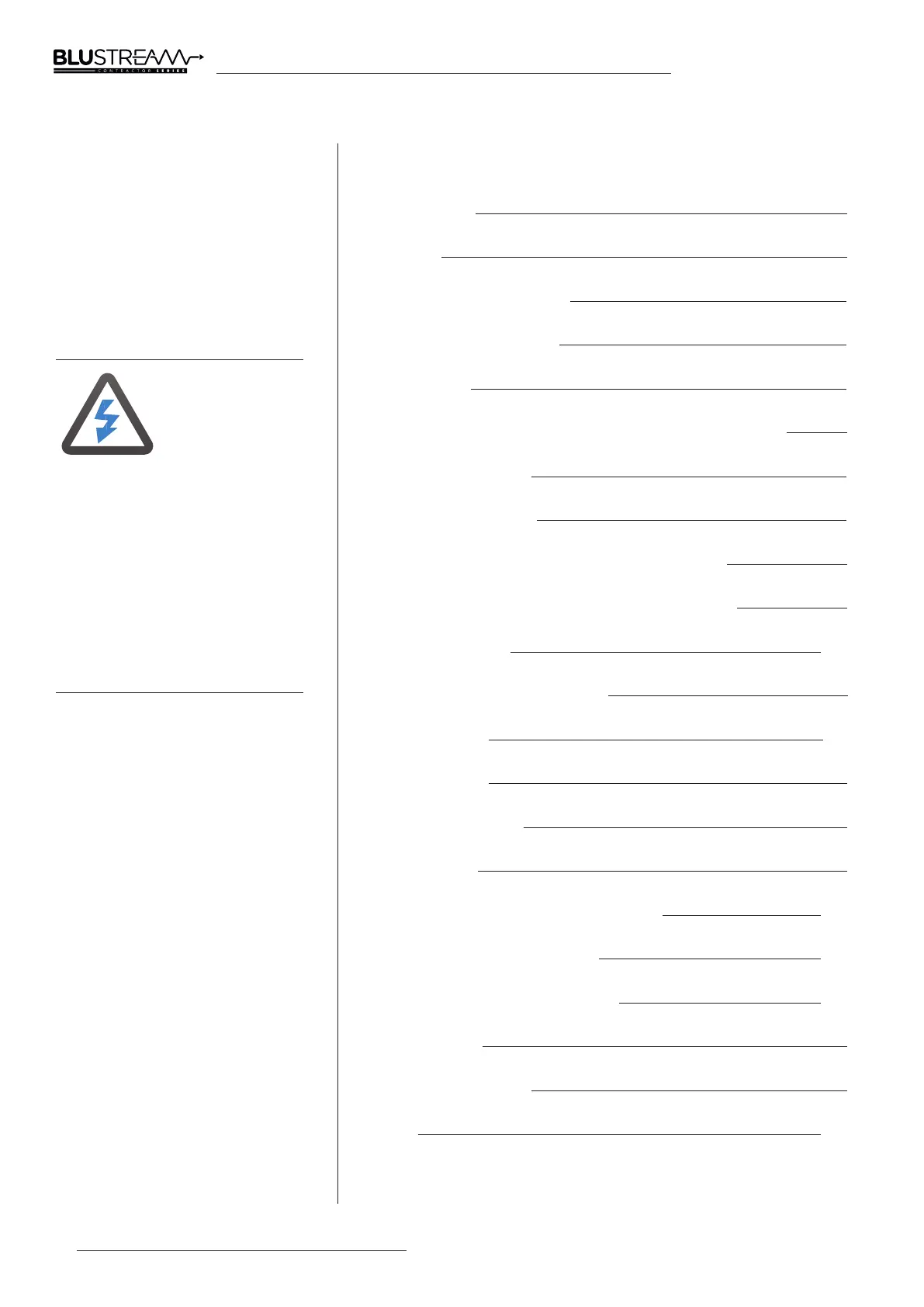C66CS/C88CS USER MANUAL
www.blustream.com.au | www.blustream-us.com | www.blustream.co.uk 02
Surge Protection Device
Recommended
This product contains sensitive
electrical components that may be
damaged by electrical spikes, surges,
electric shock, lightning strikes, etc.
Use of surge protection systems is
highly recommended in order to
protect and extend the life of your
equipment.
Contents
Thank you for purchasing
this product.
For optimum performance and safety,
please read these instructions care-
fully before connecting, operating or
adjusting this product. Please keep this
manual for future reference.
Introduction 03
Features 03
Front Panel Description 04
Rear Panel Description 04
CEC Control 04
EDID Management & Smart Scaling Functionality 05
Front Panel Control 06
Infrared (IR) Control 06
Terminating CAT Cables for use with HDBT 07
Understanding the HDBaseT™ Status LED’s 07
Web GUI Control 08-15
Remote Control Description 16
IR Commands 16-17
Specifications 18
Package Contents 18
Maintenance 18
RS-232 Config & Telnet Commands 19-21
Web-GUI Firmware Update 22-23
Main (MCU) Firmware Update 24-25
Certifications 26
Schematic (C88CS) 27
Notes 28-29