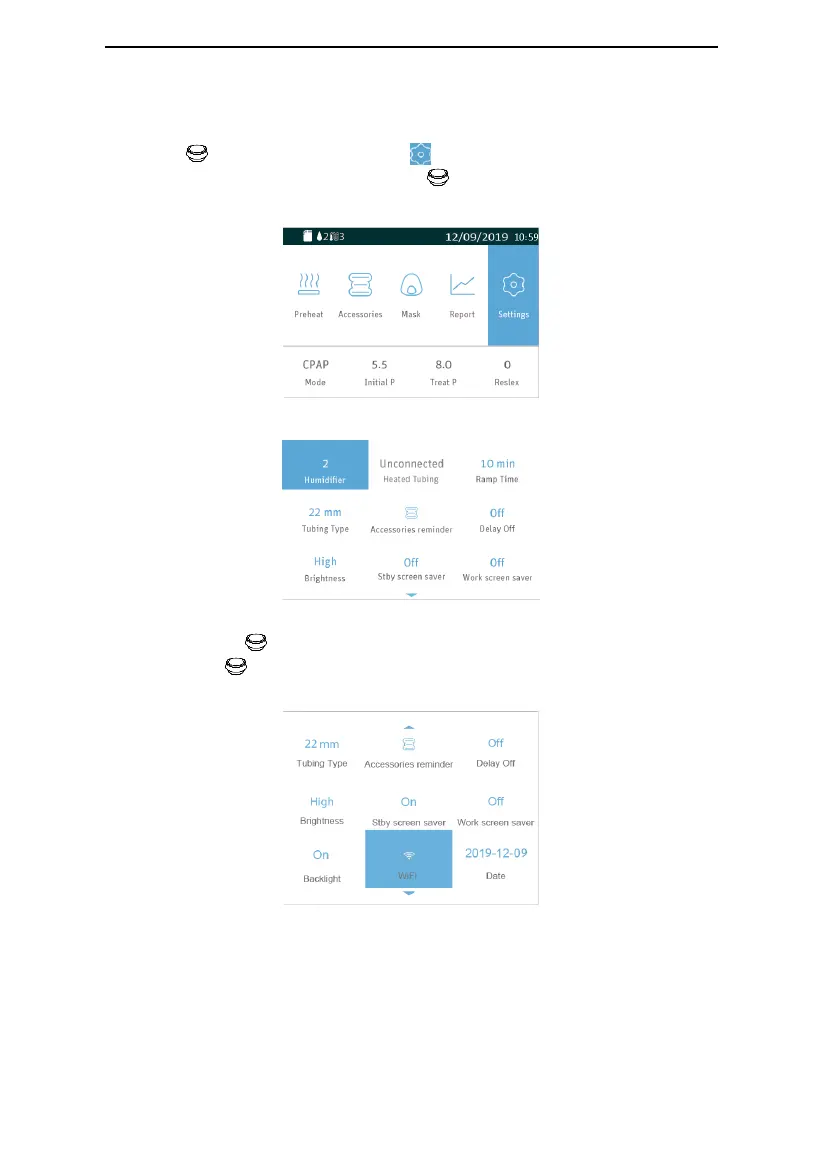Auto CPAP / CPAP System User Manual V1.0
27 / 51
15.2 Connecting to WiFi Network
(1) Turn on the device. The device screen displays the Main Screen shown in Fig. 15-1. Turn
the Knob until the cursor is on the icon
,
and the screen displays the Initial Setup
Interface shown in Fig. 15-3. Press the Knob , and the first option on the Initial Setup
Interface turns blue, as shown in Fig. 15-4.
Fig. 15-3
Fig. 15-4
(2) Turn the Knob until the cursor stays on the ―WiFi‖ option, as shown in Fig. 15-5.
Press the Knob , and the interface shown in Fig. 15-6 appears. Wait for 0-5 seconds to
automatically access the ―WiFi‖ setup interface.
Fig. 15-5