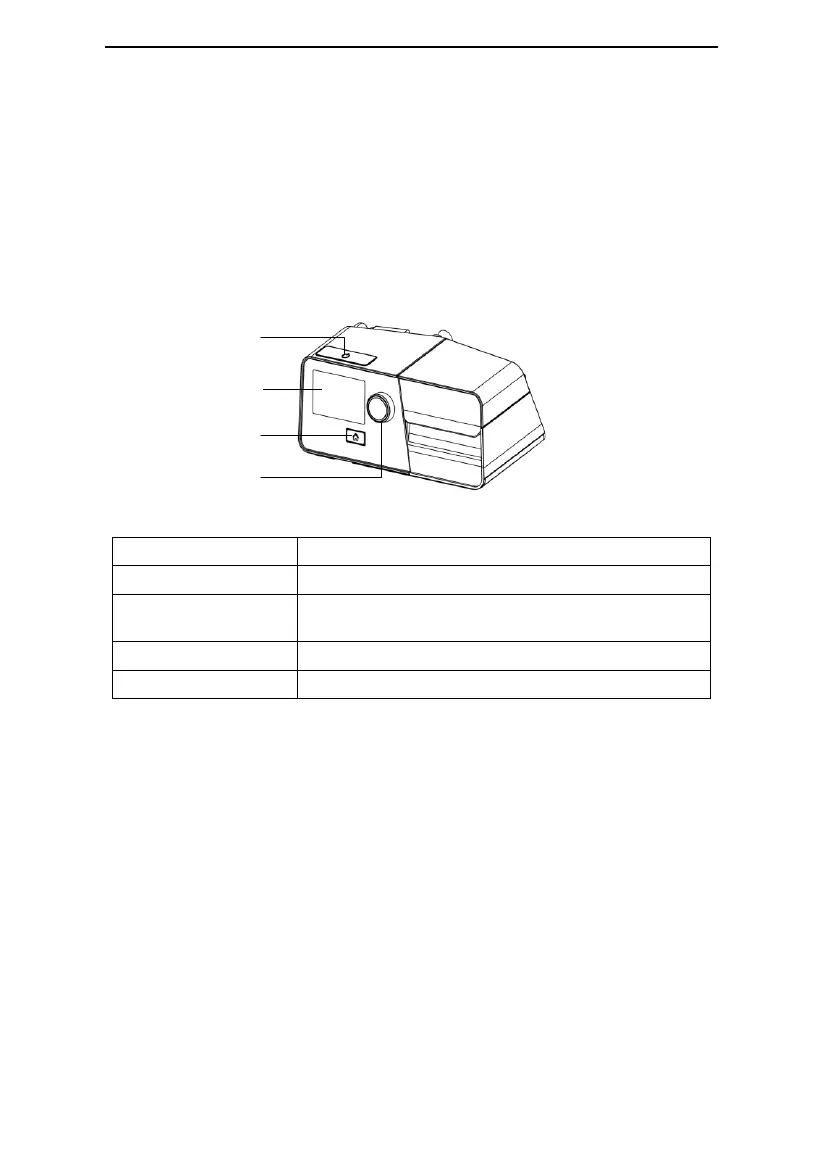Auto CPAP / CPAP System User Manual V1.0
11 / 51
manufacturer of the equipment or system as replacement parts for internal components,
may result in increased emissions or decreased immunity of the equipment or system.
• Do not pile up the long tubing at the head of the bed, as it may wrap around the head or
neck of the patient during sleep.
• Do not connect any equipment to the device unless recommended by BMC or your health
care provider.
• Please contact BMC to obtain an SD card if needed.
10. System Features
Knob
Display Screen
Home Button
Start / Stop Button
Fig. 10-1
Start / Stop delivering air
Display menus for operation, messages, monitoring data,
etc.
Return to the previous menu or main interface
