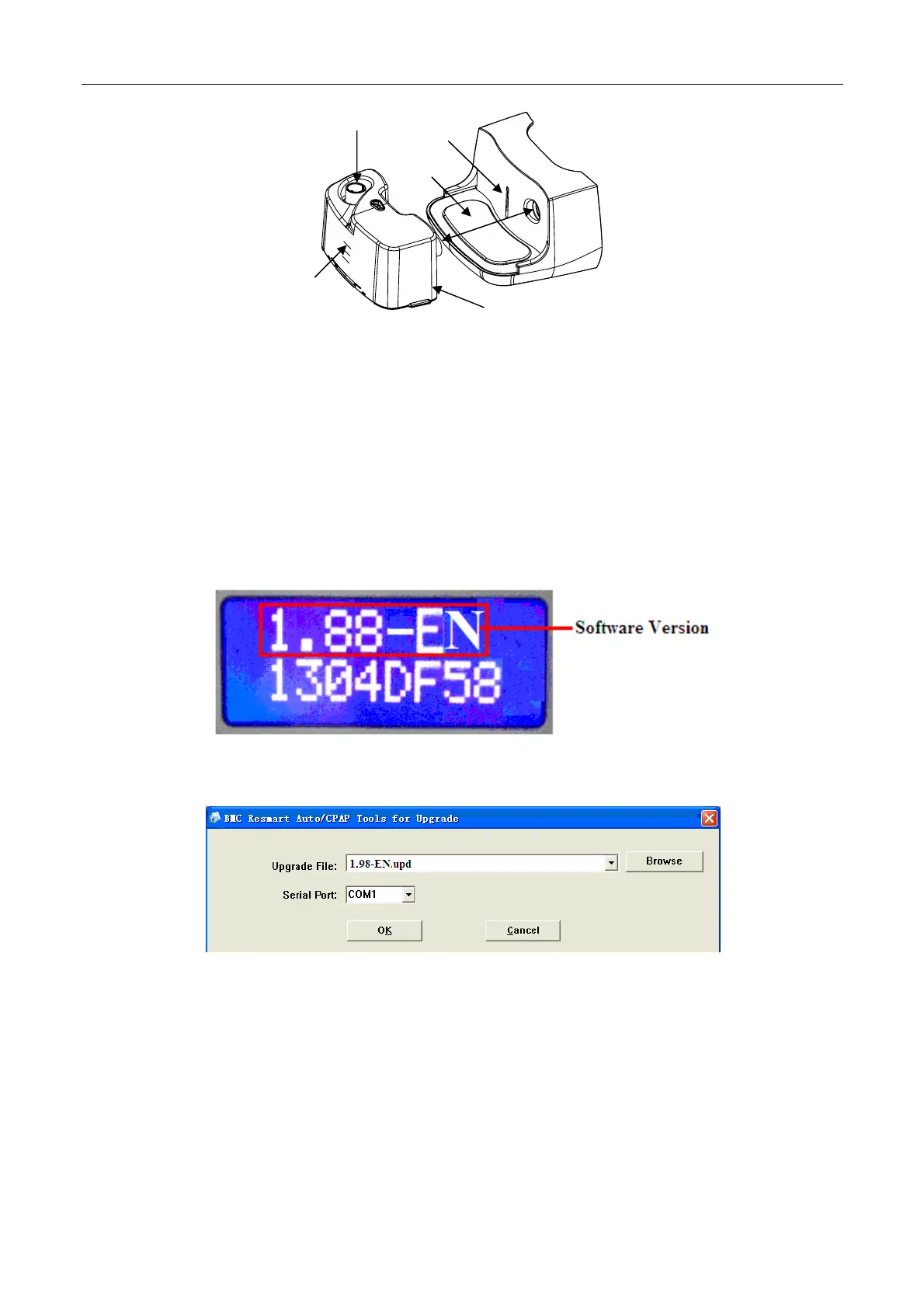Service Manual for RESmart
®
Auto CPAP V1.1
2/16
2.2 Inner Construction
See appendix A
2.3 Spare Part
See appendix B
3. Software
3.1 Instruction for Upgrading Device Software
Note: Once the RESmart
®
Auto CPAP/CPAP device is powered on, the LED display screen will show
the software version of the device as the following picture. Please remember the software version in
the red frame.
1. Power off the RESmart
®
Auto CPAP device, then connect PC and the device via data cable.
2. Run the software “BMC RESmart
®
Tools for Upgrade” from PC and display as below:
a) Select the upgrade file which has same suffix letter as the machine version. (For example V
ersion 1.88-EN should choose file name 1.98-EN)
b) Select the right serial port, default is COM1.
3. Click “OK”, display as below:
Indicator
Li
ht
Water Chamber
Fill Line
Outlet Port
