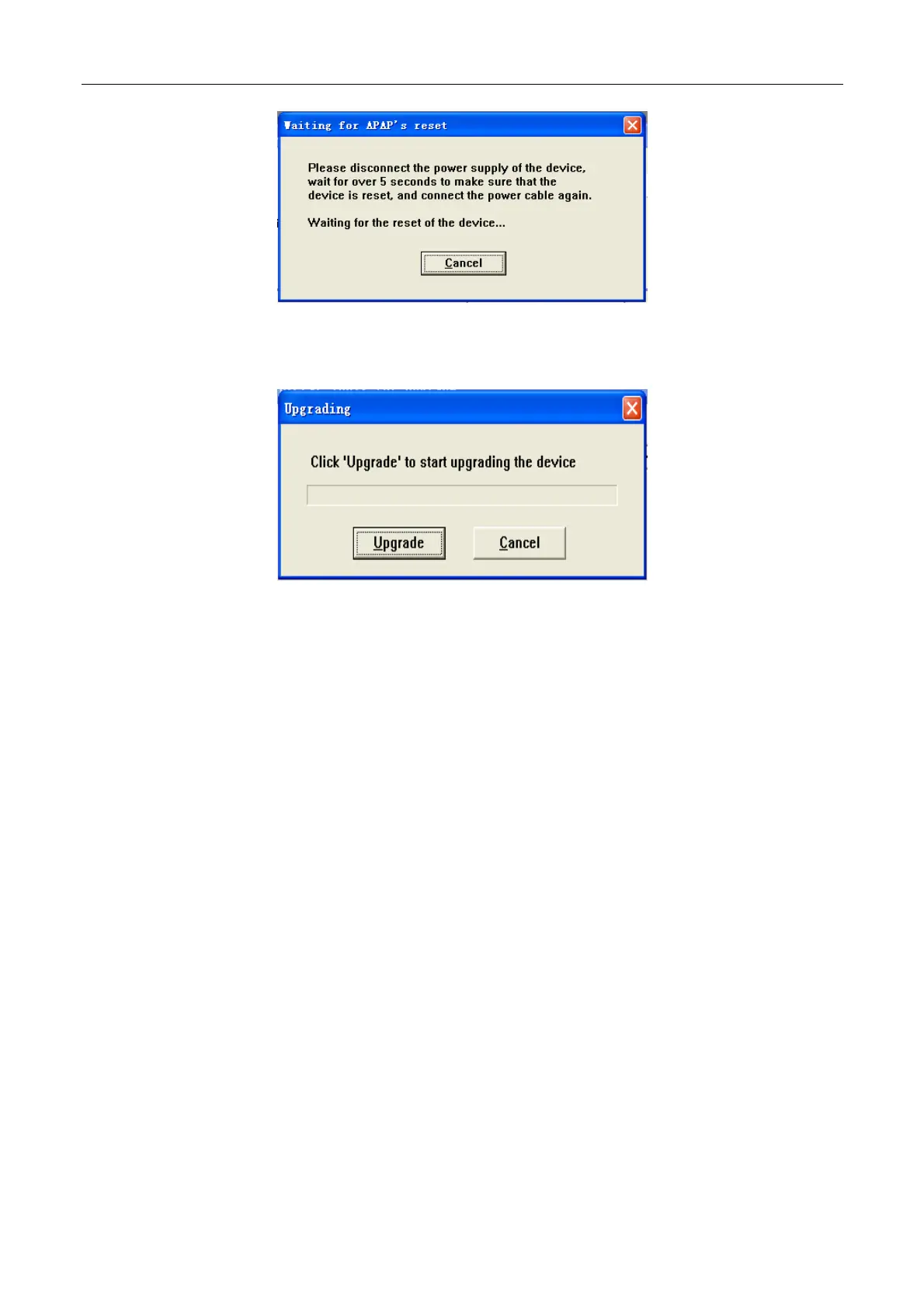Service Manual for RESmart
®
Auto CPAP V1.1
3/16
Power on the RESmart
®
Auto CPAP device. If the device is power on from beginning, please power
off the device and turn on again after 5 seconds more.
4. After the device is turned on, the following will display:
Click “Upgrade” to start. If success, the right version number will be displayed on RESmart
®
Auto
CPAP device screen when every power on.
Note: If failed during upgrading, please repeat from above 1-4 steps.
If “Error 08” displayed after software upgrading, it means unmatched software used (for example:
apply RESmart
®
Auto CPAP software to RESmart
®
CPAP device). In this case, apply correct software
and upgrade again.
3.2 Hidden Function
1. Humidifier matching and dis-matching (Available on version 1.19 and later)
Assemble humidifier on main device, without water chamber. Enter the maintenance menu, and set
Ramp=40, then press Heated Humidifier Button when the Init P appears. Thus the humidifier is
matched. When ‘OK’ appears on screen, humidifier matching succeeded.
If cut the power supply after pressing ‘Pressure Start/Stop Button’ when the humidifier is matching,
the humidifier will be dis-matched.
2. Reset (Available on version 1.28 and later)
Press and hold the Ramp Button until the user menu appears (about 3 seconds) when the device is
on standby, press +/- User Buttons to access the Date Setting, set ‘YYYY/MM/DD’=’2097/07/01’,
then press ‘Pressure Start/Stop Button’ when ‘Hour’ setting appears, thus all device settings and
therapy records (doesn’t include Use Days and Use Time) will be reset.
If set ‘Minute’=’16’ during the above procedure, then not only device settings and therapy records,
but also patient information will be reset.
If set ‘Minute’=’26’ during the above procedure, then not only device settings, therapy records and
patient information, but also Use Days and Use Time will be reset.
3. Pressure calibration (Available on version 1.58 and later)
Connect pressure meter to the air outlet of the device, in the Date and Time Setting menu, set
