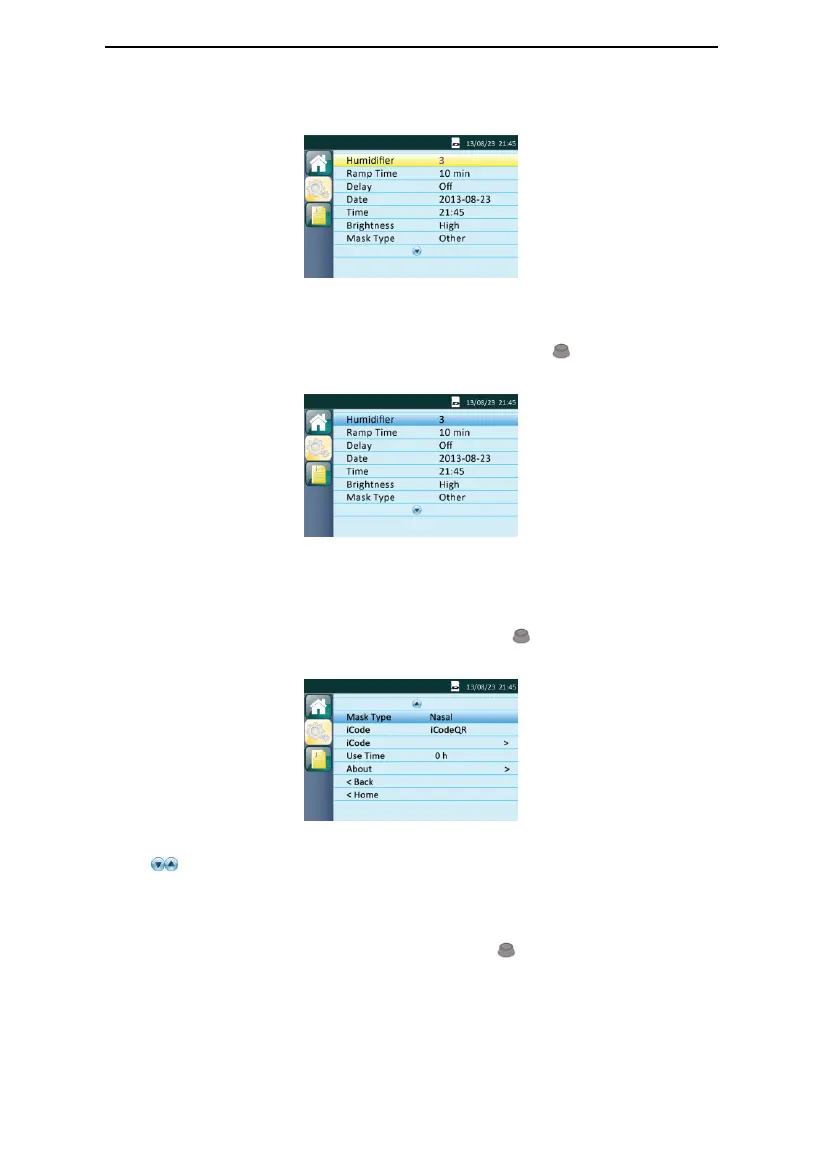RESmart GII BPAP System Y / U Series User Manual V2.1
22 / 42
indicating a lower humidity level. At this moment, the Humidifier option is still displayed in
yellow, as shown in Fig. 13-6.
Fig. 13-6
13.1.6 Confirming Adjustments
Confirm your adjustment to an option by pressing the Knob . The option is then
displayed in blue, as shown in Fig. 13-7.
Fig. 13-7
13.1.7 Turning Pages
When the cursor is on Mask Type, the last option shown in Fig. 13-7, the remaining options
will appear on a new page if you continue to turn the Knob clockwise, as shown in Fig.
13-8.
Fig. 13-8
Note: are page turning symbols.
13.1.8 Exiting the Patient Menu
(1) Returning to the Initial Setup Interface
Move the cursor to the Back option by turning the Knob , as shown in Fig. 13-9.
