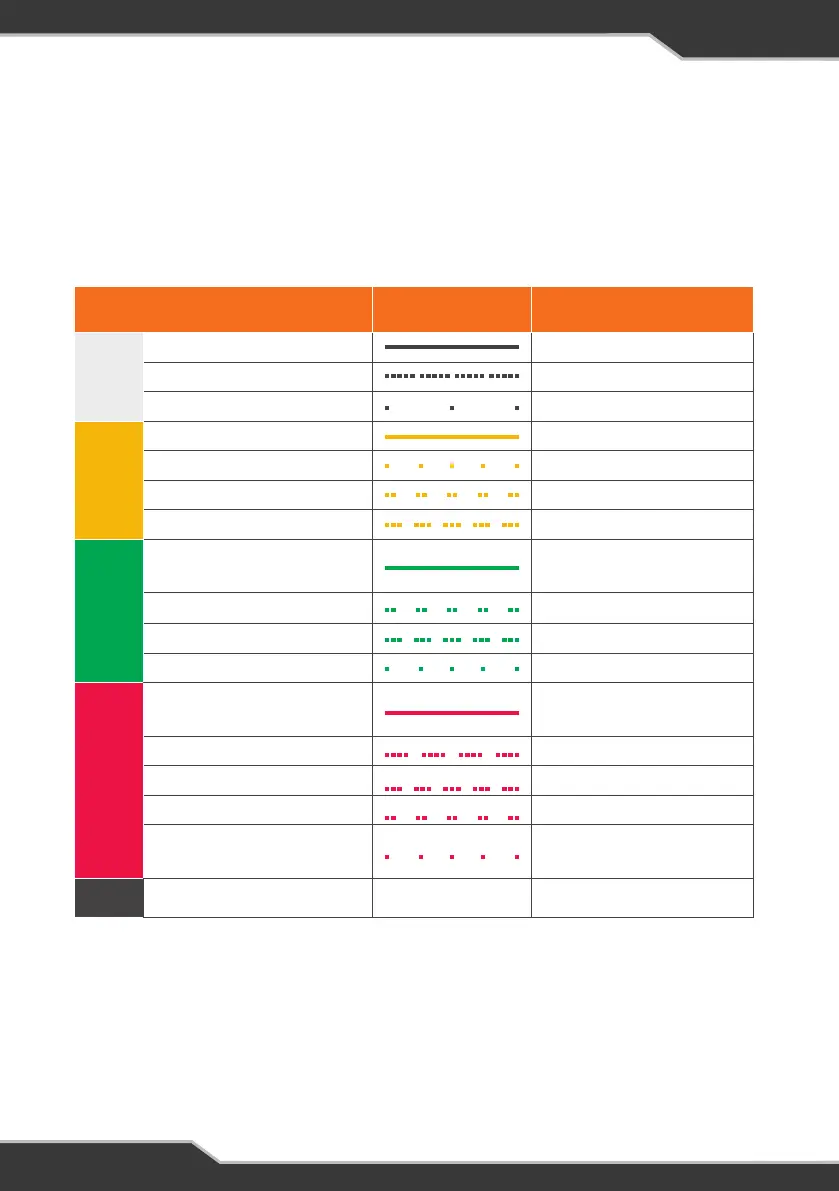22
J35 OPERATIONAL STATUS INDICATOR
The following details the operational status of the J35, as shown by the coloured
flash of the LED Status Indicator on the J35.
Colour Code Flashing Status
White
Internal Error
On, Solid
Identify Device
Flashes, 5 Times Quickly
Storage Mode
Flashes Every 2min
Yellow:
Charging
AC, Charging Normally
On, Solid
AC, Low Battery Voltage
Flashes, 1 Time
Solar, Charging Normally
Flashes, 2 Times Quickly
Aux, Charging Normally
Flashes, 3 Times Quickly
Green: OK
AC, Battery OK or No
Battery
On, Solid
Solar, Battery OK
Flashes, 2 Times Quickly
Aux, Battery OK
Flashes, 3 Times Quickly
Normal, No source present
Flashes, 1 Time
Red: Error
One (or more) Output is
Overloaded
On, Solid
Critical Fault
Flashes, 4 Times Quickly
Solar Fault
Flashes, 3 Times Quickly
Battery Fault
Flashes, 2 Times Quickly
Over Voltage Fault, or High
Temperature Fault
Flashes, 1 Time
OFF J35 Powered Off Off
APPENDICES