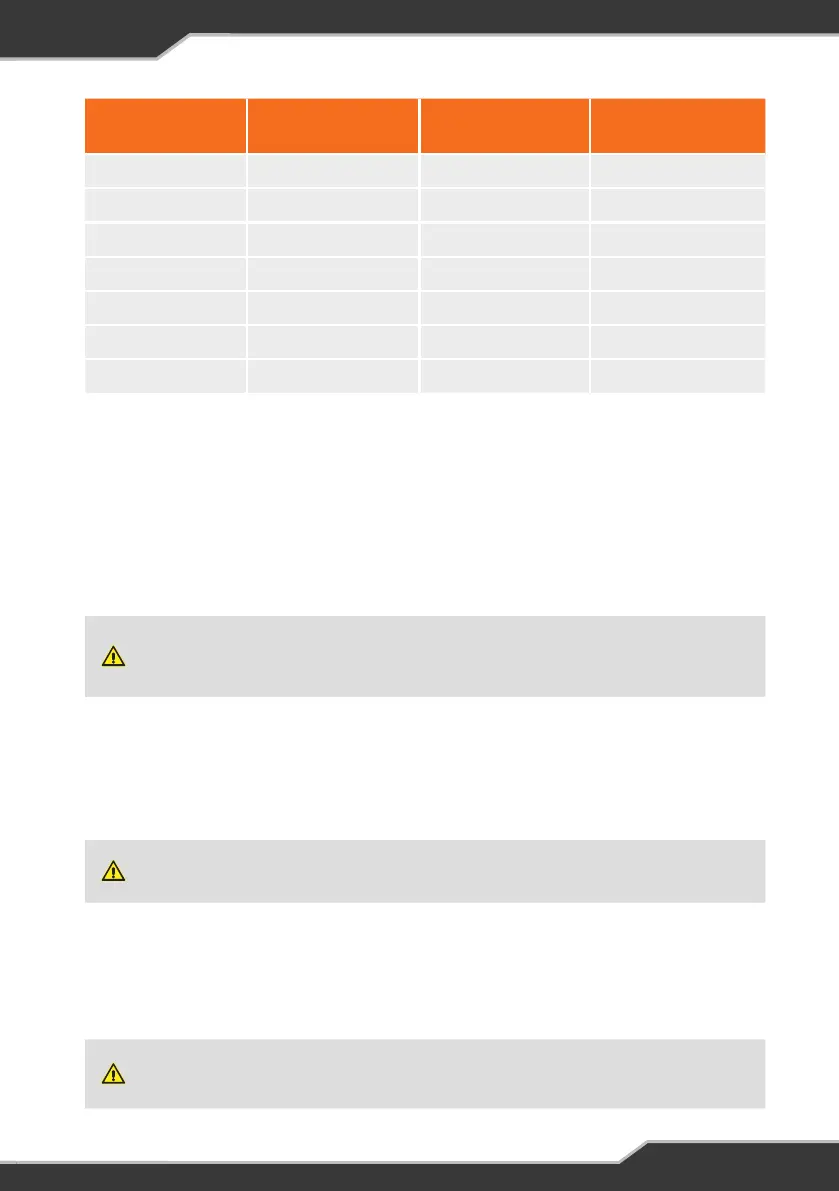9
TERMINAL/
LOAD
CURRENT RATING TERMINAL/LOAD CURRENT RATING
1-Slide-Out 15A 8-12V Outlet 1 10A
2-Spare 2 15A 9-12V Outlet 2 10A
3-Water Pump 10A 10-Spare 10 10A
4-Hot Water 10A 11-Spare 11 10A
5-Lights 1 10A 12-Spare 12 15A
6-Lights 2 10A 13-AirSusp ECU 10A
7-Lights 3 10A 14-Tablet 5A
Table 4: Designated terminal-load outputs for the load terminal block-positive connection,
J35 Models B, C & D.
Each output is protected by an internal, electronic, auto-recoverable fuse. This
eliminates the need for the user to replace a blown fuse. If an electronic fuse is
activated, the LED Status Indicator on the J35 will flash a solid red. The J35 will
power off the faulty load and resume normal operation once the fault is fixed.
r FAN
Regulates the internal temperature of the J35.
To ensure continuous air-flow, the fan ventilation holes must never be blocked otherwise the
temperature of the J35 may rise and inhibit the optimal operation of the J35 and/or cause the
J35 to shut down. The J35 will automatically restart once it has cooled to an acceptable level.
The Air Suspension output is not controlled by the Load Isolation Switch circuitry. Engaging
Load Isolation will not affect the operation of the caravan’s Air Suspension.
t LED STATUS INDICATOR
Indicates the operational status of the J35.
y AIR SUSPENSION OUTPUT (J35C / J35D)
Connection point to power the caravan’s air suspension.
u AIR SUSPENSION FUSE (J35C / J35D)
40A automotive air suspension fuse.
i BATTERY CONNECTION TERMINAL
Screw connection for the caravan’s battery.
Do not connect the caravan battery’s negative terminal to caravan chassis or earth ground
point. Connecting the battery’s negative terminal to points other than the J35 negative
Battery Connection Terminal (Batt-) may cause the battery to overheat and/or overcharge.