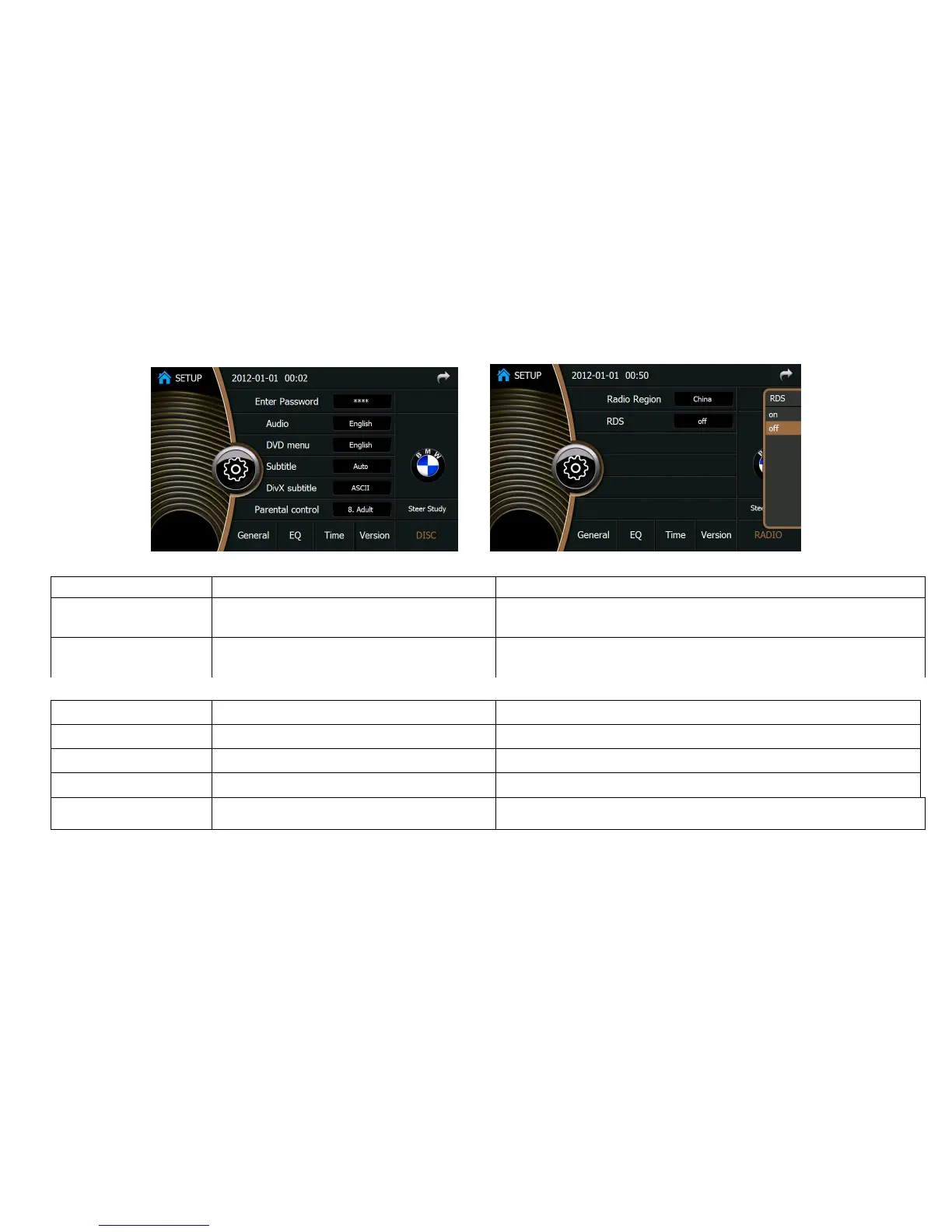Picture 12 Picture 13
Setup Optional Function descriptions
Set Rating Password
?_______ Enter the set password (The child lock is unlocked only when the
passwordis correct)
Parental Control
Kid
Safe/G/PG/PG-13/PG-R/R/NC-17/Adult
Select the lock grade; you can select any grade as you like
Load Factory Password
Yes/No Choose “Yes” to recover the password to factory default value
Note: Child lock is also known as Parental Lock. Some DVD disks have this function. This function enables the parents to restrict the
movie to a proper grade for the children.
Audio English/Francais/Spanish/German/Italiano Choose your audio language from the default language list
DVD Menu English/Francais/Spanish/German/Italiano Chosse your DVD menu language from the default language list
Subtitle English/Francais/Spanish Choose the language of your subtitle from the default language list
Divx Subtitle Europe Choose the language of your subtitle from the default language list