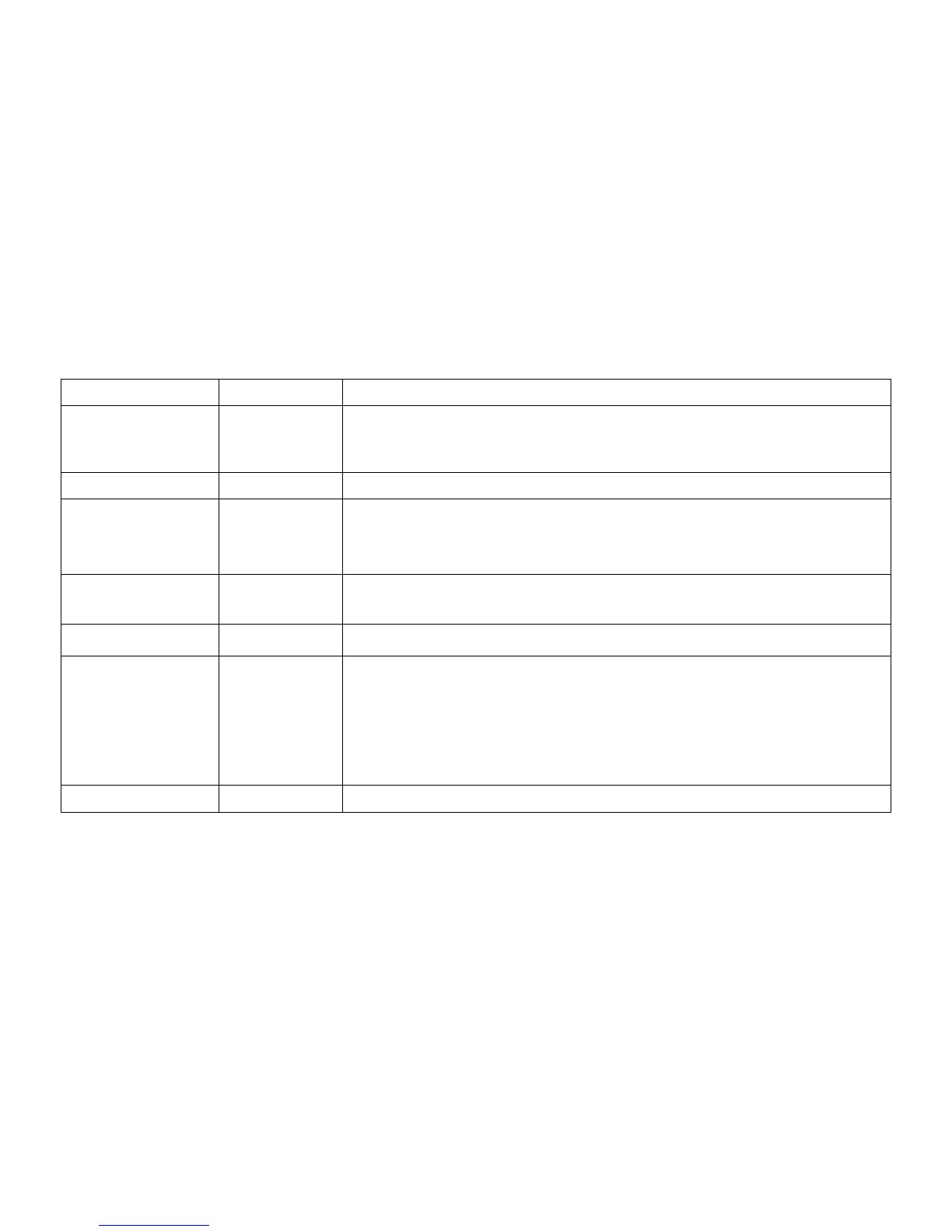Setup Options Function descriptions
System Time 00:00
Operated by touching the touch screen: Click the cursor place of hour or minute, and
input the corresponding time with the number keyboard. You can also set the time with
the selection keys on the remote control and the number keys.
Time format 12h/24h Set the time display to be 12h or 24h
OSD Language
English/Francais/
Espanol/Deutsch/
Italino
Choose your required subtitle in the default language list
Beep
On/Off On: With “Beep” key sound
Off: Silent
TFT Auto Open
YES/NO/Manual
Set the TFT screen to be Open/Closed/Manual
Ts Calibrate
YES/NO Choose “NO” to exit
Choose “YES” to calibrate the touch screen. Click the white point on the left top of the
screen following the prompt on the screen “Please click Point A on the left top”, then,
the system prompts “Please click Point B on the left bottom”, follow the prompt to
calibrate the touch screen. The system will be switched to the current play
automatically if the calibration is done successfully.
Use Default Settings YES/NO Choose “YES” to restor the settings to default value.
